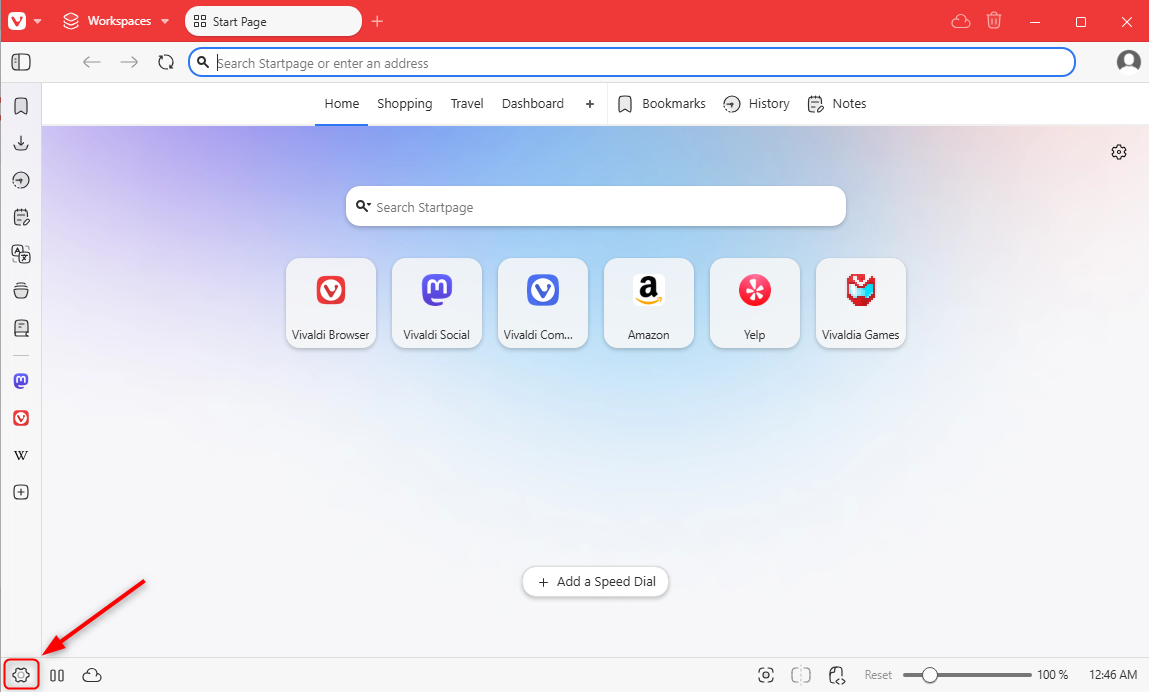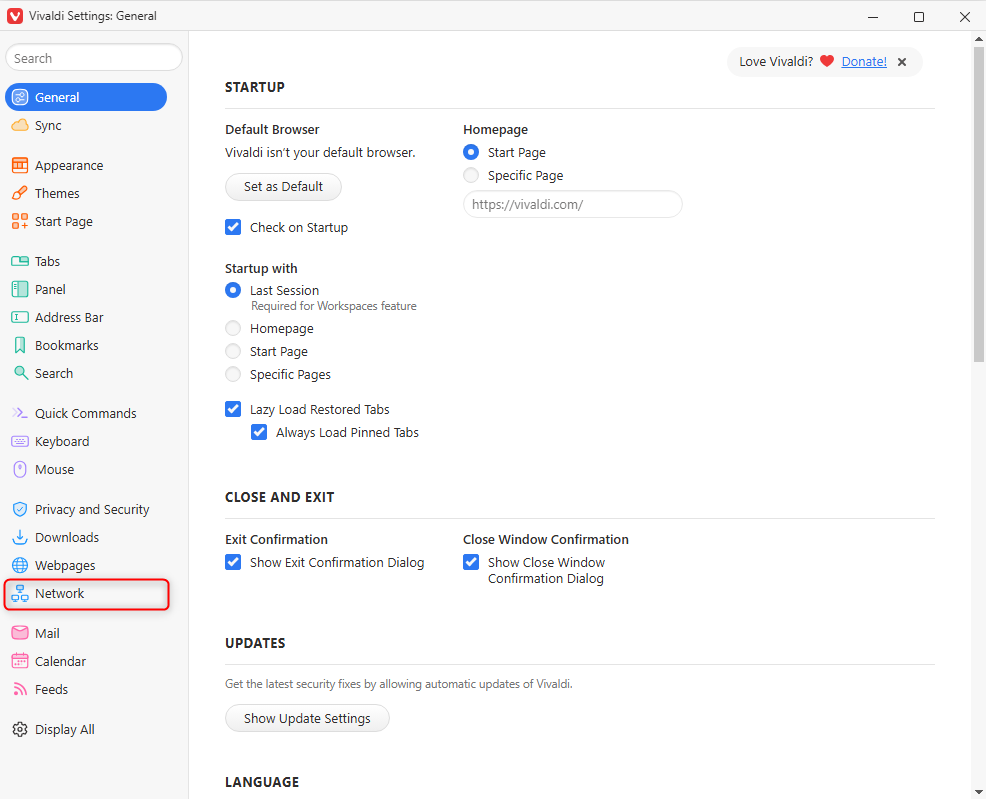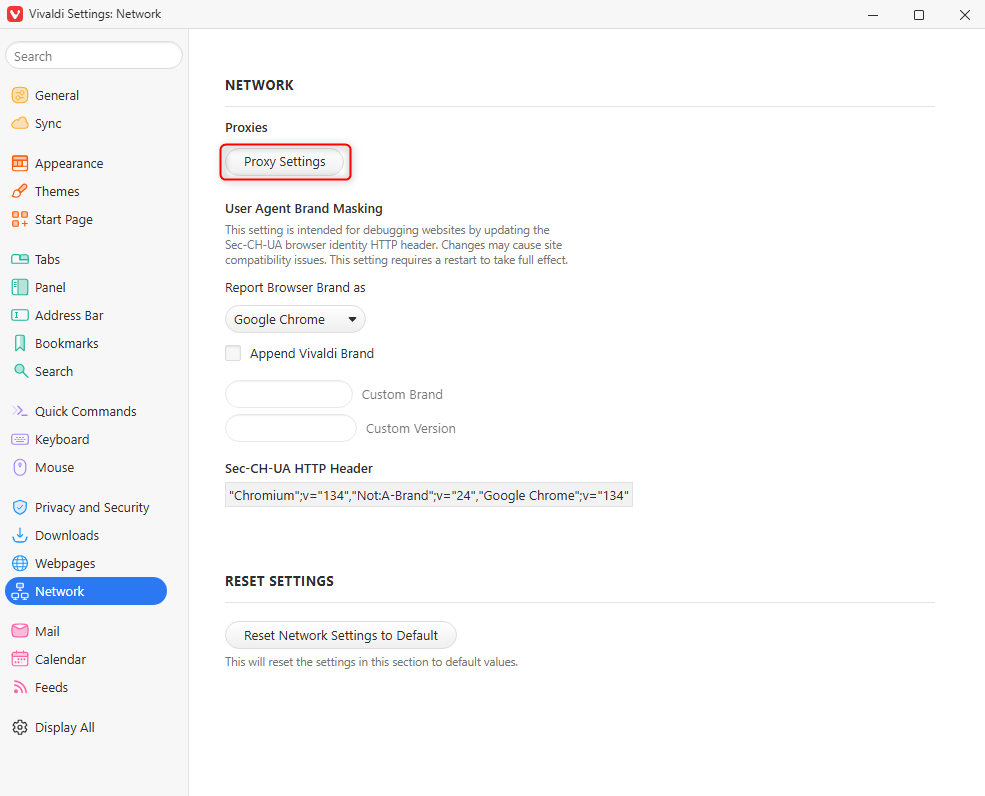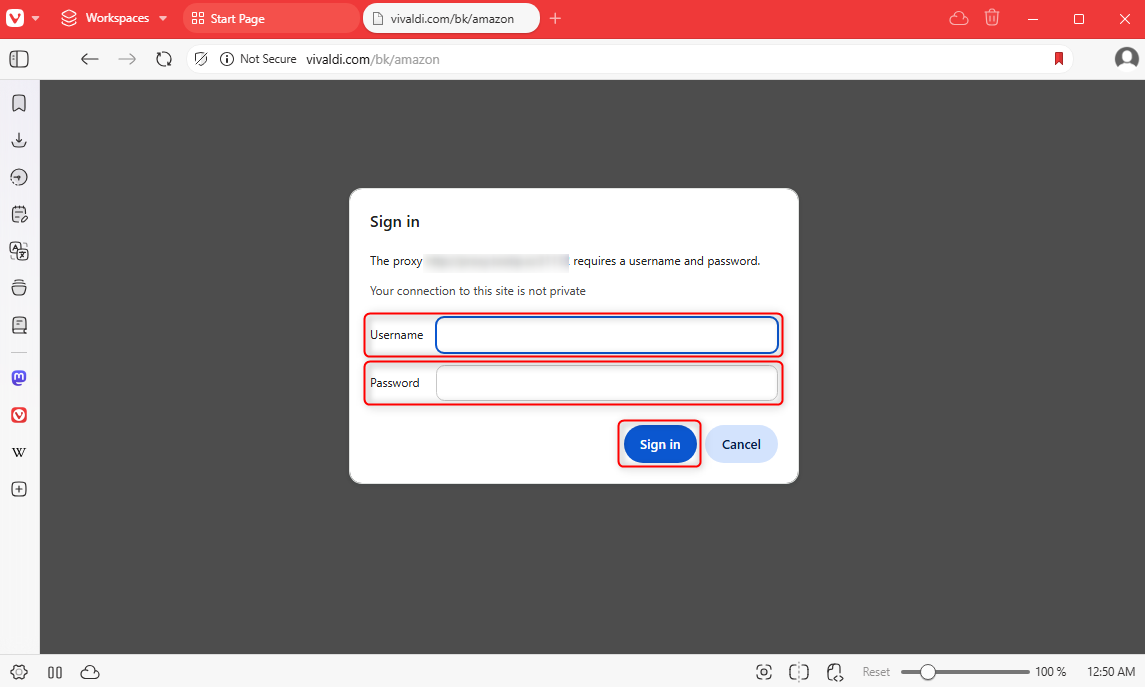What is Vivaldi Browser?
Vivaldi is a highly customizable browser designed for power users who need flexibility and control. With workspaces, tab stacks, and tab tiling, you can efficiently organize tabs, while built-in mail, calendar, and feed reader keep you productive. End-to-end encrypted sync ensures your data stays secure across devices. By integrating Toolip, you can enhance privacy, block trackers and ads, and access region-locked content seamlessly. Prefer an enterprise-grade guide? Learn more about Oculus Proxies Vivaldi Integration Guide.How to Integrate Toolip With Vivaldi Browser
Install
Visit the Vivaldi website and download the browser.
Set Up Proxy in Your Operating System
Vivaldi uses your system-wide proxy settings, so you’ll need to configure your proxies at the OS level. Follow the detailed setup guide based on your operating system:
- Windows
- macOS
Follow the complete Windows proxy setup guide to configure Toolip proxies on your system.