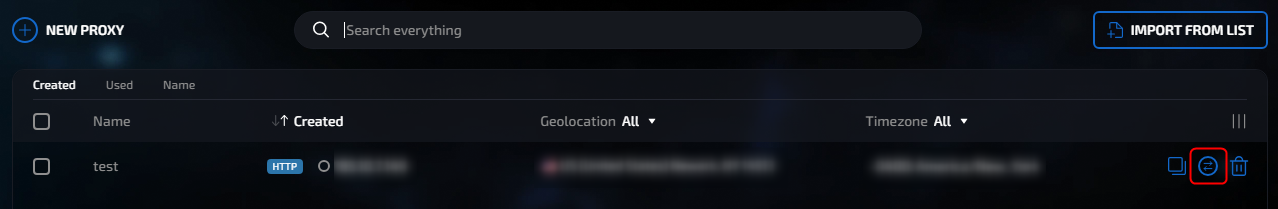What is Sphere Browser?
Sphere Browser is an anti-detect browser designed for managing multiple accounts without risking detection. It allows users to create unique browser profiles with isolated fingerprints, making it an ideal tool for marketing professionals, e-commerce, and privacy enthusiasts. Integrating Toolip with Sphere Browser enhances anonymity and unlocks geo-targeted capabilities. Prefer an enterprise-grade guide? Learn more about Oculus Proxies Sphere Browser Integration Guide.How to Integrate Toolip With Sphere Browser
Download and Install Sphere Browser
1. Visit the Sphere Browser website and download the application.2. Install the software on your device and log in with your account credentials.3. Open Sphere Browser and click Proxy to begin configuring your setup.

Configure Proxy Settings
1. In the profile creation window, provide a unique and descriptive name in the Profile Name field to identify your browser instance easily.2. Go to your Toolip dashboard and click on the Show Configured List button.3. Under the Generic tab, copy the proxy credentials provided.4. Return to Sphere Browser and paste the credentials into the appropriate fields.5. Click the Create button (icon with a checkmark) to save the proxy settings.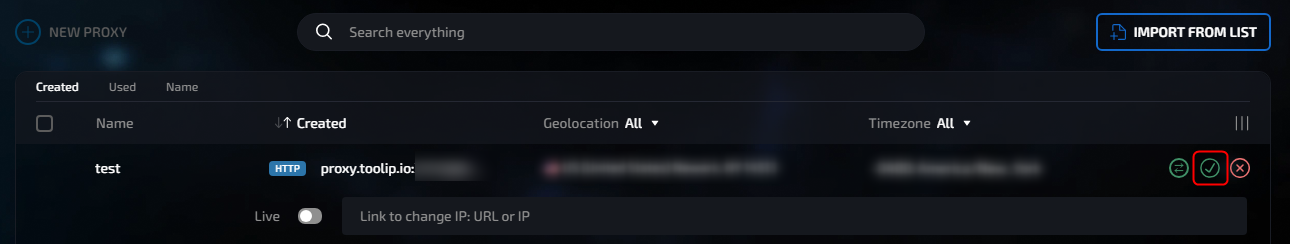
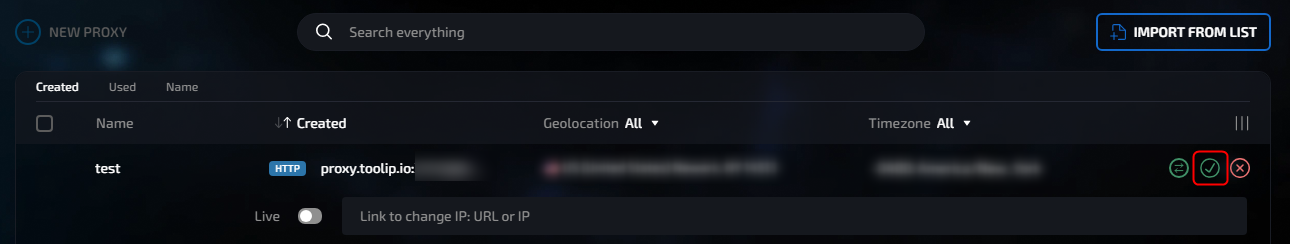
For geo-targeted proxies, format your username as
your-username-country-XX (e.g., your-username-country-US) to select a specific location.