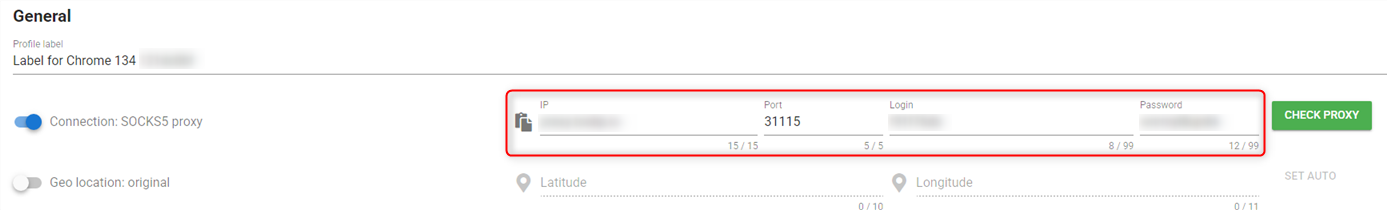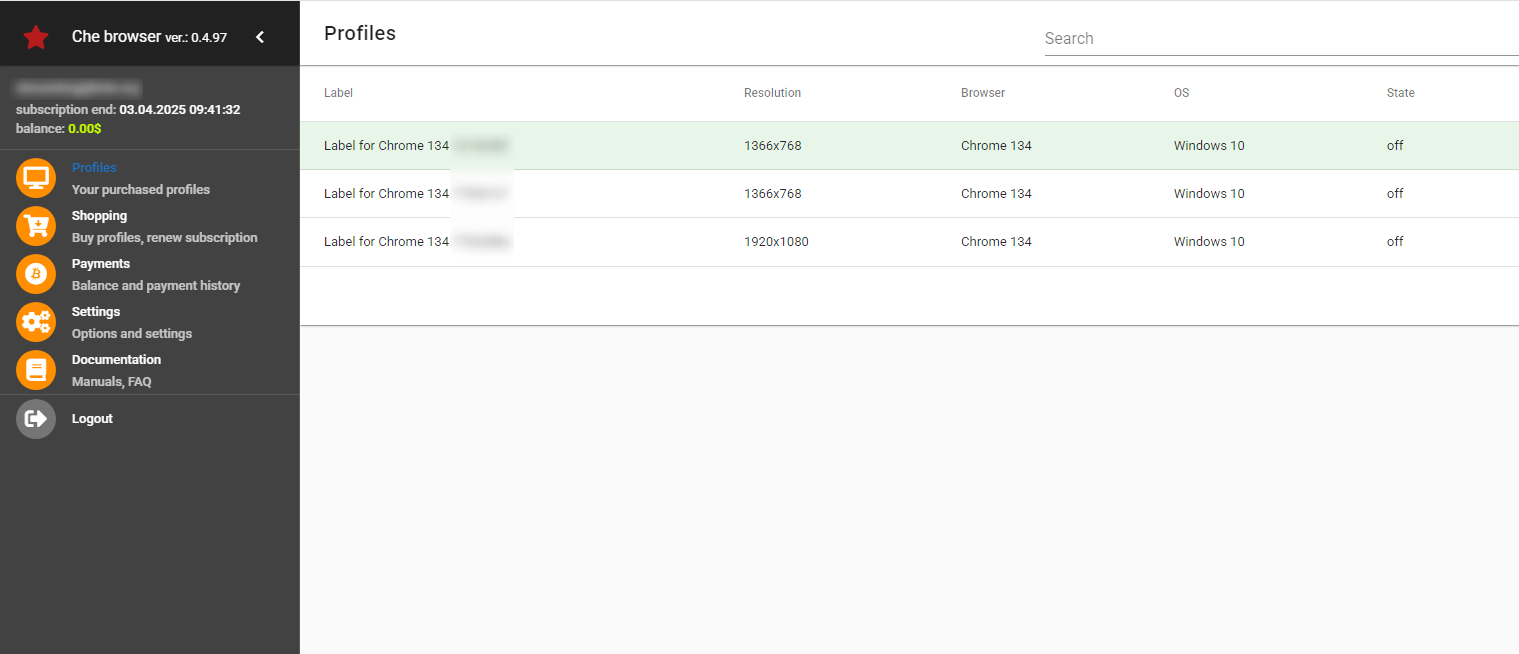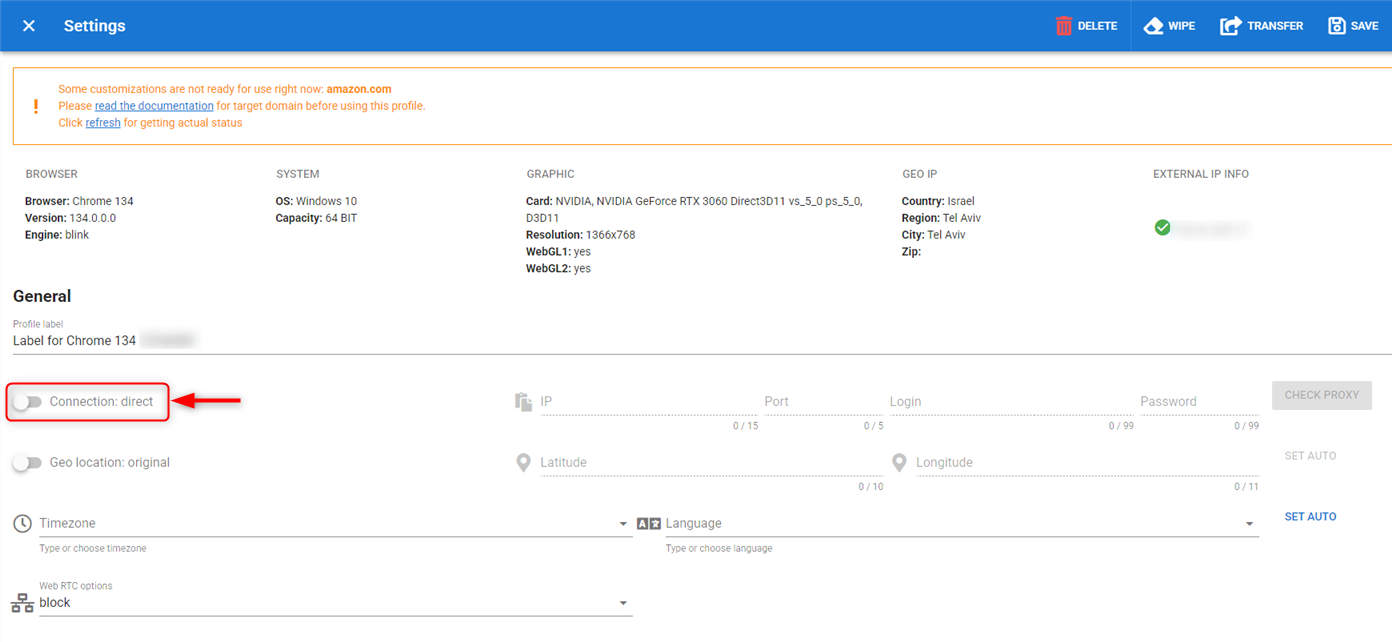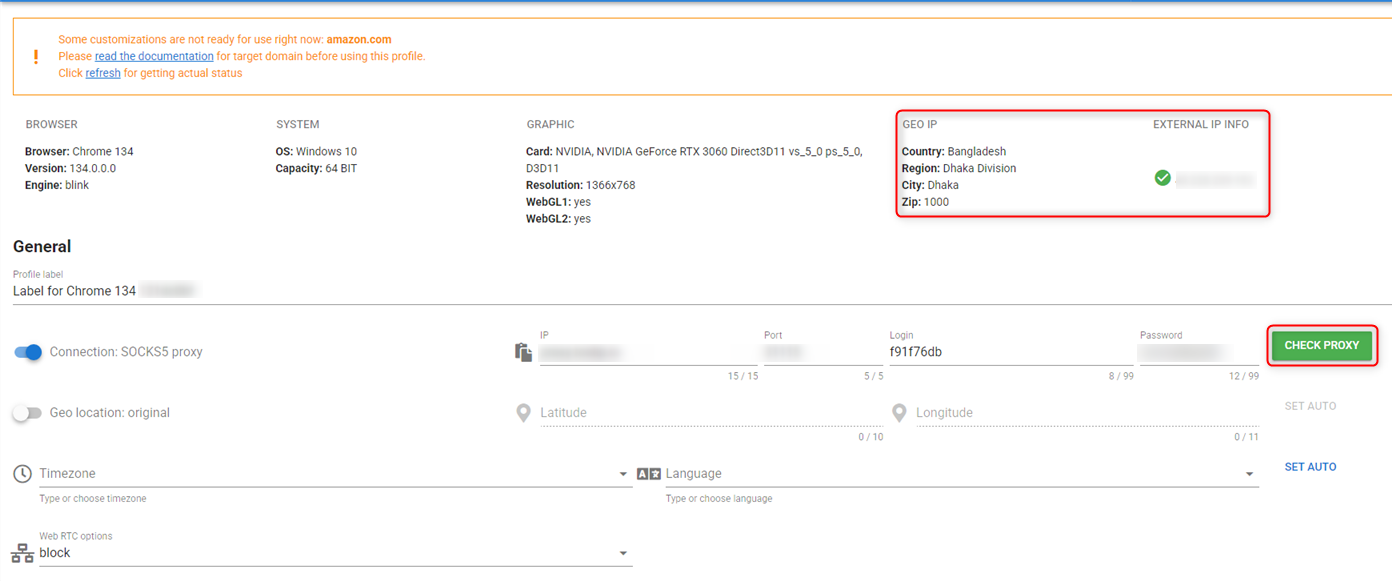What is Che Browser?
Che Browser is a specialized anti-detect browser that replaces both browser and hardware fingerprints on your Windows machine. It allows you to operate several browser profiles at the same time, with each one appearing as a unique device to the websites you visit. By integrating Toolip, you can further enhance anonymity, manage proxies with ease, and ensure stable, geo-targeted connections across all your profiles. Prefer an enterprise-grade guide? Learn more about Oculus Proxies Che Browser Integration Guide.How to Integrate Toolip With Che Browser
Install
Download and install the latest version of Che Browser on your device.
Fill Proxy Details
Che Browser supports only the SOCKS5 protocol, so be sure to use port 31115. Input your 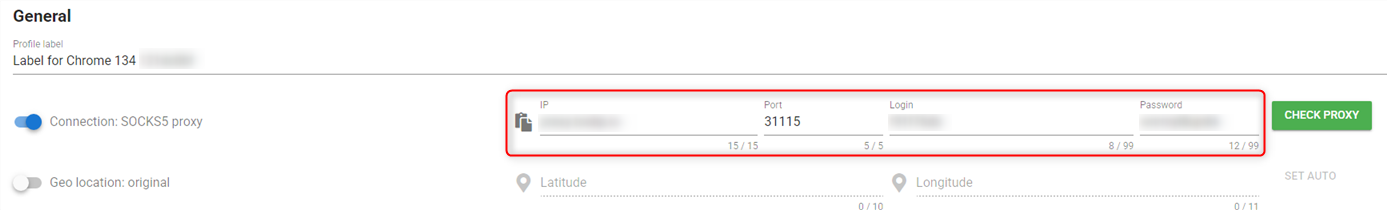
Host, Port, Username and Password.