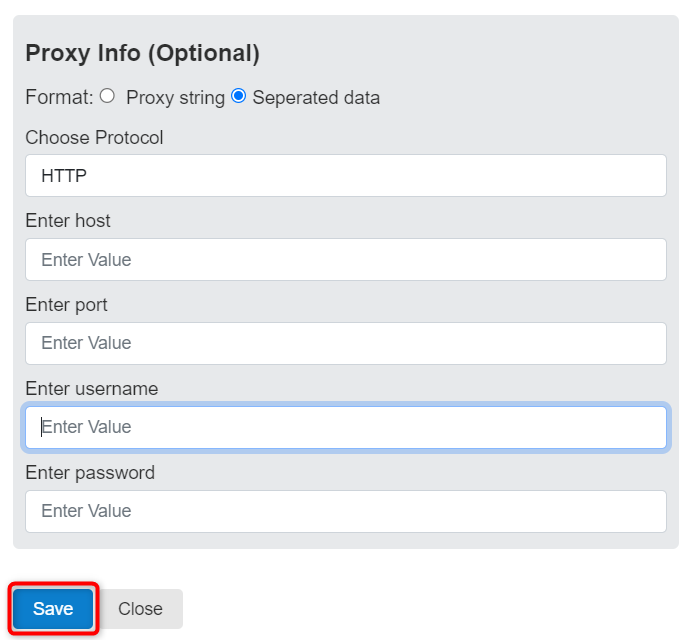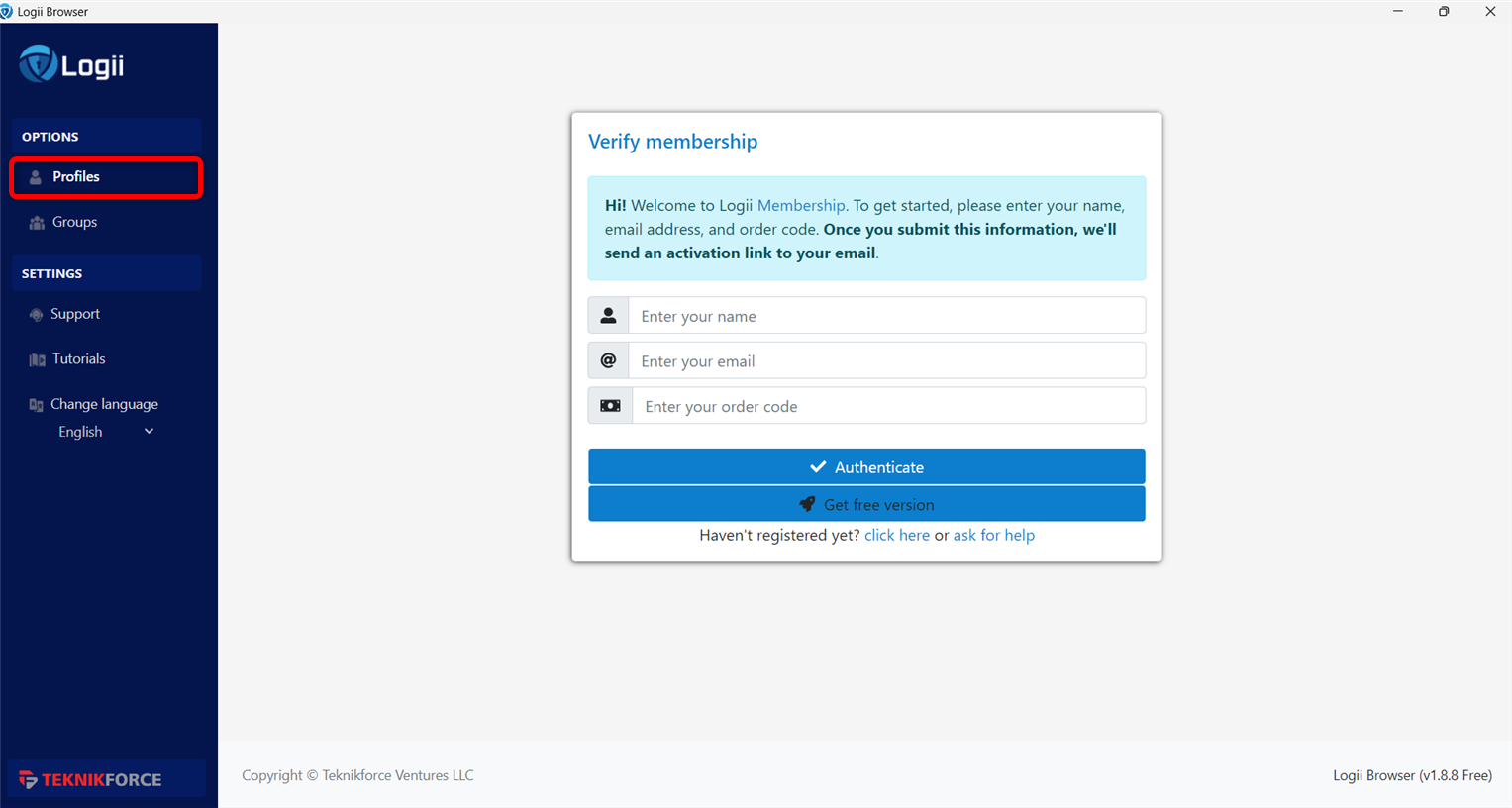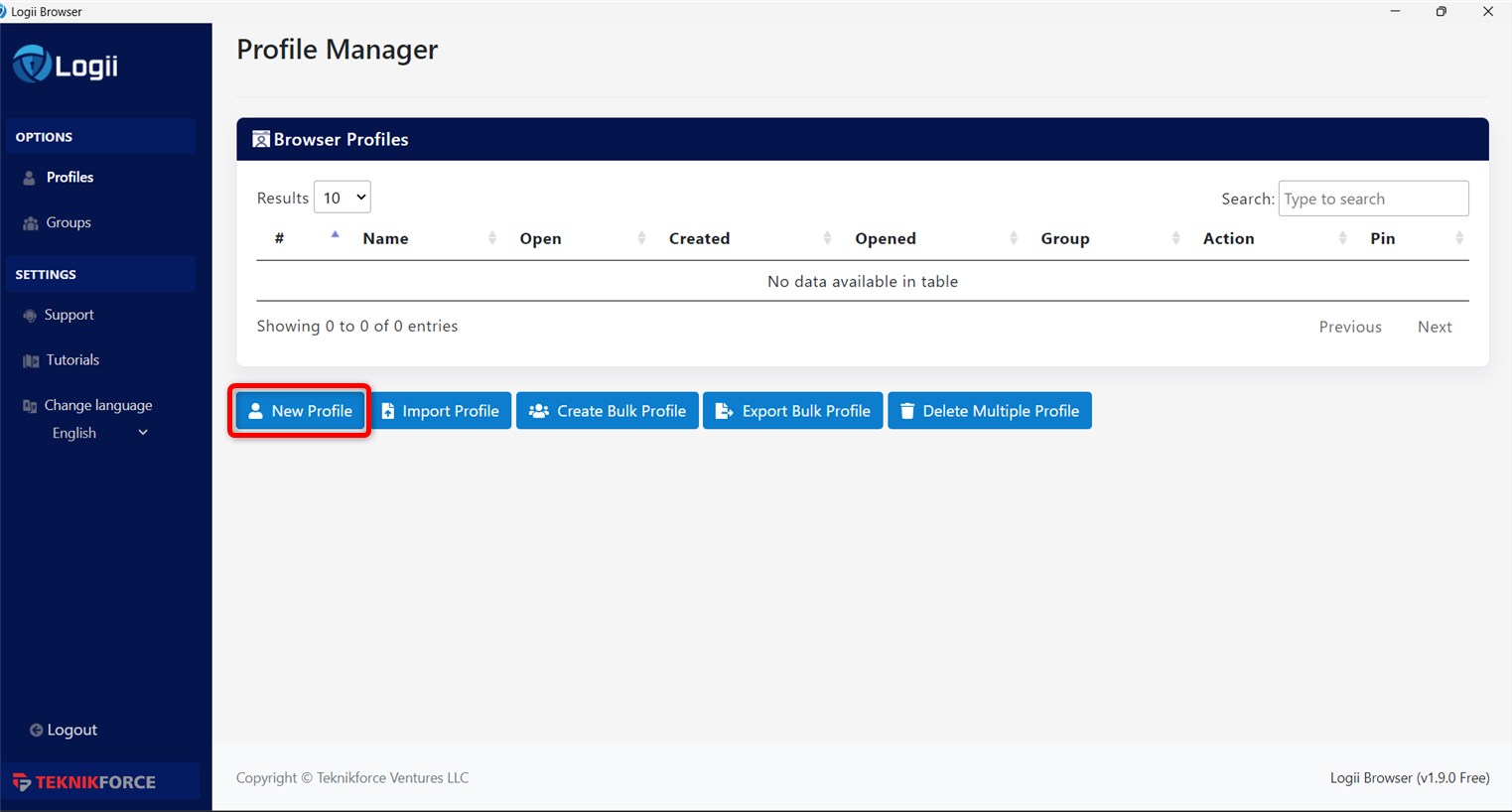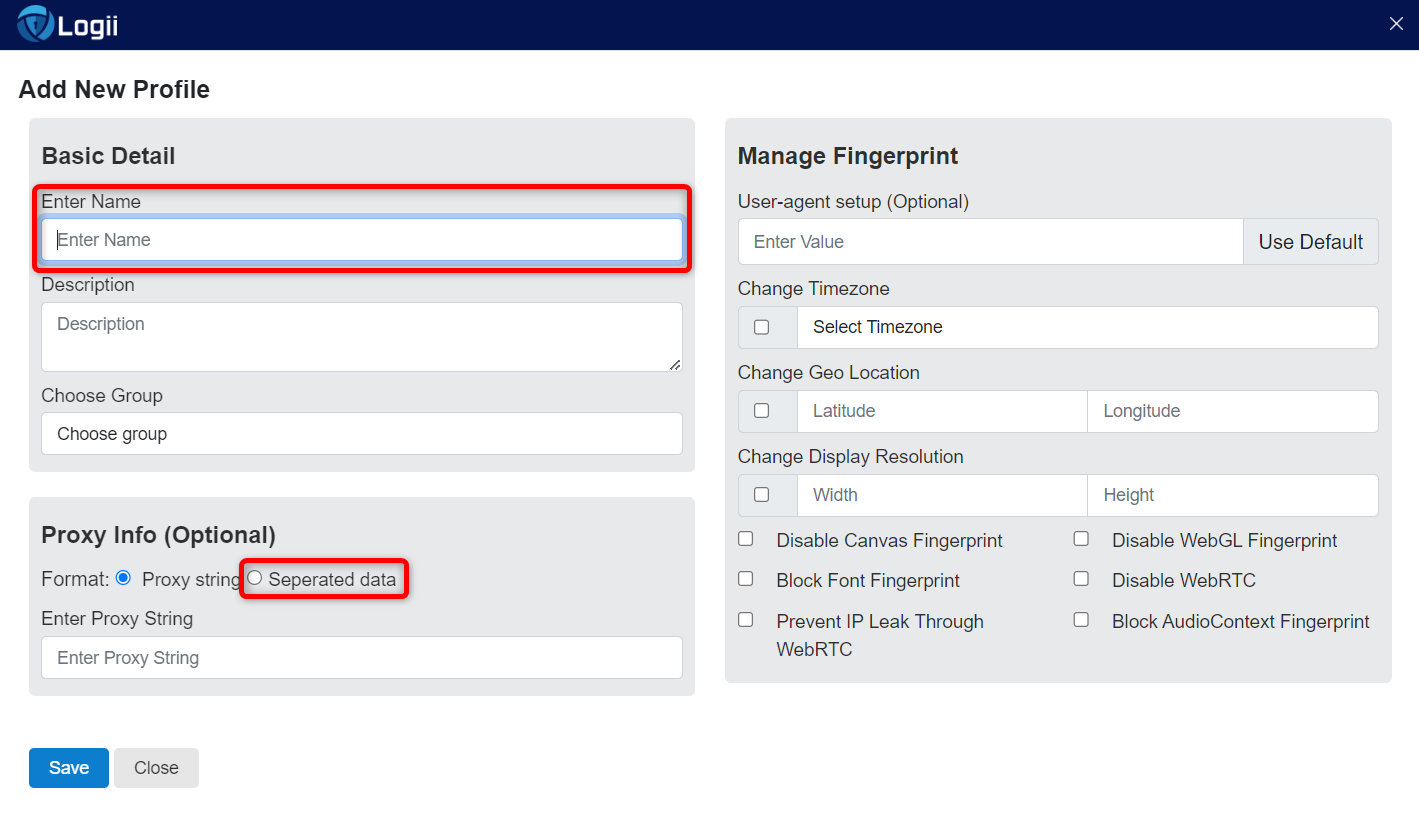What is Logii Browser?
Logii Browser is a secure anti-detect browser built for online professionals such as affiliate marketers, e-commerce sellers, and social media managers. It enables users to stay anonymous, safeguard their identity, and manage multiple accounts without detection. With secure browsing, automation tools, proxy support, and anti-fingerprinting technology, Logii provides a smooth and undetectable experience. By integrating Toolip, you can further strengthen privacy, bypass geo-restrictions, and ensure a stable browsing environment. Prefer an enterprise-grade guide? Learn more about Oculus Proxies Logii Integration Guide.How to Set Up Toolip in Logii Browser
Install
Download and install Logii.
Profile proxy
Enter the required proxy details: 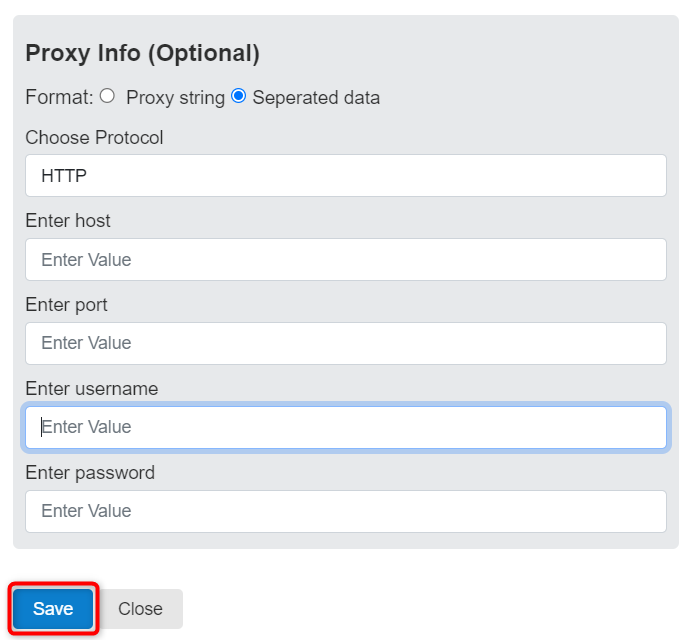
Protocol, Host, Port, Username, and Password, then click Save.