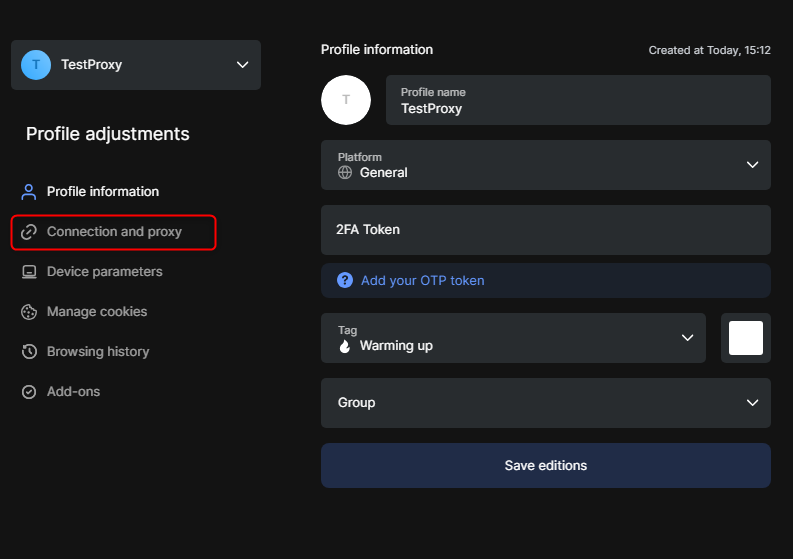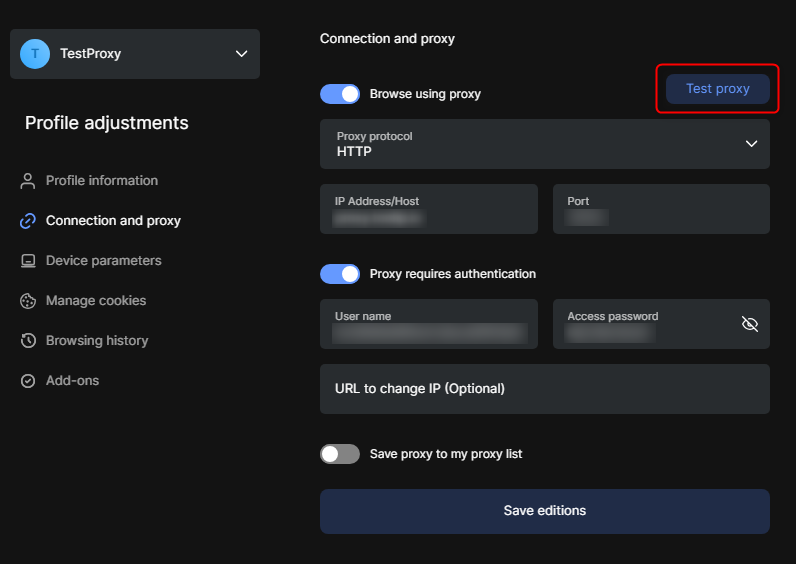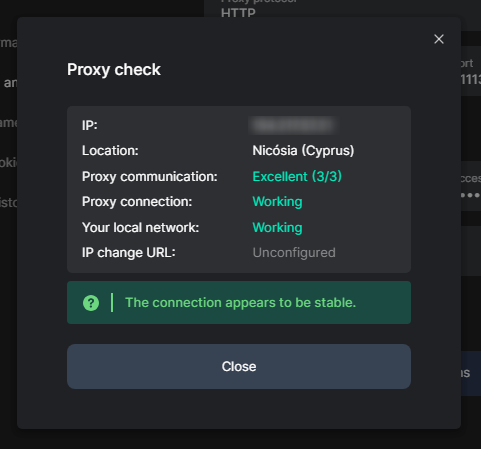What is Lauth Browser?
Lauth Browser is an anti-detect browser designed for users who need multiple isolated browser profiles with unique fingerprints. It helps marketers, researchers, and businesses manage multiple accounts securely while preventing tracking, fingerprinting, and detection by websites. With Toolip, you can enhance anonymity, use reliable proxy connections, and bypass IP bans for seamless online operations. Prefer an enterprise-grade guide? Learn more about Oculus Proxies Lauth Browser Integration Guide.How to Integrate Toolip With Lauth Browser
Download and Install Lauth Browser
1. Visit the Lauth Browser website.2. Download and install the application on your device.
Create a New Profile
1. Open Lauth Browser.2. Click +Create my first profile to start a new browsing session.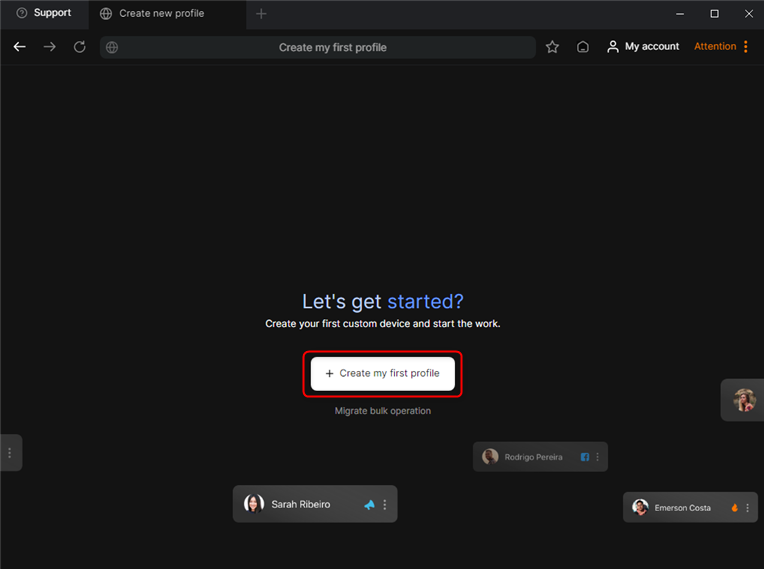
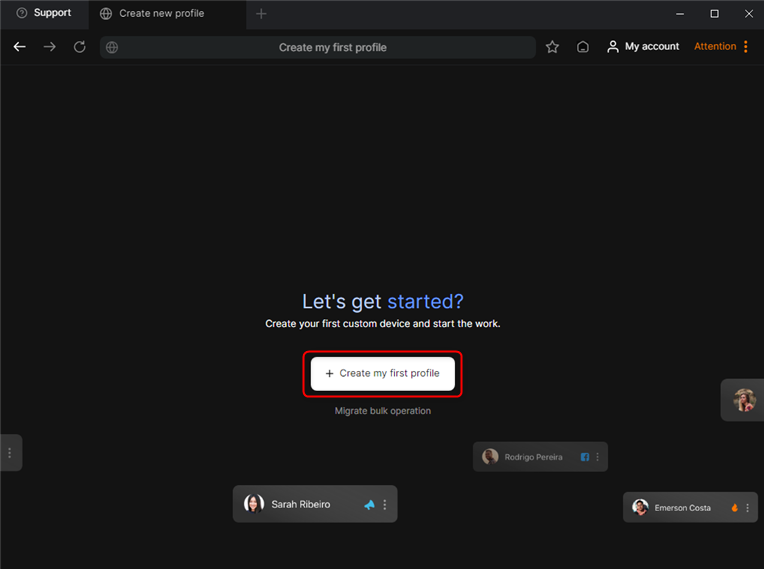
Edit Profile Preferences
1. Navigate to Edit Profile Preferences to configure your browsing settings.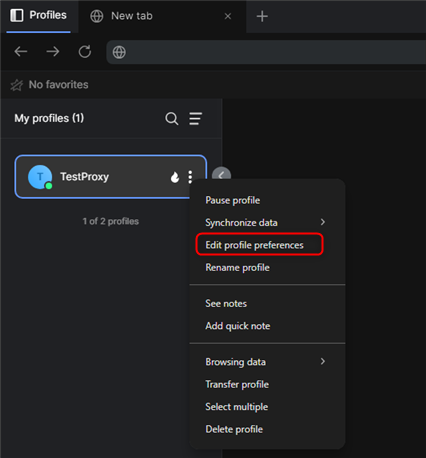
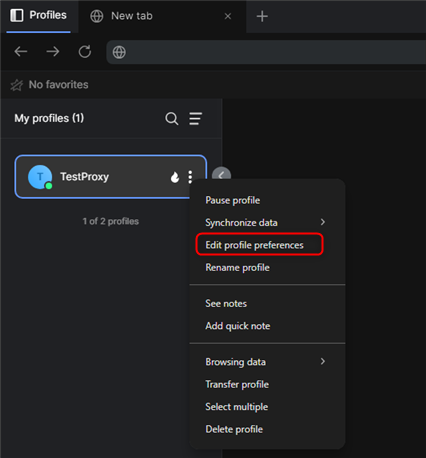
Configure Your Toolip Proxy
1. Toggle Browse using proxy to enable proxy support.
2. Choose the appropriate Proxy Protocol (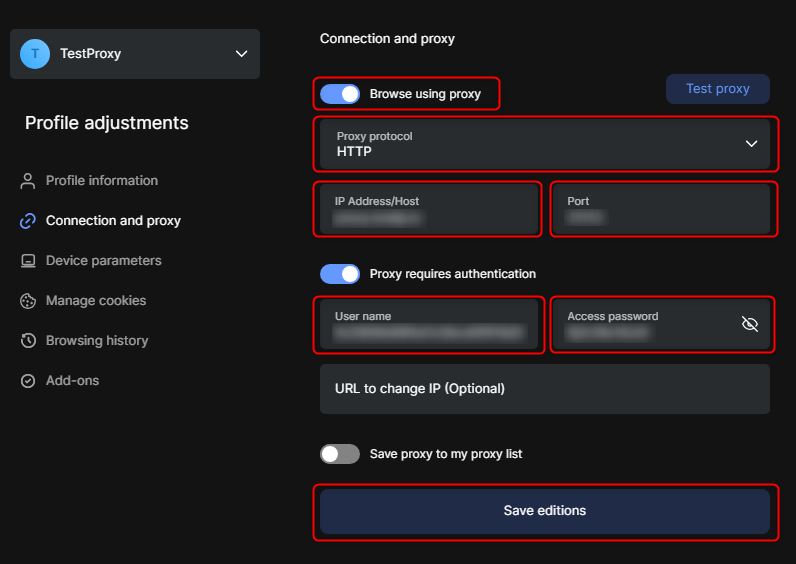
HTTP, HTTPS, or SOCKS5).
3. Enter your Toolip proxy details:-
Host:
proxy.toolip.io - Port: Retrieve the correct port from your Toolip dashboard.
- User name: Enter your Toolip proxy username.
- Access Password: Enter your Toolip proxy password.
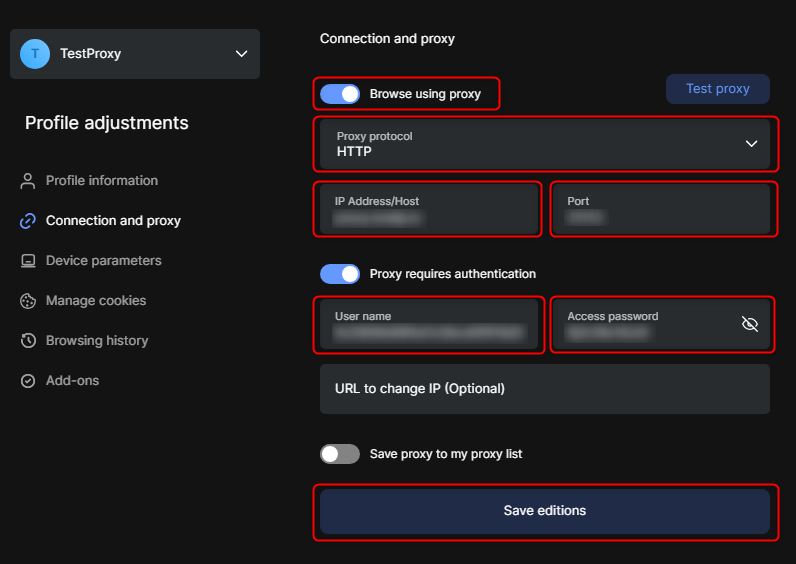
For geo-targeted proxies, modify your username format to
your-username-country-XX (e.g., your-username-country-US) to route traffic through a specific region.