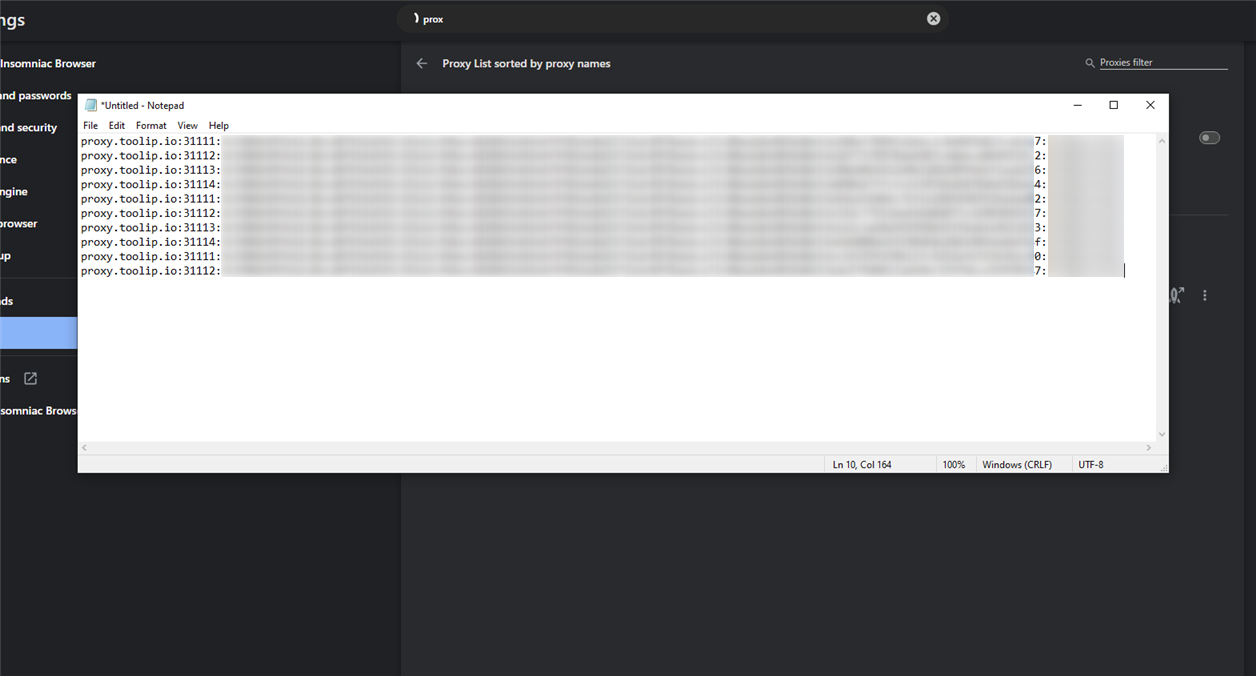What is Insomniac?
Insomniac is a specialized browser for online buying that conceals your digital identity using multiple isolated sessions. Using Toolip it enables you to assign a unique proxy to each tab, allowing every open tab to operate under a separate IP address, effectively masking your online activity. Prefer an enterprise-grade guide? Learn more about Oculus Proxies Insomniac Integration Guide.Install
Visit the Insomniac website and download the browser to your device.
Open proxy list
After launching and logging in, click on Global Sess → Proxy List to manage your proxy configurations.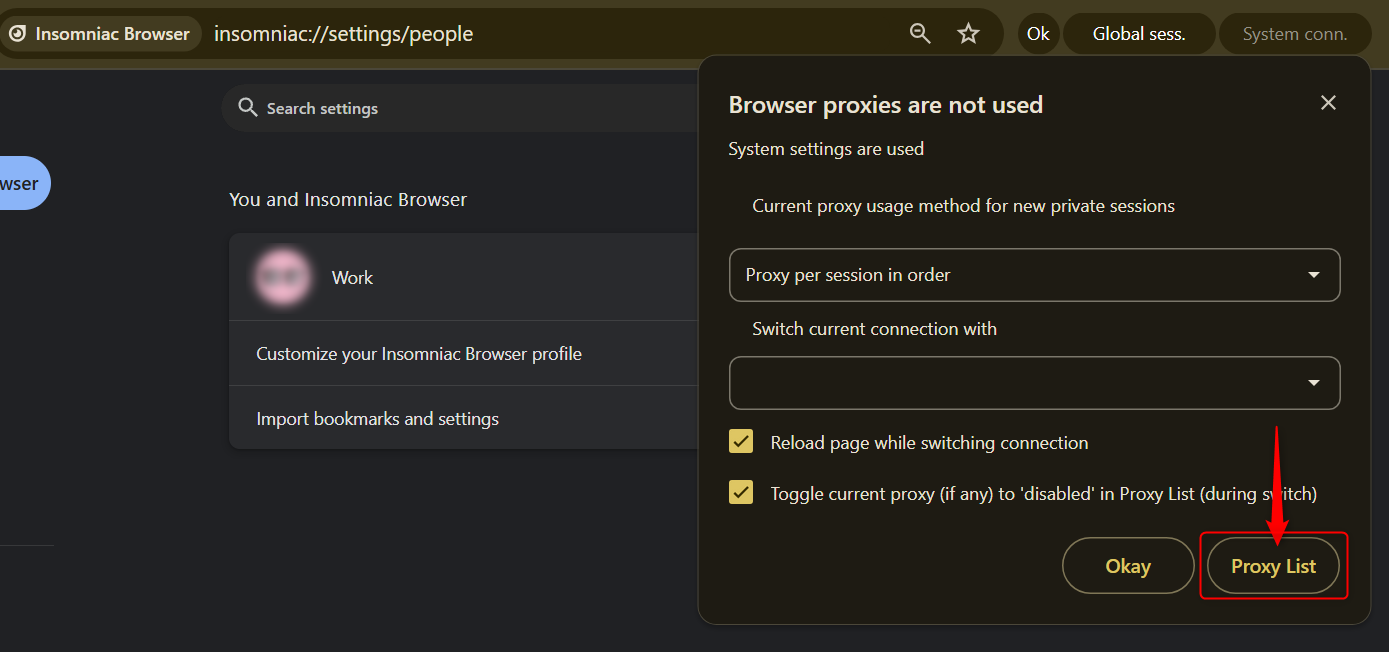
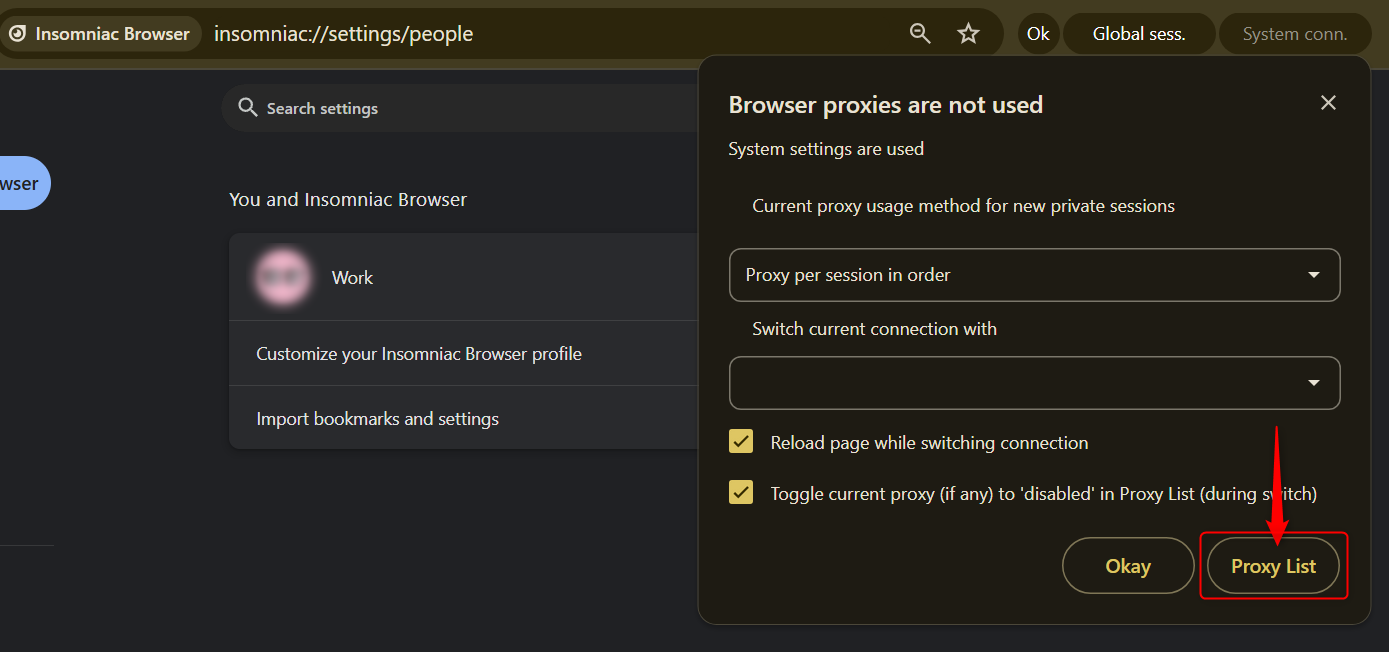
Input proxy
You can either: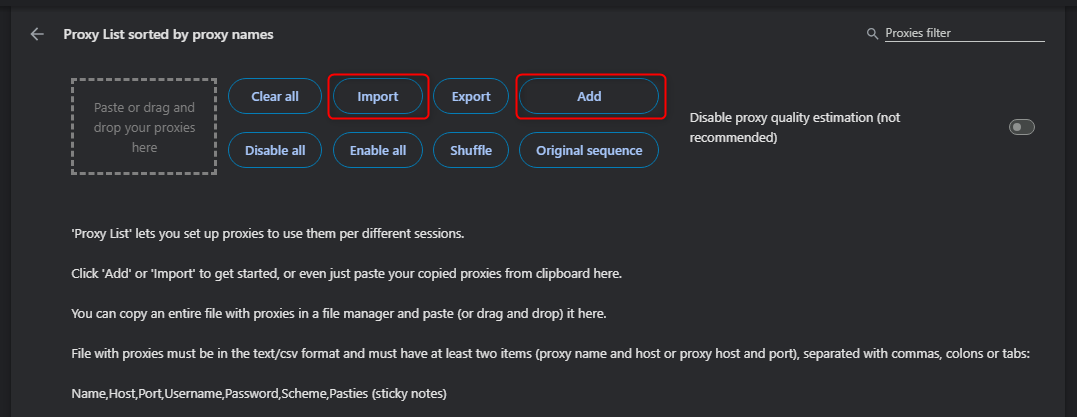
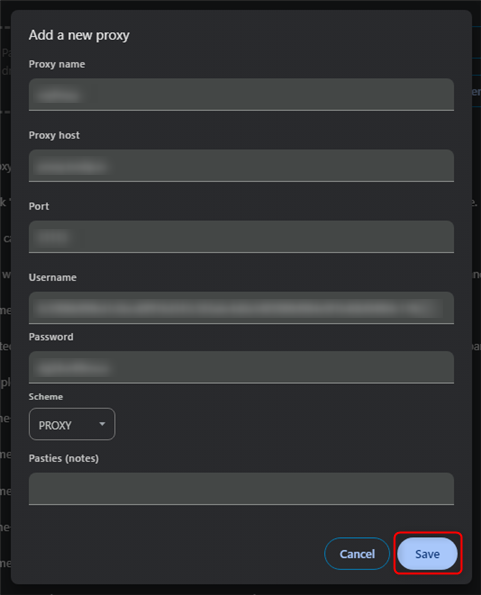
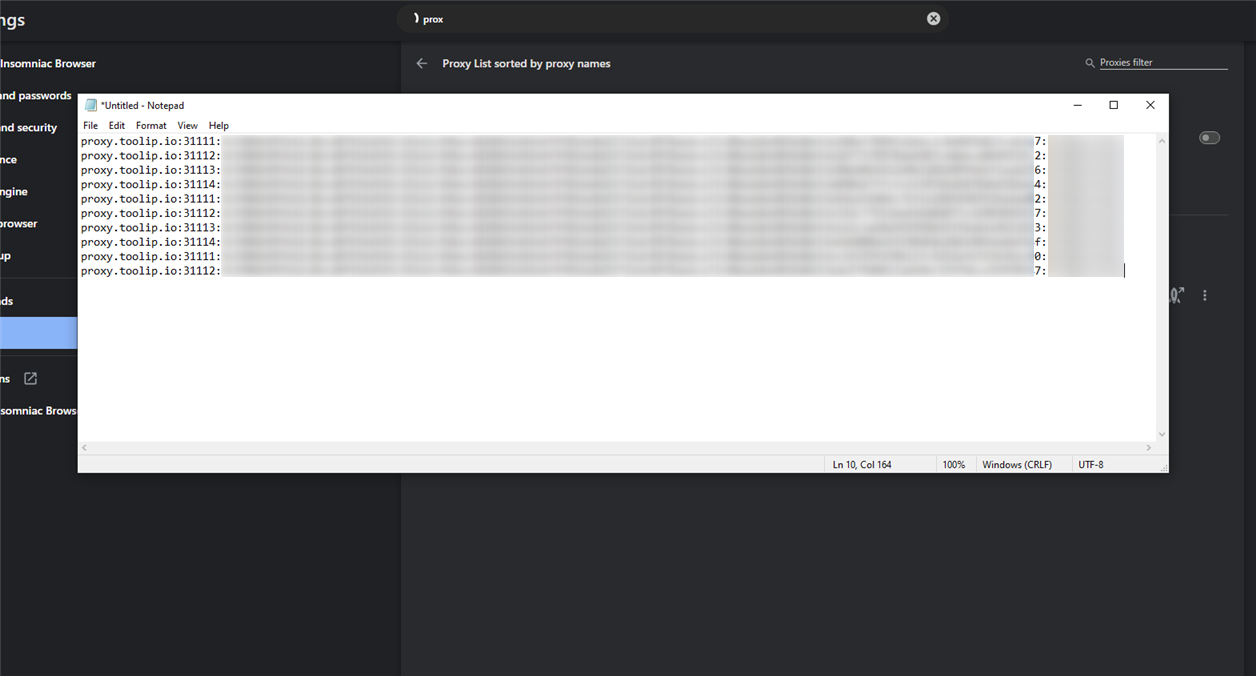
- Click Add to manually enter a single proxy.
- Click Import to upload a
.txtfile containing multiple proxies.
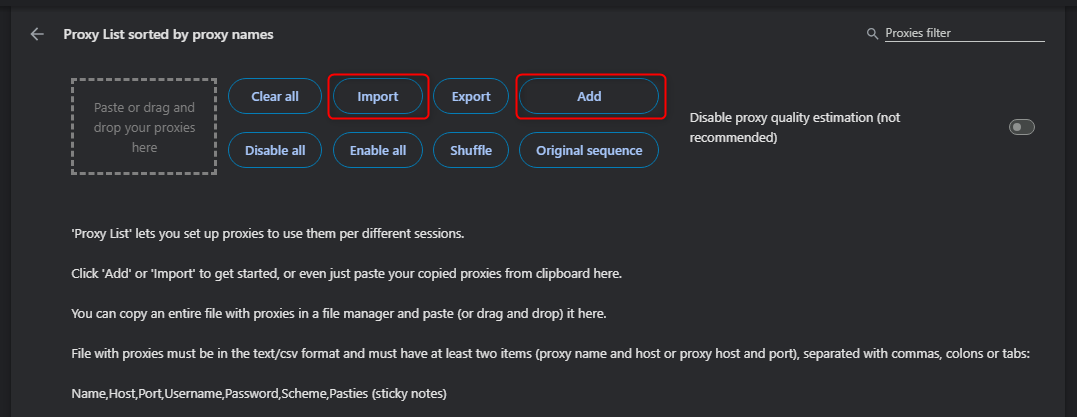
1. Adding a single proxy:
Hit the Add option, enter the proxy details:host, port, username, and password, then click Save.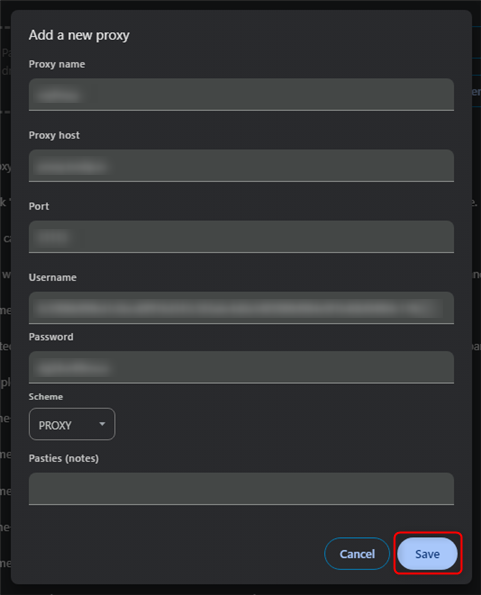
2. Adding multiple proxies:
First create a.txt file with each proxy in the format: host,port,username,password, save the file, and upload it using the Import button.