
What is MarketerBrowser?
MarketerBrowser is a specialized browser designed for professionals managing multiple accounts or campaigns. It allows you to create isolated browser profiles, ensuring security and privacy for each session. By integrating Toolip, you can enhance anonymity, access geo-restricted content, and reduce detection risks for your workflows. Prefer an enterprise-grade guide? Learn more about Oculus Proxies Marketerbrowser Integration Guide.How to Integrate Toolip With MarketerBrowser
Install and Open MarketerBrowser
1. Download MarketerBrowser from the official website.2. Follow the installation steps and launch the application.3. Log in to your MarketerBrowser account. If you don’t have an account, register for one.
Create or Edit a Browser Profile
1. Open the Profiles section.2. Click Create Profile to set up a new browser instance or edit an existing one.3. Assign a Profile Name for easy identification.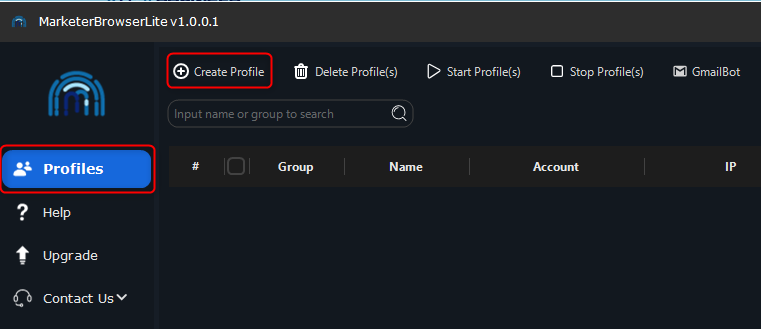
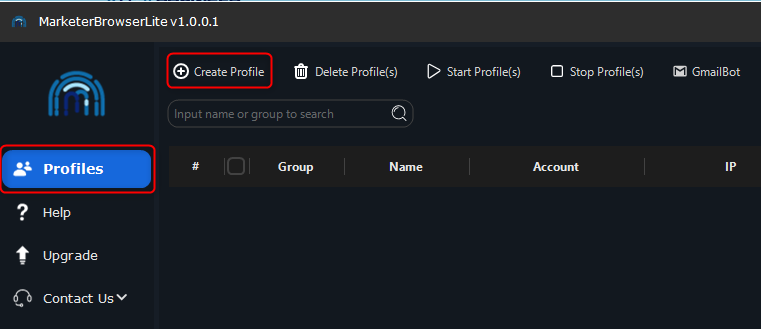
Configure Proxy Settings
1. Navigate to the Proxy section in the profile setup.2. Enter the following Toolip proxy details: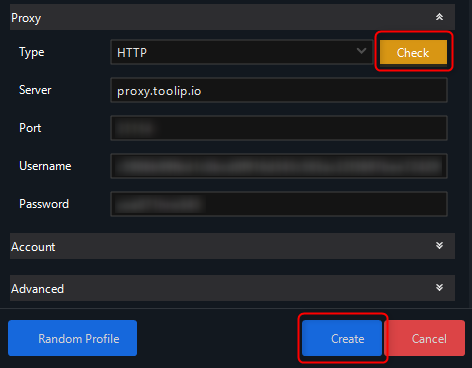
-
Type: Select
HTTP,HTTPS, orSOCKS5. -
Server:
proxy.toolip.io - Port: Use the port number from your Toolip dashboard.
- Username: Your Toolip username.
- Password: Your Toolip password.
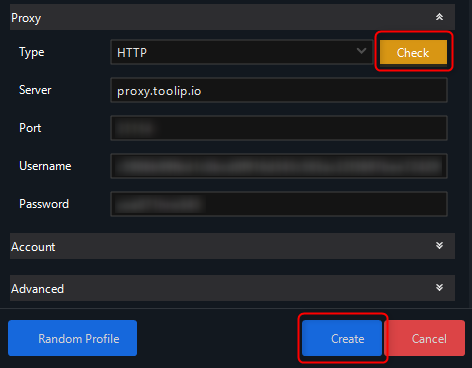
Activate the Profile
1. Go to the Profiles section.2. Select the newly configured profile.3. Toggle the Launch switch to On to activate the profile with your Toolip settings.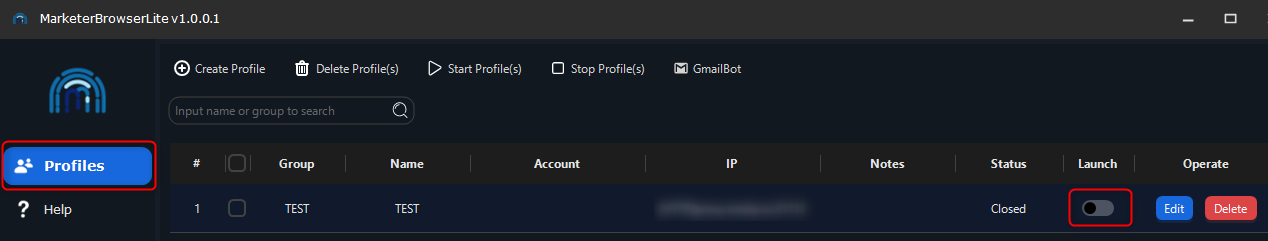
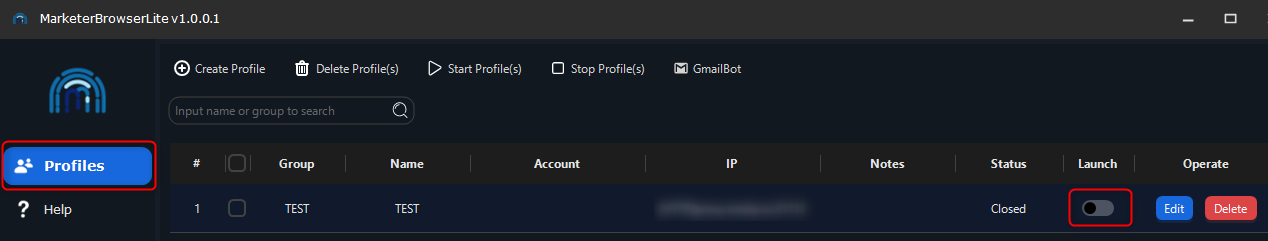
Verify the Proxy Setup
1. Launch the profile and open a web browser.2. Navigate to httpbin.org/ip.3. Confirm that the displayed IP matches your Toolip proxy, ensuring the setup is correct.