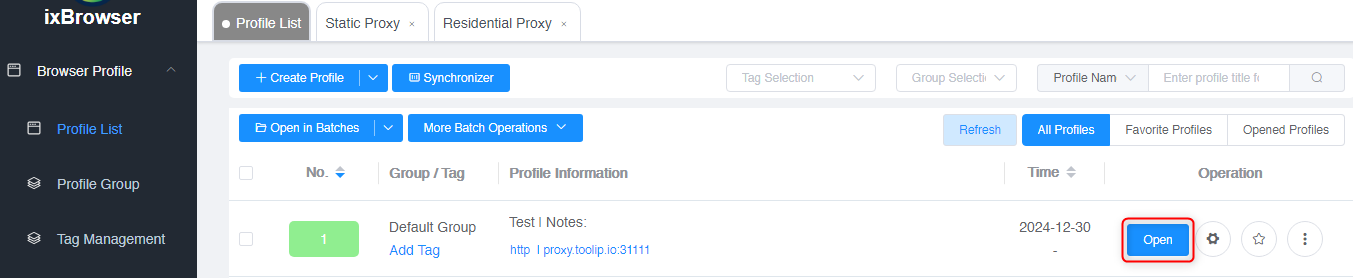What is IXBrowser?
IXBrowser is a privacy-focused anti-detect browser designed for managing multiple accounts securely. It helps users bypass detection, avoid bans, and operate efficiently across different platforms. By integrating Toolip, you can enhance privacy, access geo-restricted content, and maintain a stable browsing environment. Prefer an enterprise-grade guide? Learn more about Oculus Proxies Ixbrowser Integration Guide.How to Integrate Toolip With IXBrowser
Download and Install IXBrowser
1. Visit the IXBrowser website and download the application.2. Install the software and log in using your account credentials.
Create a New Profile
1. Open IXBrowser and go to the Profile List section.2. Click Create New Profile to set up a new browser instance.3. Provide a descriptive name in the Profile Name field.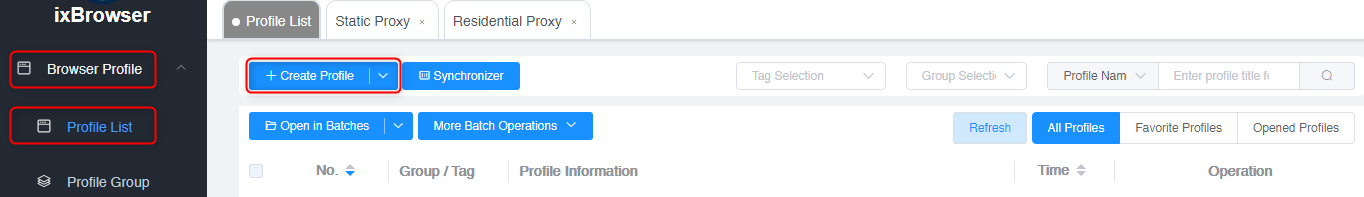
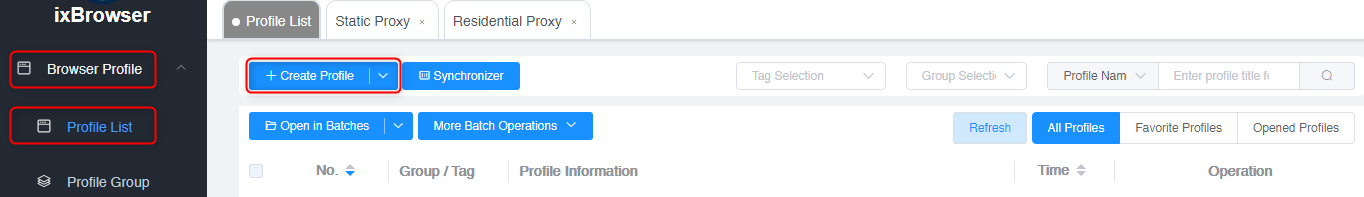
Configure Proxy Settings
1. Open the Proxy Configuration tab in the profile setup.2. Toggle Custom to enable proxy options.3. Fill in the following details from your Toolip dashboard: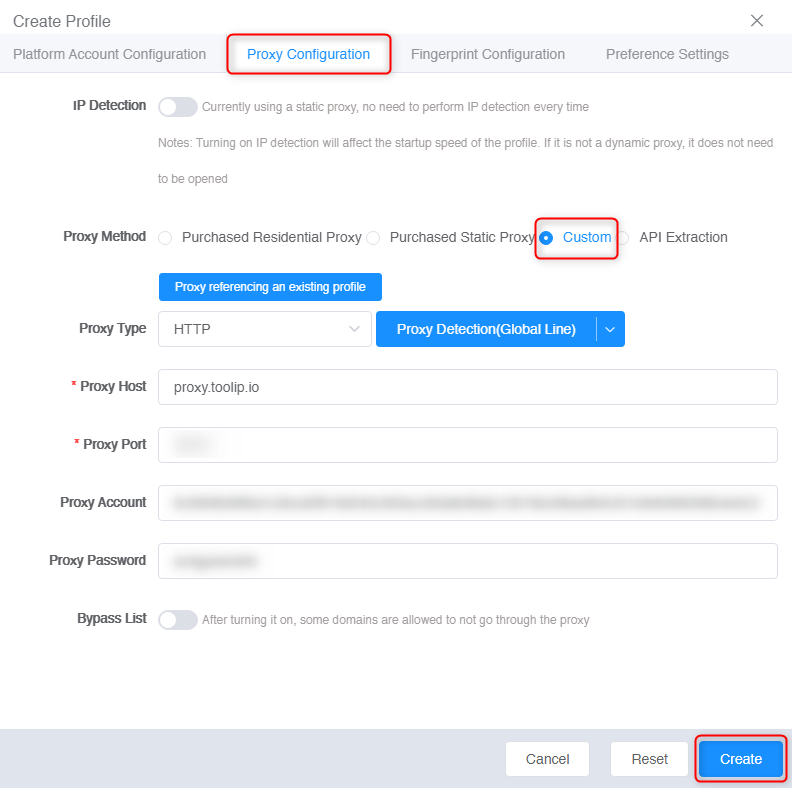
- Proxy Type: Select HTTP, HTTPS, or SOCKS5.
-
Proxy Host:
proxy.toolip.io - Proxy Port: Use the port number from your Toolip dashboard.
- Proxy Account: Your Toolip username.
- Proxy Password: Your Toolip password.
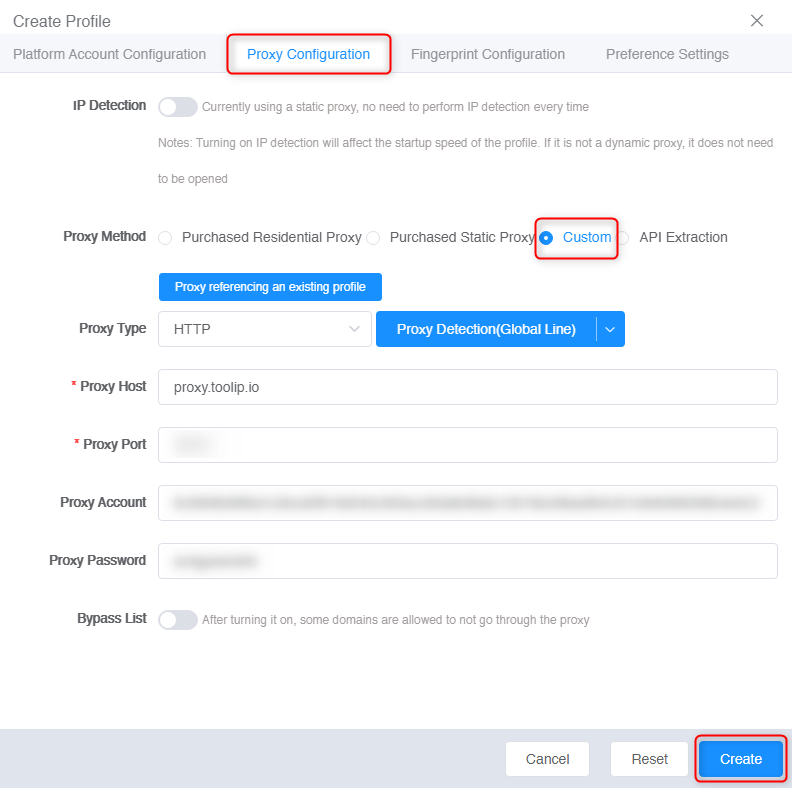
For geo-targeted proxies, format your username as
your-username-country-XX (e.g., your-username-country-US) to access a specific region.