
What is Maskfog?
Maskfog is an anti-detect browser designed for managing multiple accounts securely and anonymously. It provides tools to prevent detection, protect your digital footprint, and simulate unique browser environments for each profile. Integrating Toolip with Maskfog adds an extra layer of security and flexibility for geo-targeted activities. Prefer an enterprise-grade guide? Learn more about Oculus Proxies Maskfog Integration Guide.How to Integrate Toolip With Maskfog
Download and Install Maskfog
1. Visit the Maskfog website and download the application for your operating system.2. Install the software and log in using your credentials.
Create a New Profile
1. Open Maskfog and navigate to the Proxy Service section.2. Click Configure Device to start setting up a new proxy.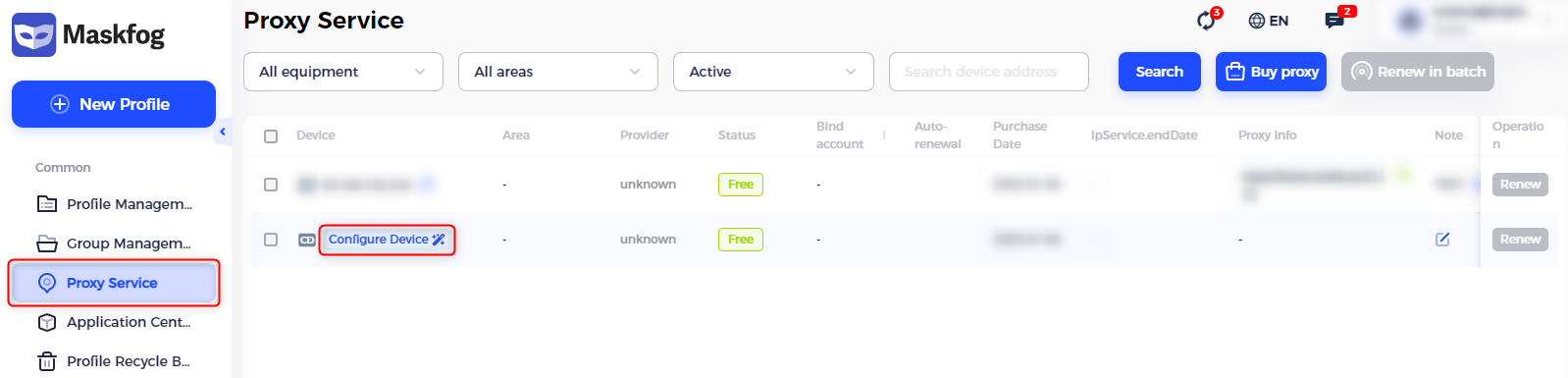
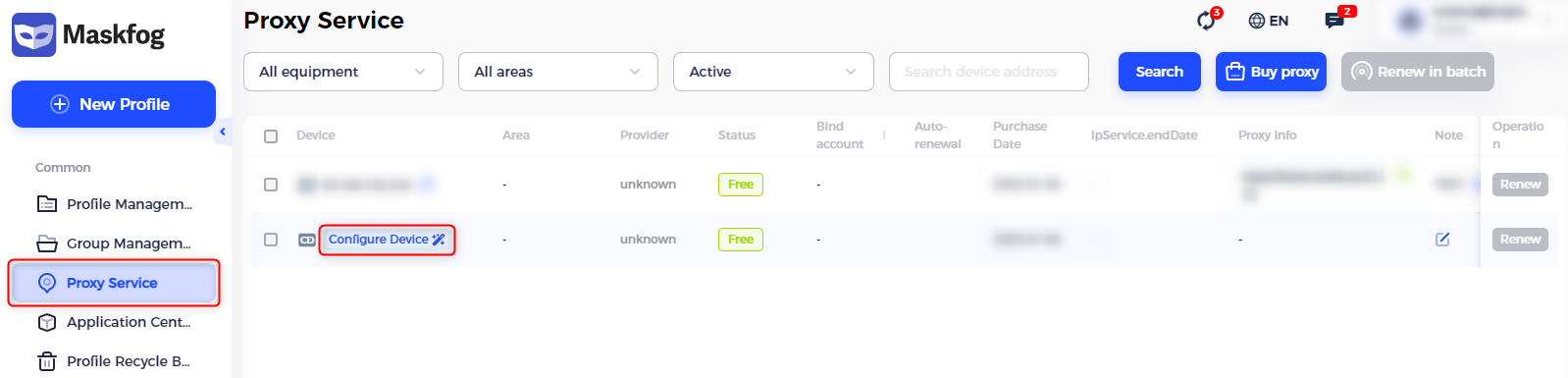
Enter Proxy Details
1. Enter a recognizable name in the Proxy Name field to identify the configuration later.2. Input the following details retrieved from your Toolip dashboard: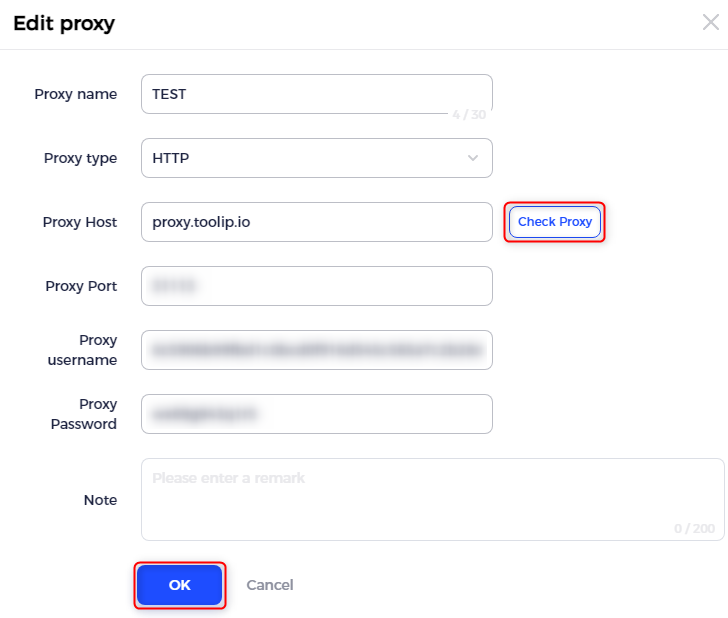
-
Proxy Type: Select
HTTP,HTTPS, orSOCKS5based on your proxy type. -
Proxy Host:
proxy.toolip.io - Proxy Port: Use the port number provided in your Toolip dashboard.
- Proxy Username: Enter your Toolip username.
- Proxy Password: Enter your Toolip password.
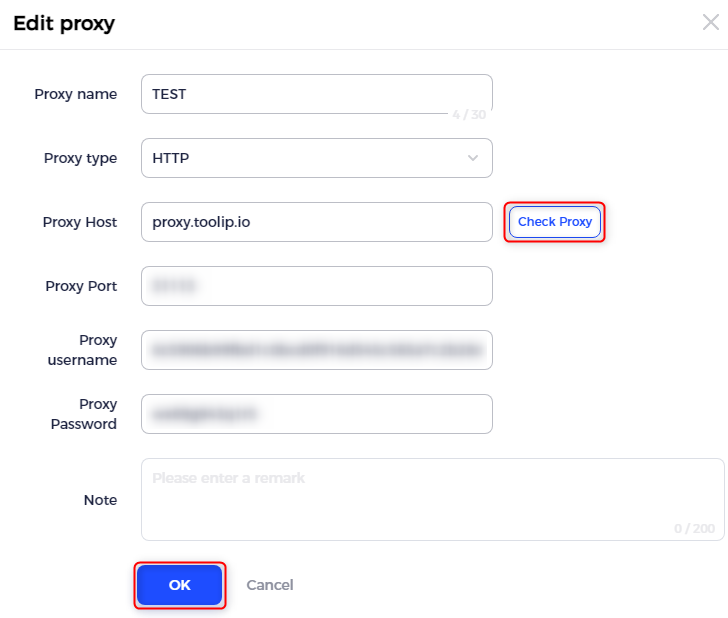
If you need proxies for a specific location, include the country code in your username. Format it as:
your-username-country-XX (e.g., your-username-country-US) to select a proxy from the desired country.