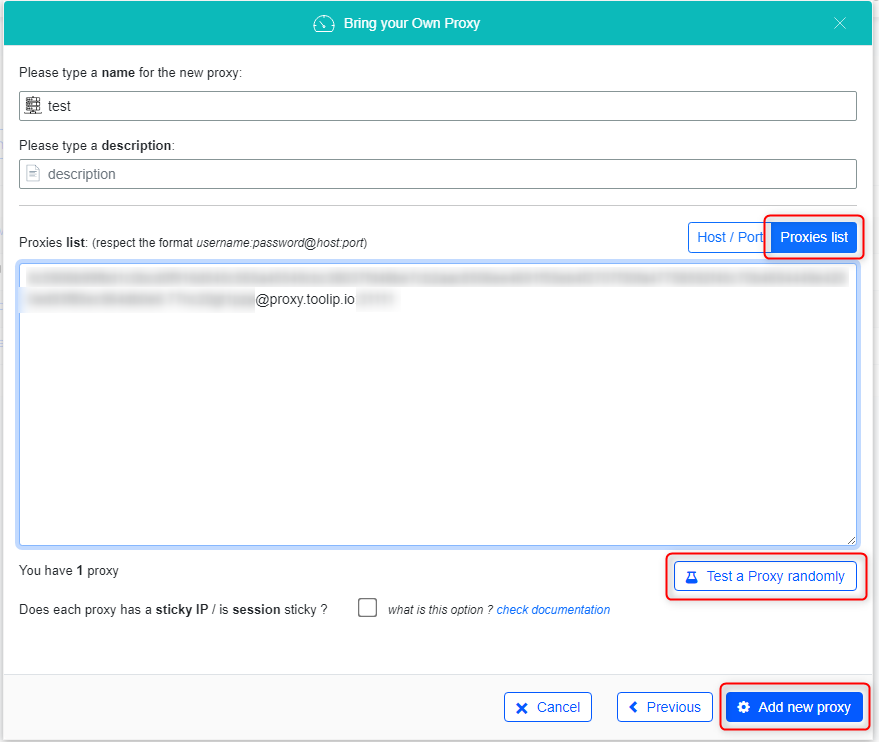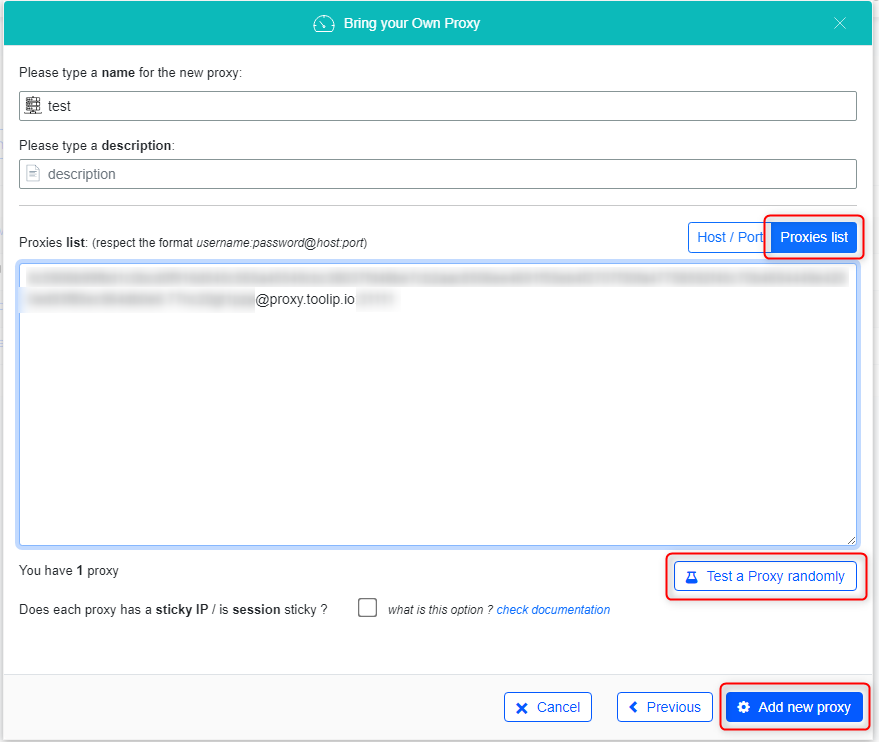What is StablerSOLO?
StablerSOLO is a data extraction and web scraping service that offers a low-code interface for configuring scrapers. It enables developers and data scientists to extract data efficiently without the need to code custom scrapers for each task. Prefer an enterprise-grade guide? Learn more about Oculus Proxies Stablersolo Integration Guide.How to Integrate Toolip With StablerSOLO
Access StablerSOLO's Proxy Configuration
1. Log in to your StablerSOLO account.2. From the main dashboard, scroll to the Recent Proxies section at the bottom.3. Click on the New Proxy button to open the proxy configuration window.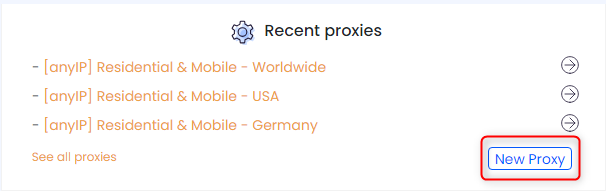
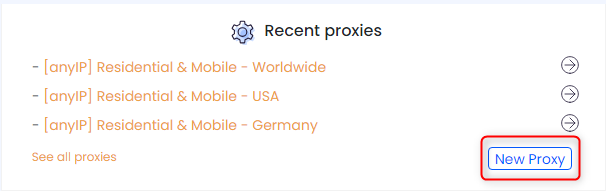
Configure and Save Your Proxy Settings
1. Switch to the Proxies List tab.2. Log in to your Toolip proxy details.3. Click Show Configured List under the Generic tab to copy your proxy details.4. Paste the proxy information into the Proxies list field in StablerSOLO.5. Click Test a Proxy Randomly to verify the connection.6. Once the test is successful, click Add New Proxy to save your proxy to the list.