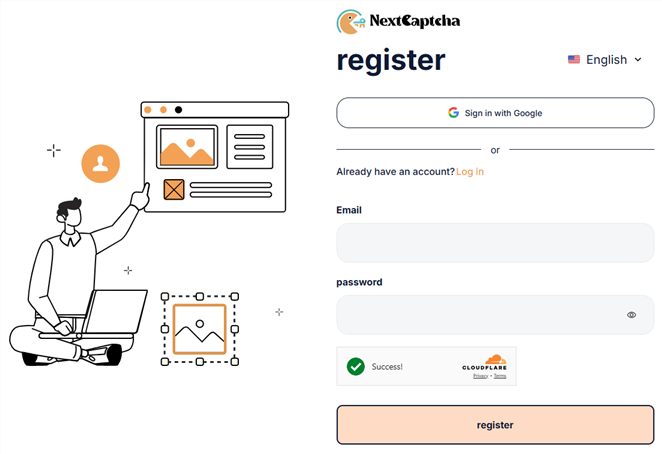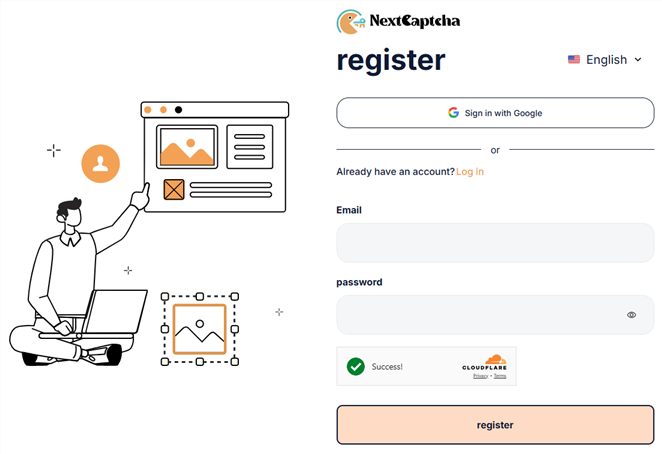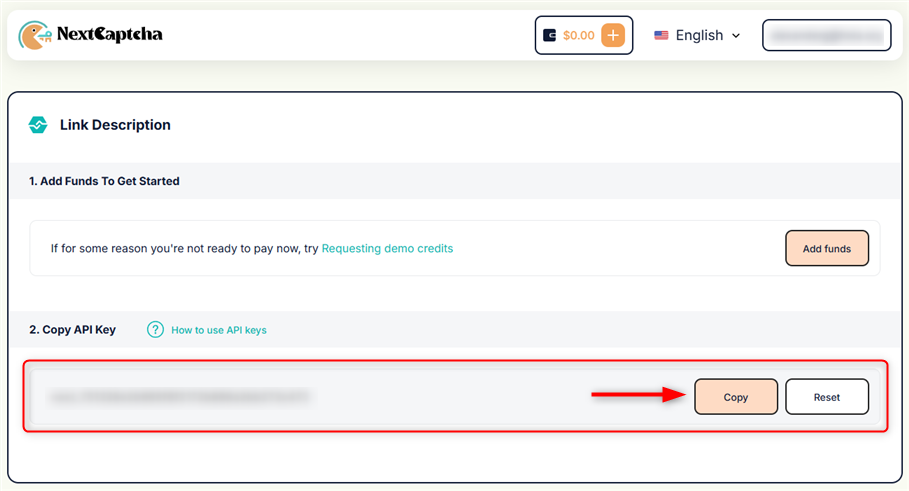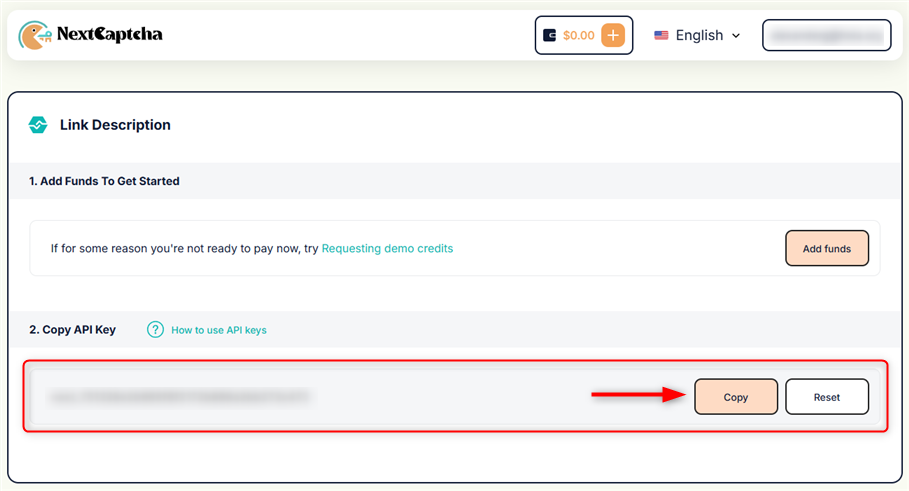What is NextCaptcha?
NextCaptcha is a cutting-edge CAPTCHA-solving service that automates the process of handling CAPTCHA verifications. It is commonly used for large-scale CAPTCHA-solving, bot automation, and secure verification processes. Trusted by industries such as e-commerce, finance, social media, and market research, NextCaptcha provides a reliable and efficient solution for CAPTCHA challenges. By integrating NextCaptcha with Toolip, you can enhance privacy, maintain stable connections, and access region-specific CAPTCHA solutions without interruptions.
Prefer an enterprise-grade guide? Learn more about Oculus Proxies Nextcaptcha Integration Guide.
Targeting search engines like Google, Bing, or Yandex requires a specialized proxy to ensure stable access and avoid blocks. Toolip’s Search Engine ISP Proxies are designed specifically for this, providing reliable performance where standard proxies may fail. If your proxy test isn’t working on search engines, switching to Search Engine ISP Proxies can resolve the issue.
Configure Proxy Credentials
Include your proxy details to the NextCaptcha API requests, note that only RecaptchaV3 supports proxy authentication. Use the following example to configure it:{
"clientKey":"YOUR API KEY",
"task": {
"type":"RecaptchaV3Task",
"websiteURL":"https://google.com",
"websiteKey":"6LfD3PIbAAAAAJs_eEHvoOl75_83eXSqpPSRFJ_u",
"pageAction":"login",
"proxyType":"http",
"proxyAddress":"proxy.toolip.io",
"proxyPort":YOUR PROXY PORT,
"proxyLogin":"YOUR PROXY USER",
"proxyPassword":"YOUR PROXY PASS"
}
}
{
"errorId": 0,
"status": "ready",
"solution": {
"gRecaptchaResponse": "03AGdBq26gJ8v3Z3J9z3..."
},
"createTime": 1701234567890,
"endTime": 1701234567890
}