
What is Capsolver?
Capsolver is an advanced CAPTCHA-solving service that automates bypassing CAPTCHA challenges, making it essential for automated workflows. By integrating Toolip, you can solve CAPTCHAs securely, maintain anonymity, and access region-specific content with ease.Why Use Toolip With Capsolver?
✅ Anonymity: Protect your real IP address while solving CAPTCHAs. 🌍 Geo-Targeting: Use country-specific proxies to access regional CAPTCHA solutions. 🔗 Reliable Connections: Ensure uninterrupted CAPTCHA-solving for smooth automation. Prefer an enterprise-grade guide? Learn more about Oculus Proxies Capsolver Integration Guide.How to Integrate Toolip With Capsolver
Log In to Capsolver
1. Visit the Capsolver website.2. Log in to your account to access the dashboard.
Open Proxy Configuration
1. Open the Capsolver Extension.2. Navigate to the Settings section.3. Locate the Proxy option and toggle it On to enable proxy settings.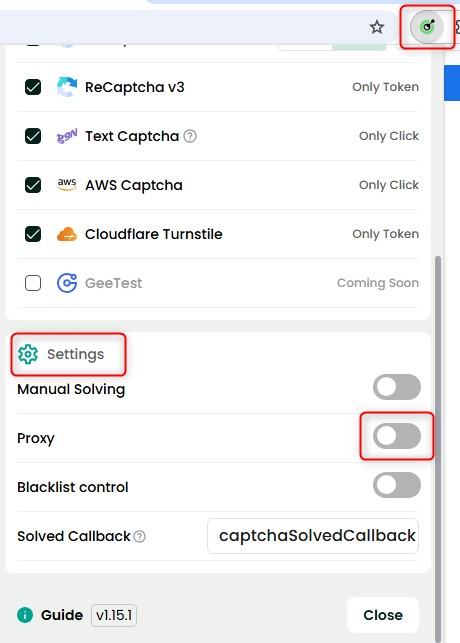
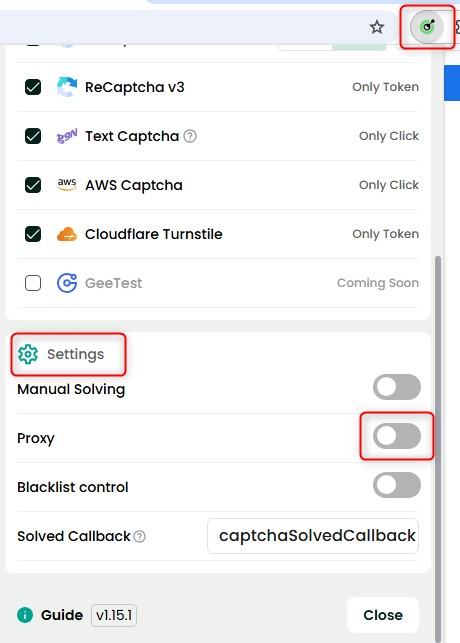
Add Your Toolip Proxy Details
1. In the proxy settings, enter your Toolip credentials: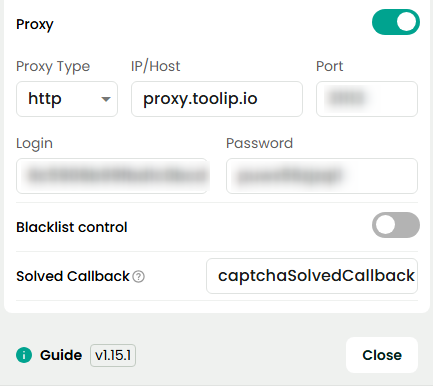
-
Host:
proxy.toolip.io - Port: Use the port from your Toolip dashboard.
- Login: Enter your Toolip proxy username.
- Password: Enter your Toolip proxy password.
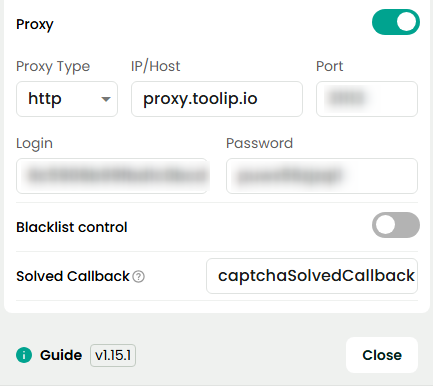
To use proxies from a specific country, adjust the username format:
your-username-country-XX (e.g., your-username-country-US).