
What is OpenBullet?
OpenBullet is a powerful automation and testing tool often used for managing and testing HTTP requests, scraping data, and performing automated workflows. By integrating Toolip, you can ensure secure, private, and reliable connections while minimizing the risk of detection or bans. Prefer an enterprise-grade guide? Learn more about Oculus Proxies Openbullet Integration Guide.How to Set Up Toolip With OpenBullet
Install OpenBullet
1. Visit the OpenBullet GitHub page and download the latest release.2. Extract the downloaded files and run the application on your system.
Create a Proxy Group
1. From the OpenBullet dashboard, navigate to the Proxies tab.2. Click Add Group to create a new group for your proxies.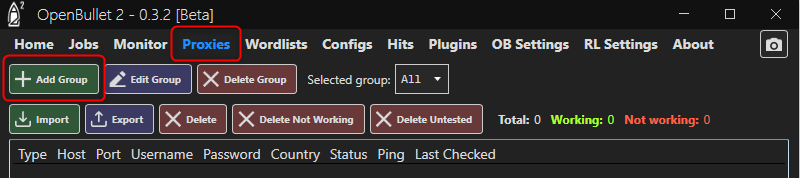
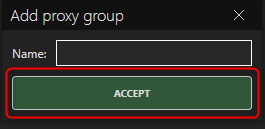
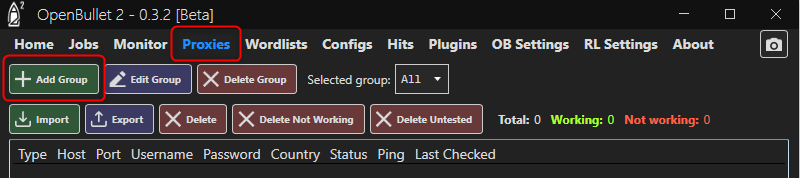
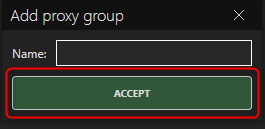
Add Your Toolip Proxy Details
1. Select the group you just created from the proxy group list.2. Click Import to open the proxy configuration panel.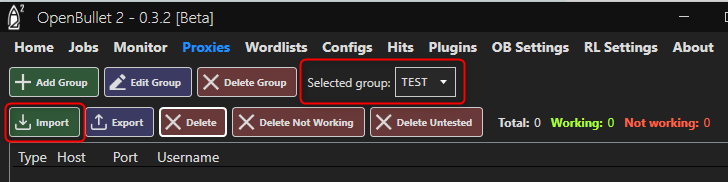
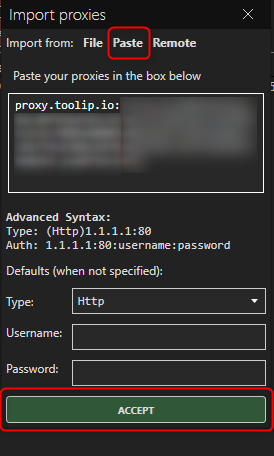
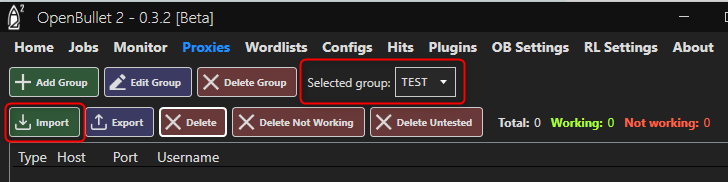
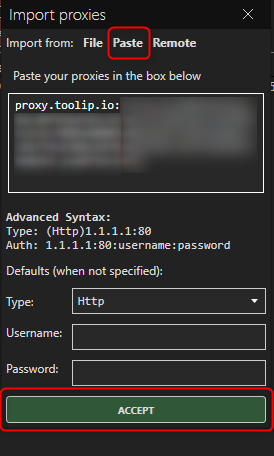
For country-specific proxies, adjust the username format to
your-username-country-XX (e.g., your-username-country-US) to use a specific exit node.