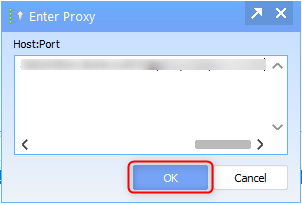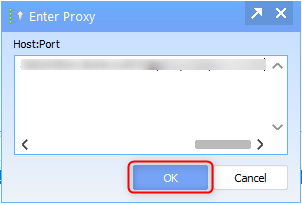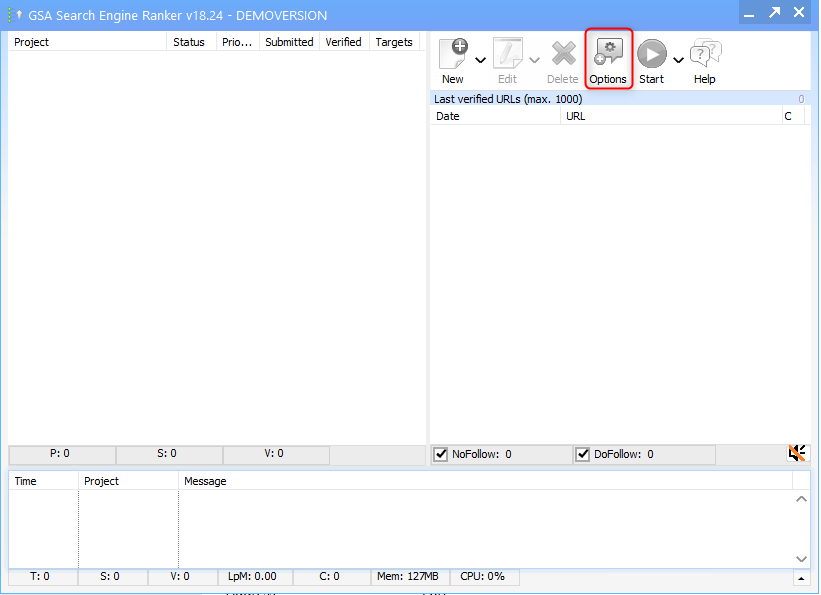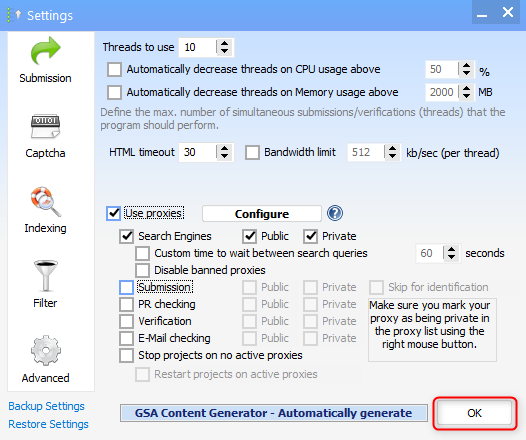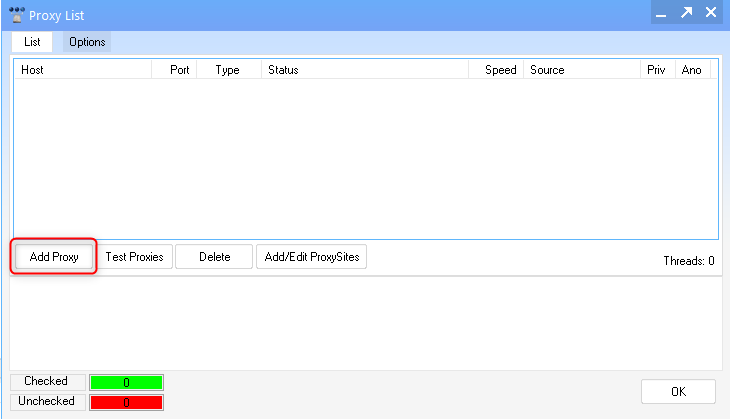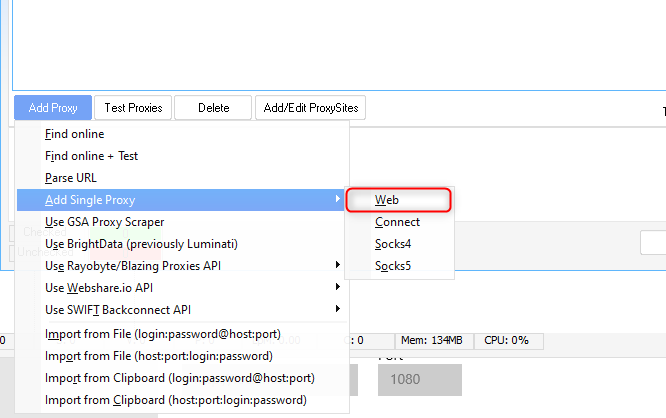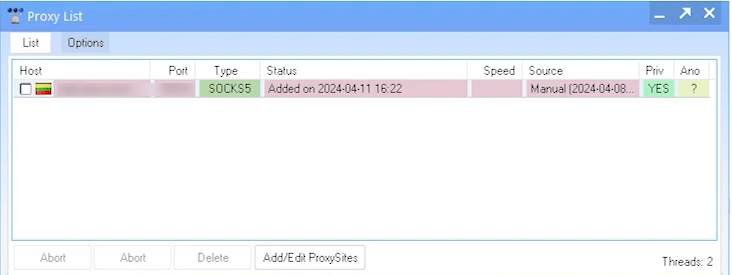What is GSA Search Engine Ranker?
GSA Search Engine Ranker is an all-in-one SEO automation tool that continuously creates backlinks without manual intervention. It finds websites, registers accounts, and submits content 24/7, helping improve search rankings effortlessly. By integrating Toolip, you can maximize efficiency while maintaining anonymity, avoiding captchas, and preventing IP bans. GSA SER supports various proxy configurations, allowing you to optimize backlink strategies while ensuring a smooth and secure workflow. Prefer an enterprise-grade guide? Learn more about Oculus Proxies Gsa Search Engine Integration Guide.How to Integrate Toolip With GSA Search Engine Ranker
Download and Install GSA Search Engine Ranker
1. Visit the official GSA website and download the software.2. Follow the installation prompts to complete the setup.
Enable Proxy Usage
1. Under the Submissions section, locate the proxy settings.2. Check the box for Use proxies to allow proxy integration.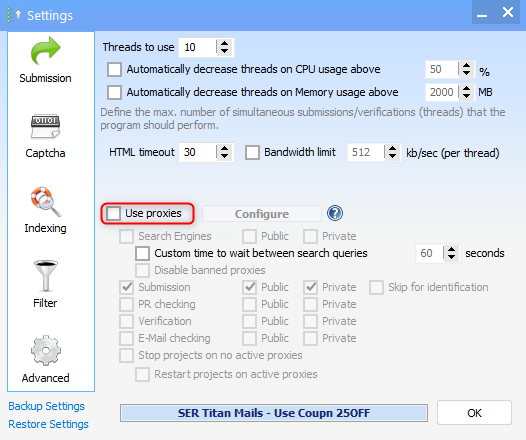
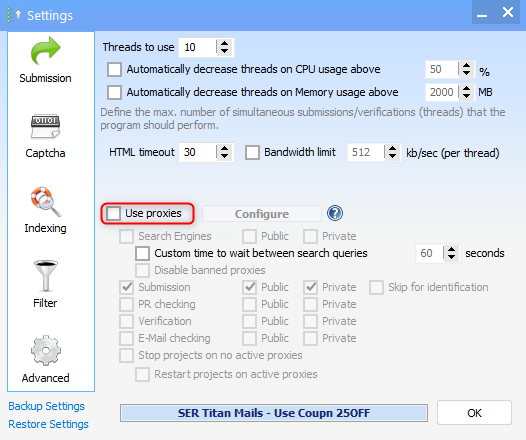
Enter Toolip Details
1. Input your Toolip proxy details in the following format:2. Click OK to save the proxy settings.