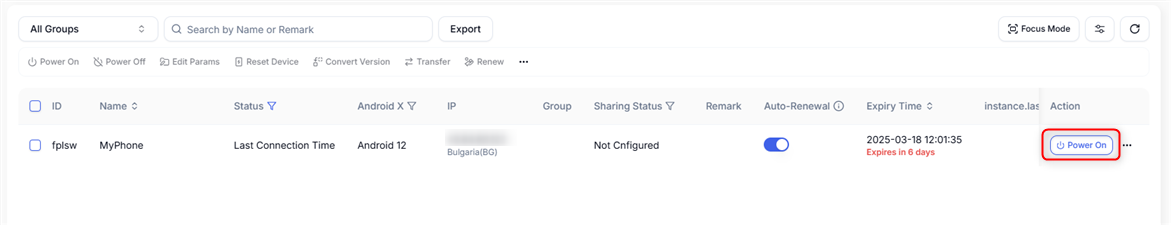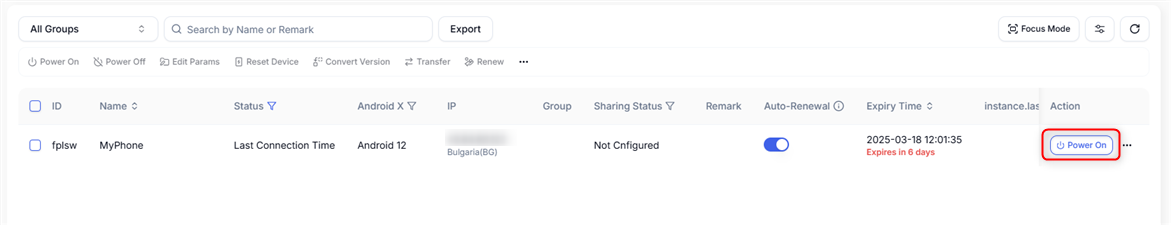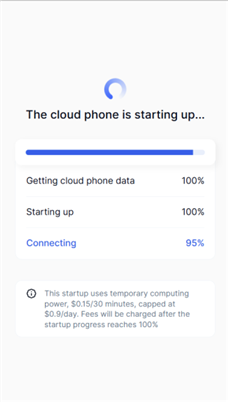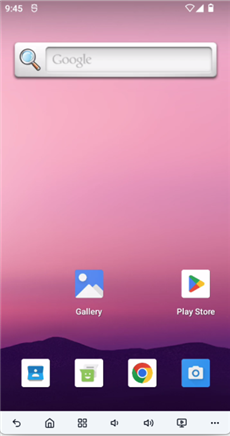What is DuoPlus?
DuoPlus is a cutting-edge cloud phone solution designed to support all major platforms, enabling businesses to scale their digital presence effortlessly. With global GPS positioning, a vast SIM card library, and real ARM chip phones, DuoPlus replicates real-world mobile conditions, ensuring high engagement and authenticity. Whether you’re managing ad campaigns, social media growth, or live commerce, Toolip together with DuoPlus provides the tools needed to optimize performance and drive success on a global scale. Prefer an enterprise-grade guide? Learn more about Oculus Proxies Duoplus Integration Guide.How to Integrate Toolip With DuoPlus
Create a Cloud Phone
Go to your DuoPlus dashboard and click Try Now to create a new Cloud Phone if you don’t have one.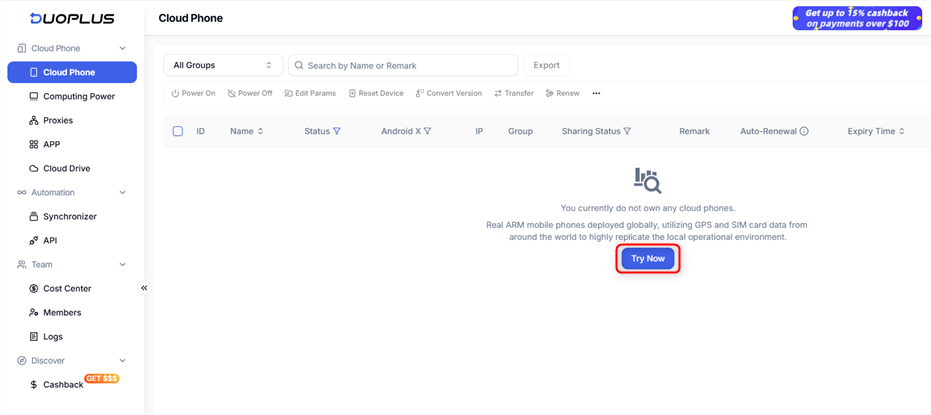
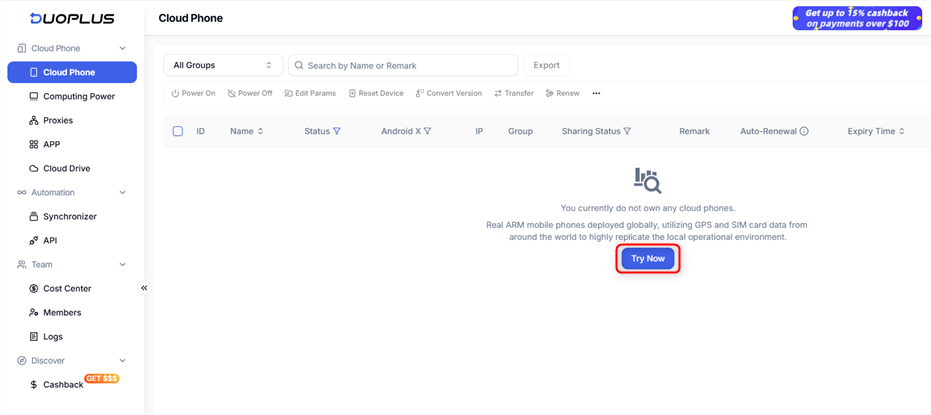
Select Configuration Options
In the Cloud Phone dashboard, choose your preferred Android version, Quantity, and Duration, then click Buy Now.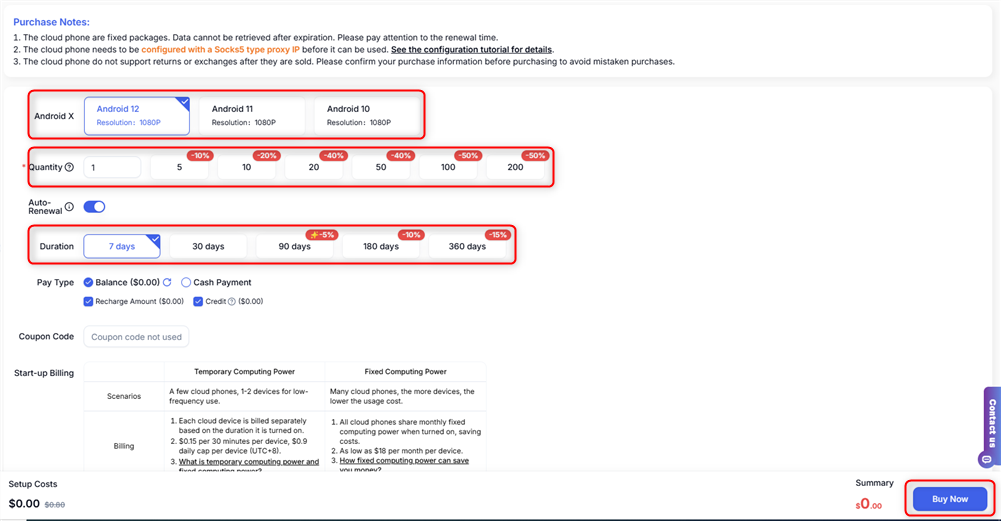
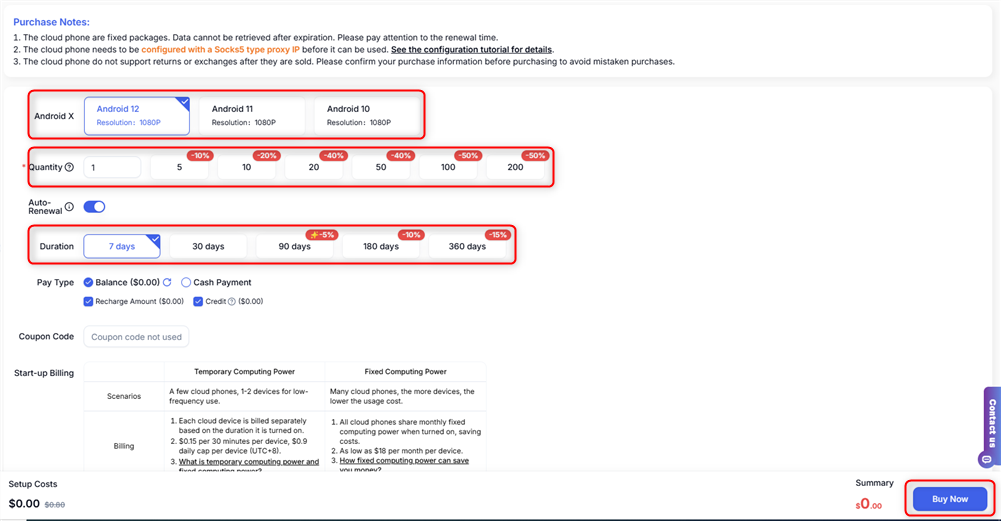
Configure Proxy Settings
-
A configuration page will open. Enter a
namefor your Cloud Phone, scroll down to Network, and select SOCKS5. -
Input your proxy credentials:
Host,Port,Username, andPassword.
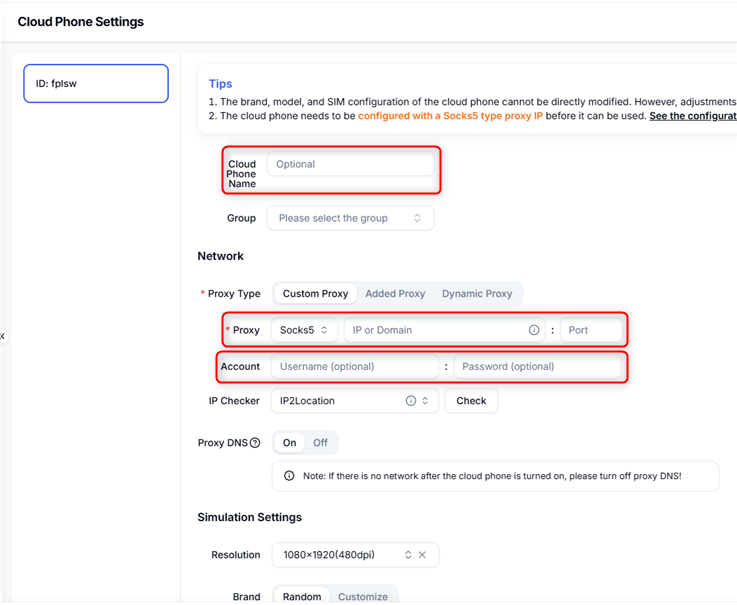
Test Proxy Connection
Click the Check button to verify the proxy. If it’s working, a green tab will appear displaying the proxy details.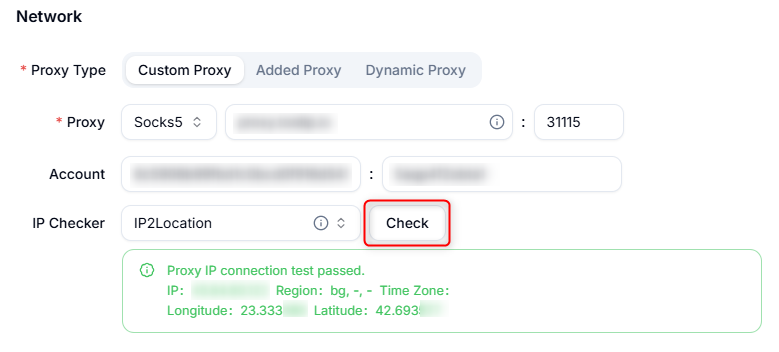
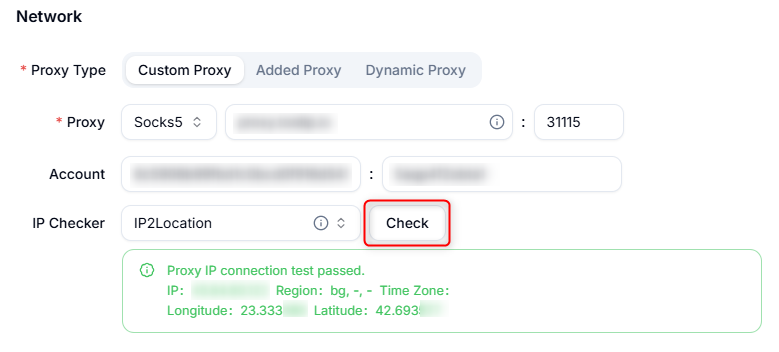
Finalize Setup and Launch
Complete the configuration, return to the main dashboard, and click Power On to start your Cloud Phone.