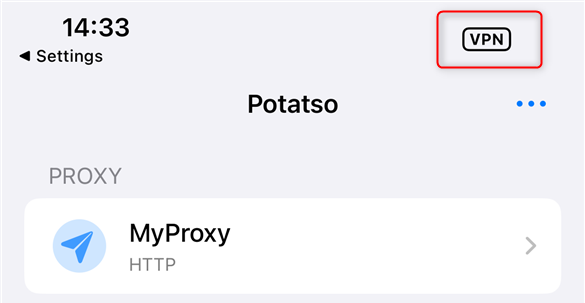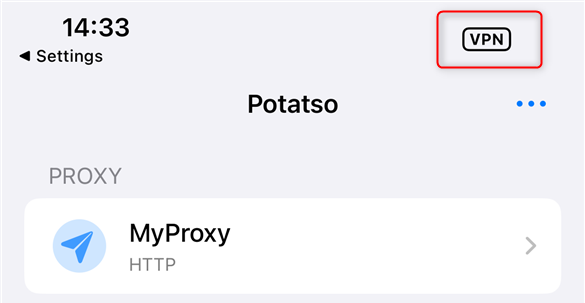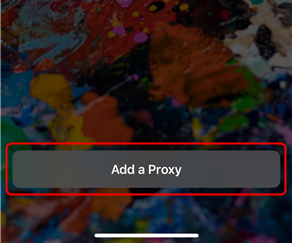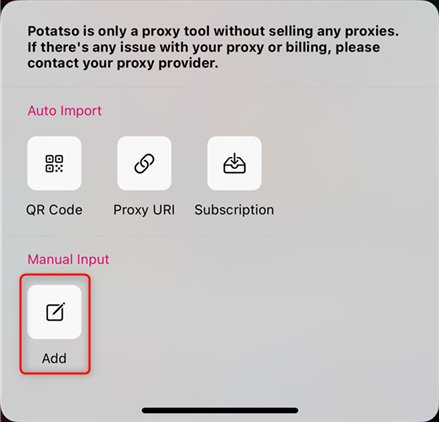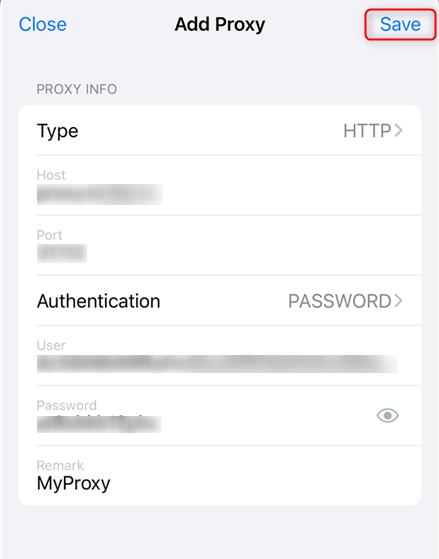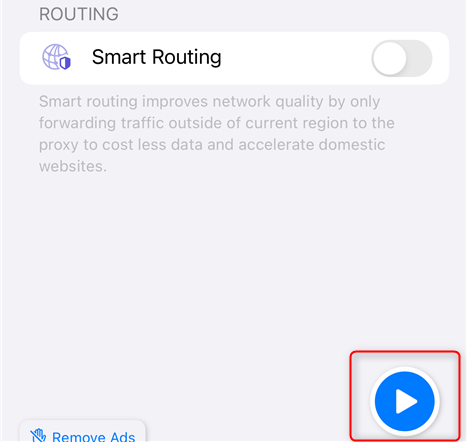What is Potatso?
Potatso is an advanced proxy manager for iOS that supports multiple proxy types, including Shadowsocks, ShadowsocksR, HTTP, and SOCKS5. Whether you need to bypass geo-restrictions, secure your internet connection, or optimize your network routing, Potatso provides a seamless way to manage your proxy configurations. By integrating Toolip, you can improve connection privacy, ensure stable browsing, and securely manage traffic over both Wi-Fi and cellular networks. Prefer an enterprise-grade guide? Learn more about Oculus Proxies Potatso Integration Guide.How to Integrate Toolip With Potatso
Download Potatso
1. Open the App Store on your iPhone.2. Search for Potatso and tap Download.
Enter Toolip Proxy Details
1. Fill in the required fields with your Toolip proxy credentials: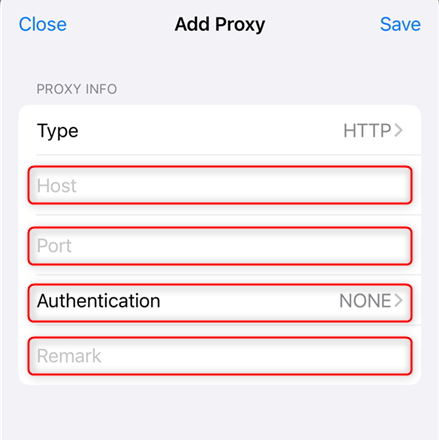
-
Host:
proxy.toolip.io - Port: Enter the port number from your Toolip dashboard.
- Remark: Assign a name to identify this proxy configuration.
- Username: Your Toolip username.
- Password: Your Toolip password.
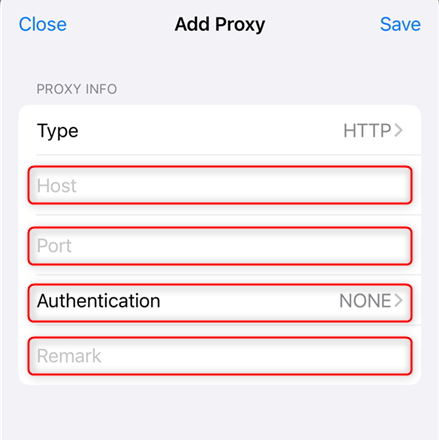
Allow VPN Configuration
1. When prompted, tap Allow to approve VPN Configurations.2. Enter your device passcode if required.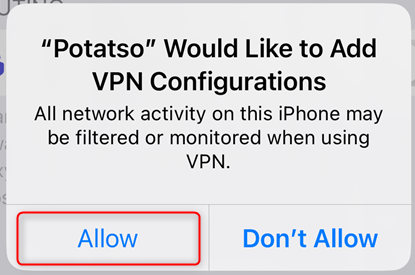
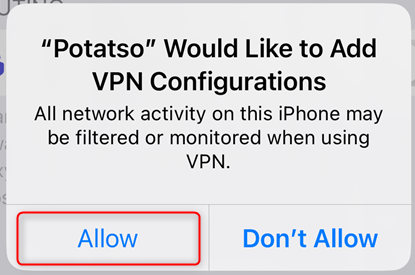
Verify the Connection
1. Once the proxy is active, you will see a VPN icon at the top of your iPhone screen.2. Open Safari or any browser and visit httpbin.org/ip to check if your IP address matches the Toolip proxy.