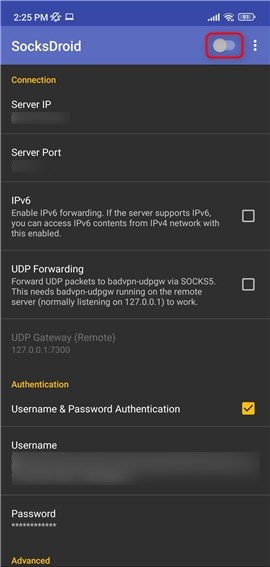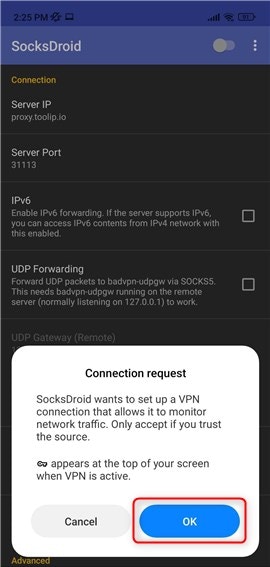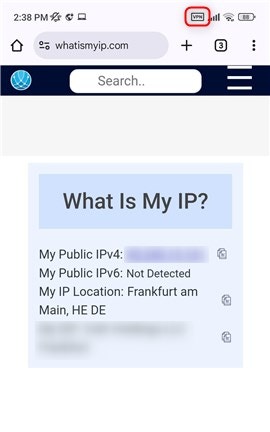What is SocksDroid?
SocksDroid is a powerful proxy-based VPN client for Android that leverages the system’s built-in VPN functionality. Unlike traditional VPN services, it does not provide its own servers but allows users to configure and connect to their preferred proxy servers. By using Toolip, you can further optimize your proxy setup, ensuring a seamless and secure browsing experience. Prefer an enterprise-grade guide? Learn more about Oculus Proxies Socksdroid Integration Guide.How to Integrate Toolip With SocksDroid
Install
Download and install socksdroid for your android device.
Enter Proxy Details
Open the app and insert the 
Server IP(Host), Server Port, Username, and Password.