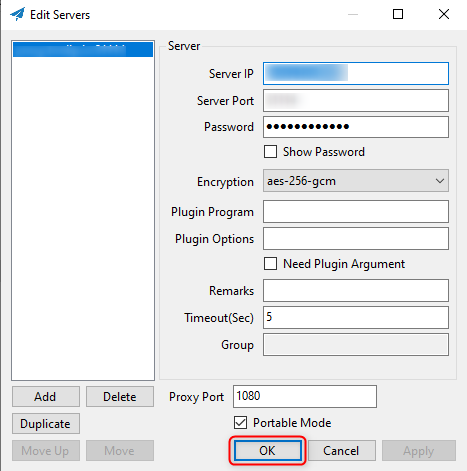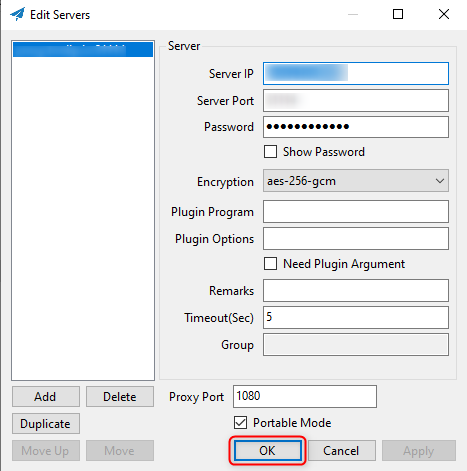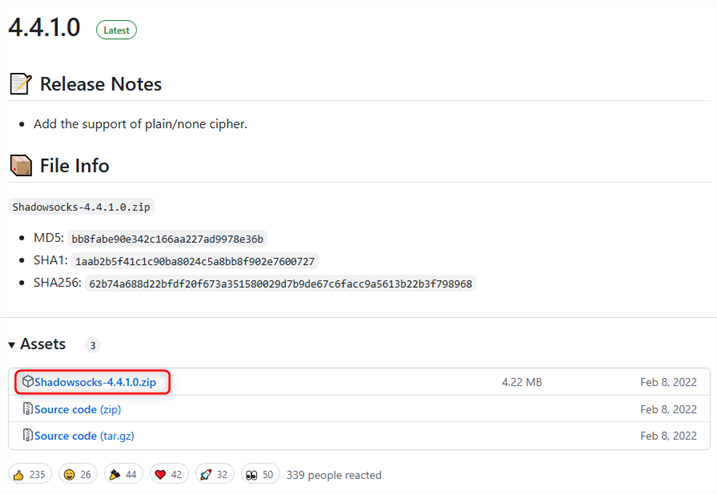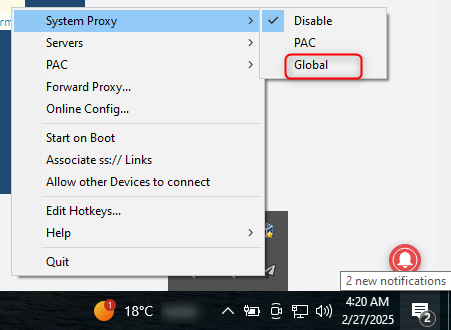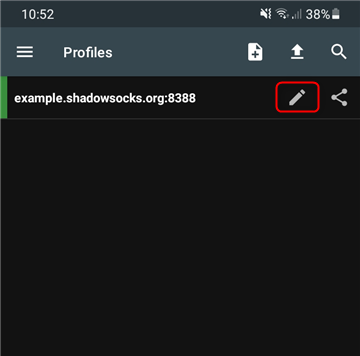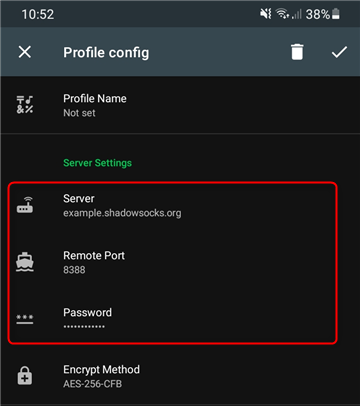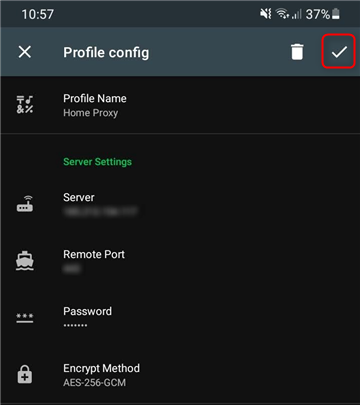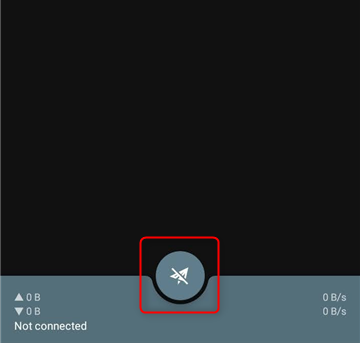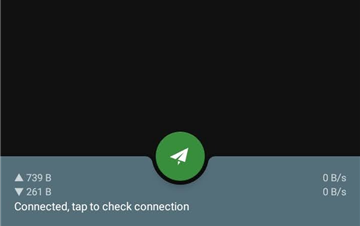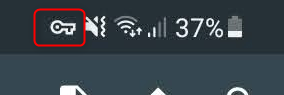What is Shadowsocks?
Shadowsocks is an open-source proxy tool designed to enhance online privacy and bypass internet restrictions. Unlike VPNs, it functions as a SOCKS5 proxy, offering greater flexibility, speed, and lightweight performance. It’s particularly effective in avoiding deep packet inspection (DPI), making it a great choice for users needing reliable access to restricted content. When combined with Toolip, Shadowsocks enables a secure, anonymous, and location-based browsing experience while ensuring uninterrupted access to websites. Prefer an enterprise-grade guide? Learn more about Oculus Proxies Shadowsocks Integration Guide.How to Integrate Toolip With Shadowsocks
- Windows
- Android
Download Shadowsocks
Extract and Open Shadowsocks
1. Unzip the downloaded folder.2. Open Shadowsocks.exe to launch the application.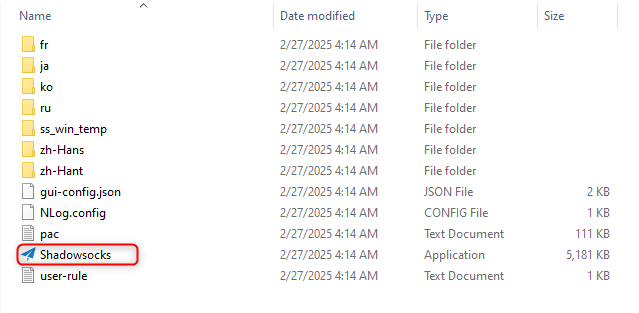
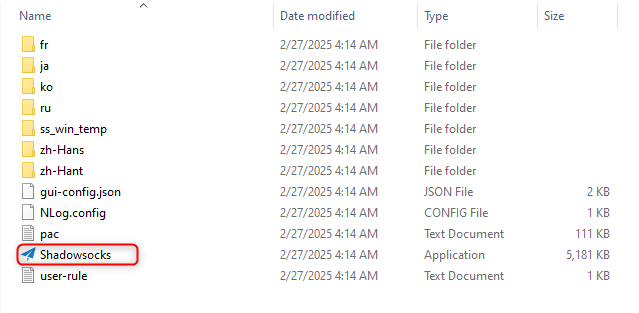
Configure Your Toolip Proxy
1. In the Shadowsocks window, enter your Toolip proxy details: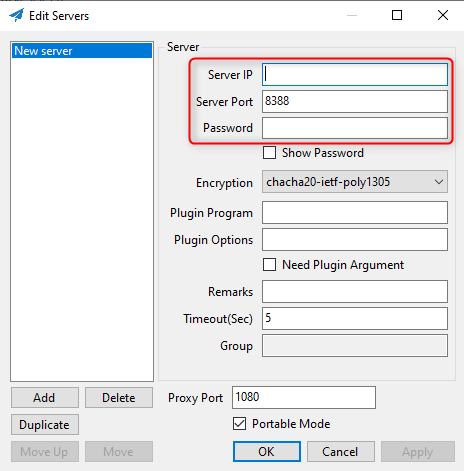
-
Server IP:
proxy.toolip.io - Server Port: Use the port number from your Toolip dashboard.
- Password: Your Toolip proxy password.
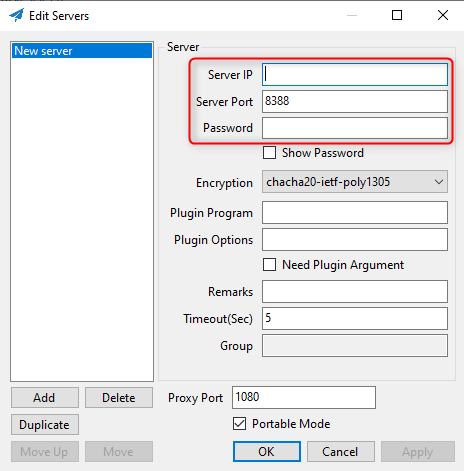
Save Your Proxy Configuration
1. Click Apply to confirm your proxy settings.2. Click Save to store the configuration.