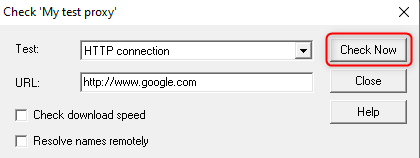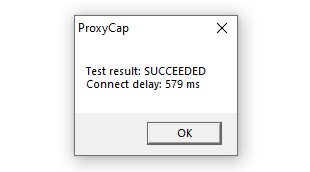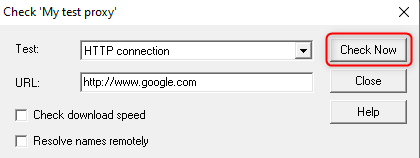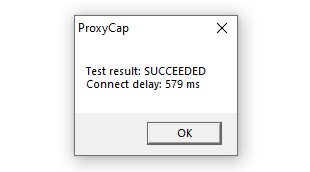What is ProxyCap?
ProxyCap is a powerful proxy management tool that allows users to route network traffic through SOCKS5, HTTP, and HTTPS proxies at the system level. It supports rule-based routing, automatic startup, and connection testing, making it an essential tool for anyone looking to enhance privacy, bypass geo-restrictions, and optimize internet performance. By integrating Toolip with ProxyCap, you gain full control over your proxy settings, ensuring a secure and reliable online experience. Prefer an enterprise-grade guide? Learn more about Oculus Proxies Proxycap Integration Guide.How to Integrate Toolip With ProxyCap
Install ProxyCap
1. Download ProxyCap from the official website.2. Complete the installation process by following the on-screen instructions.3. Launch ProxyCap after installation.
Add a New Proxy Server
1. In the ProxyCap interface, navigate to the Proxies tab.2. Click New Proxy Server to start the configuration.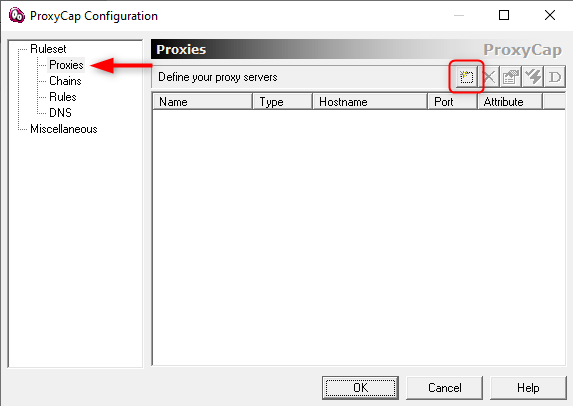
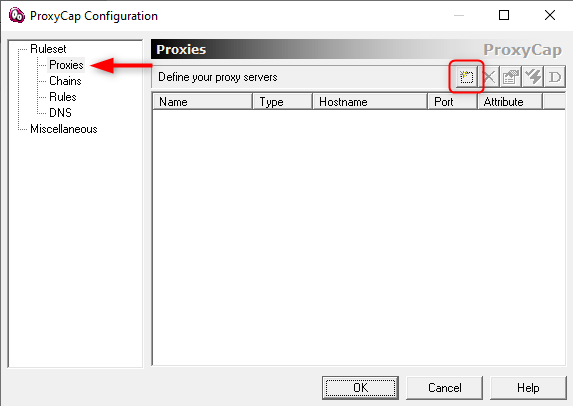
Enter Toolip Proxy Details
1. In the proxy configuration window, fill in the following fields: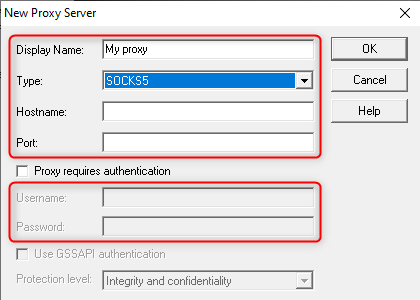
- Display Name: Assign a recognizable name (e.g., “Toolip Proxy”).
- Type: Select SOCKS5, HTTP, or HTTPS based on your proxy type.
-
Hostname: Enter
proxy.toolip.io. - Port: Find the correct port number in your Toolip dashboard.
- Username: Enter your Toolip proxy username.
- Password: Enter your Toolip proxy password.
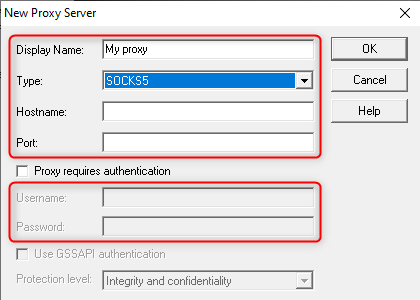
Verify the Proxy
1. Click OK to save your settings.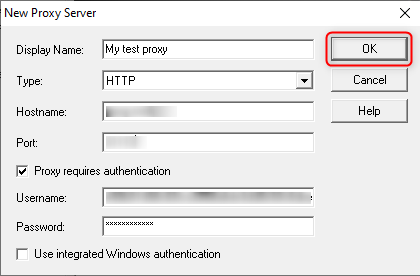
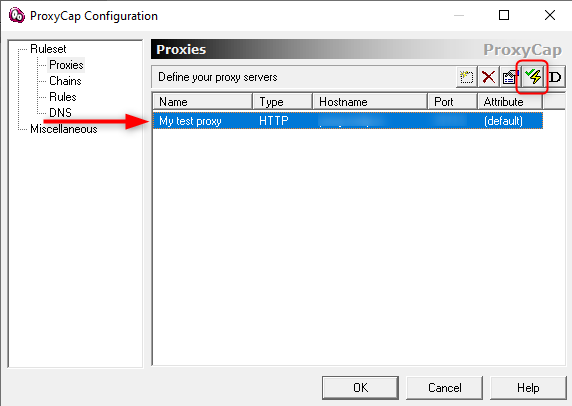
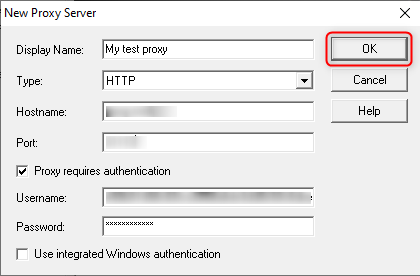
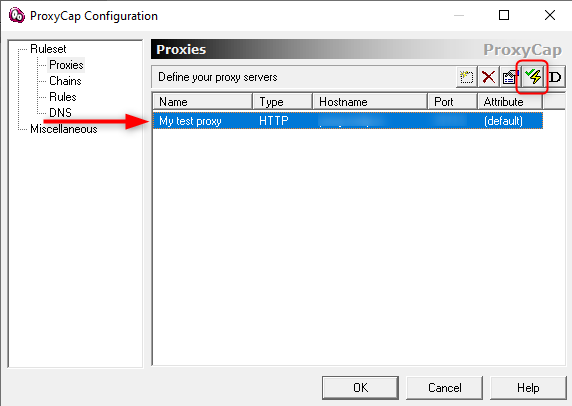
Run a Connection Test
1. Enter a destination URL (e.g., httpbin.org/ip).2. Click Check Now to verify that your traffic is routing through the Toolip proxy.