What is Diffbot?
Diffbot uses computer vision and machine learning to analyze and extract data from web pages at scale. With APIs such as Article, Product, Organization, and Knowledge Graph, it delivers ready-to-use structured data in seconds. When combined with Toolip, you can rotate IPs, bypass geo-blocks, avoid rate limits, and ensure high success rates—even on protected or region-locked sites.Step-by-Step: Integrating Toolip with Diffbot
Sign Up and Acquire a Diffbot API Key
Head over to Diffbot and create your free account. After registration, obtain your API key from the dashboard’s top-right corner.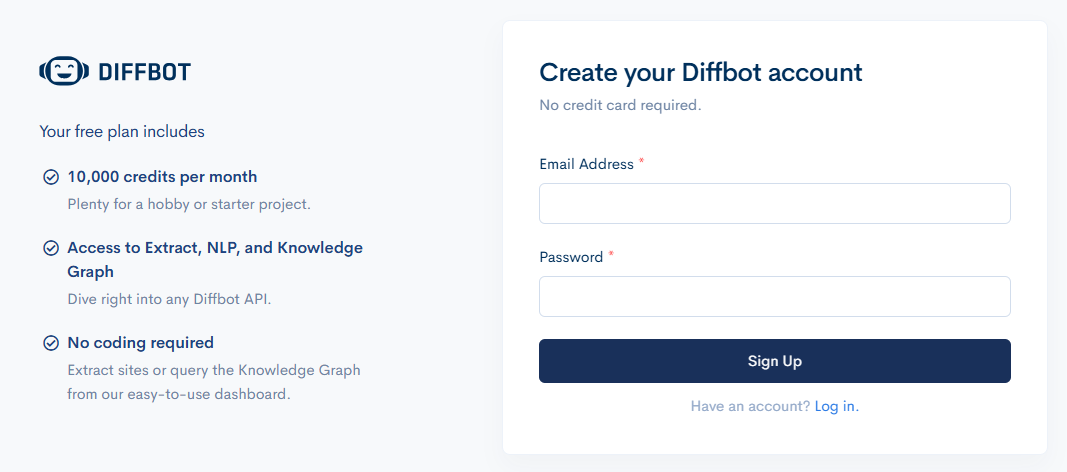
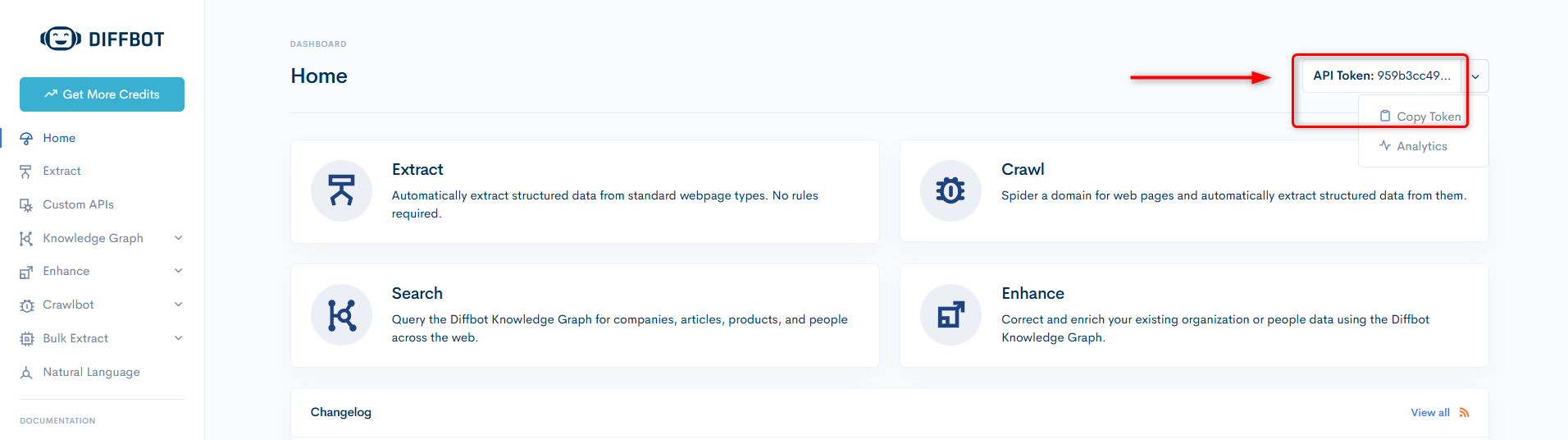
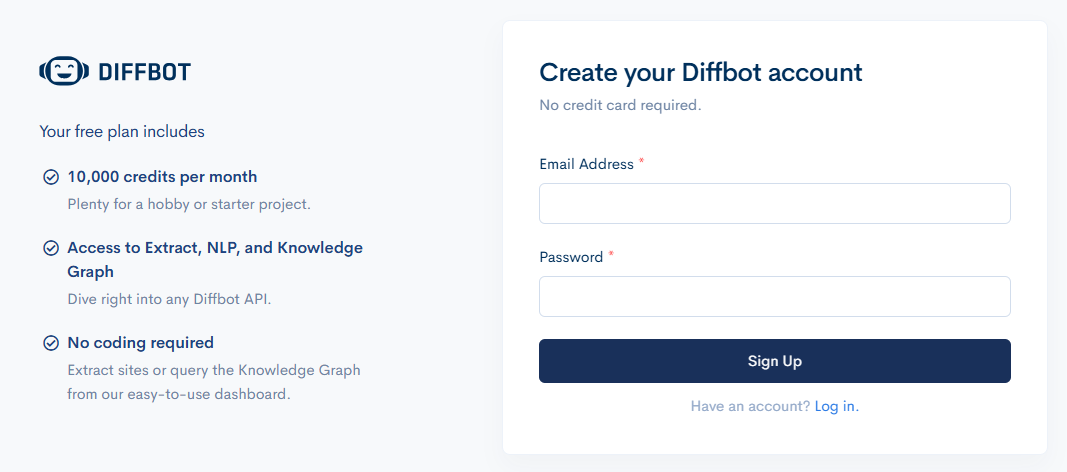
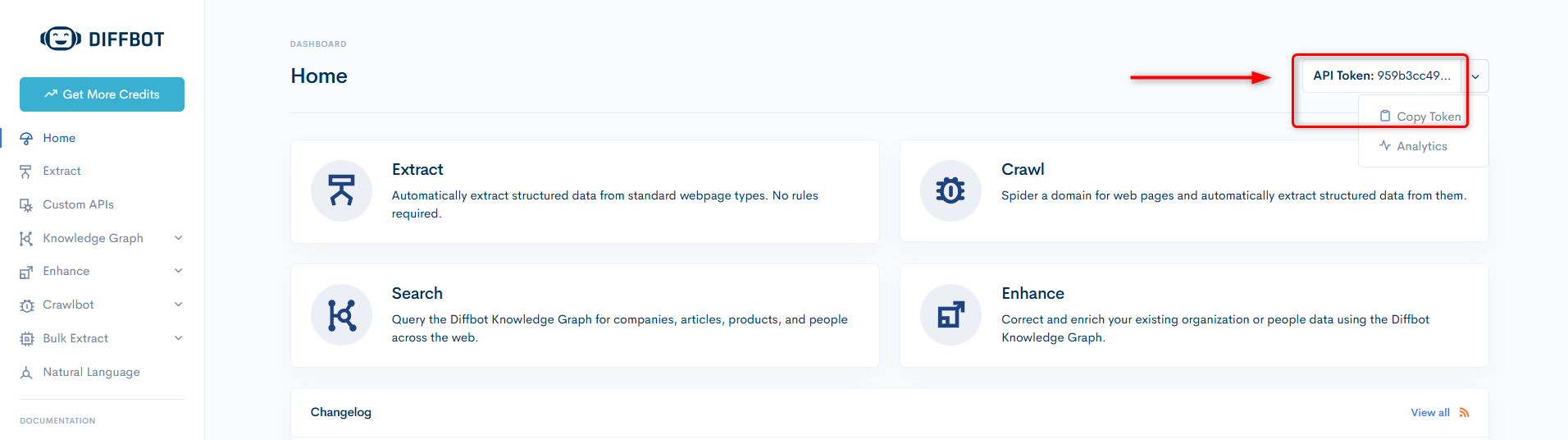
Get Your Toolip Proxy Details
Prepare your Toolip HTTP/SOCKS5 proxy (residential, ISP, or datacenter) in the expected format:
http://username:password@host:port.Connect to Diffbot Using Toolip Proxy
Here’s a sample cURL call using your Toolip Proxy (replace placeholders with your actual details):
- Host:
proxy.toolip.io - Port: The port assigned in your Toolip Dashboard
- Username & Password: Your Toolip credentials
- Token: Your Diffbot API key
Make API Calls in Your Application Code
Below are sample code snippets for integrating Toolip Proxies with Diffbot in both JavaScript and Python. Update them with your actual proxy credentials:
Explore More Resources
You’re ready to get started! For further details and advanced usage, check out the official Diffbot documentation.