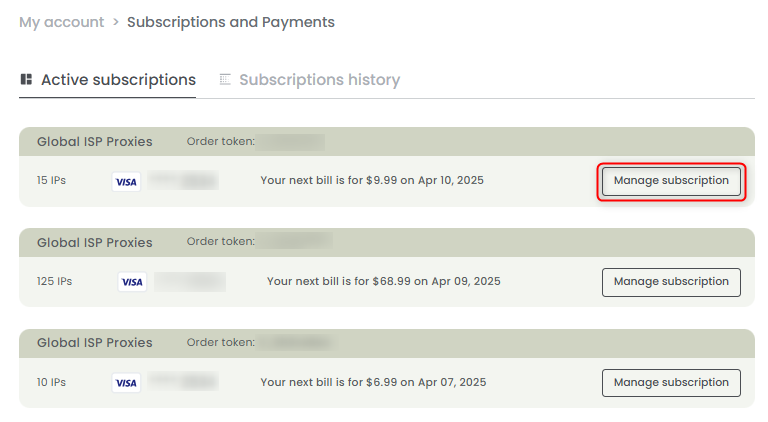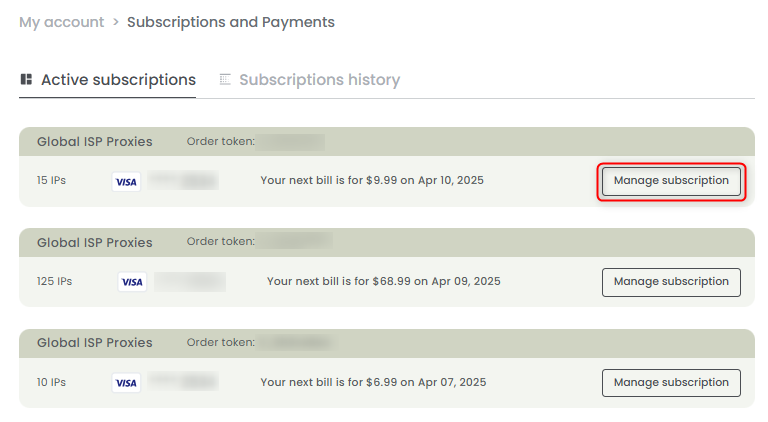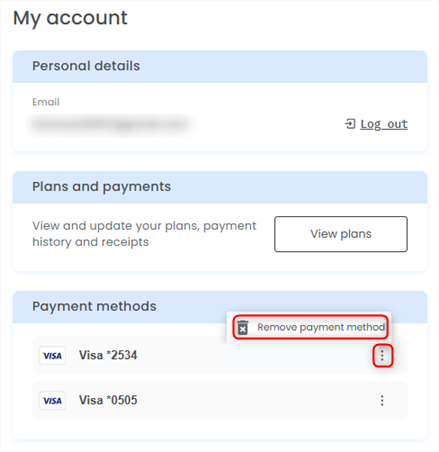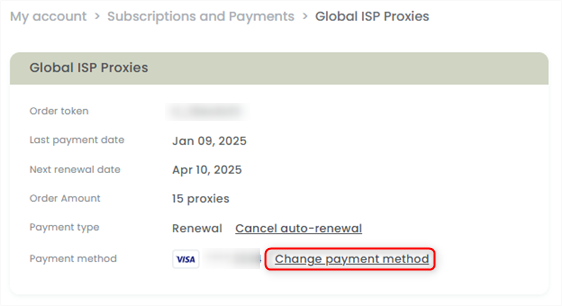Removing Payment Method
Removing Payment Method
Access account settings
Open your Toolip dashboard and navigate to My Account Settings.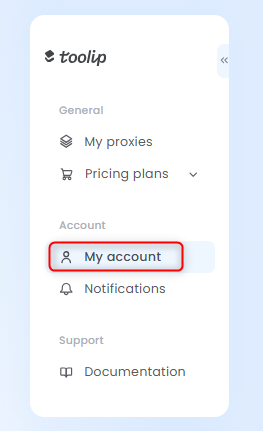
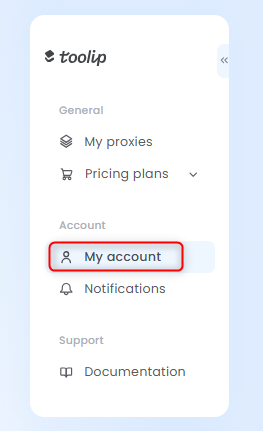
Why can't i remove my Payment Method?
Why can't i remove my Payment Method?
Deletion Error
If you see a Failed to delete error, it means the credit card is tied to an active subscription and needs to be updated before it can be removed.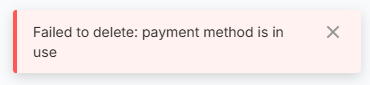
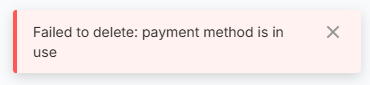
Change Payment Method
Navigate to Subscriptions and Payments, choose the proxy plan linked to the card, and click Manage Subscription.