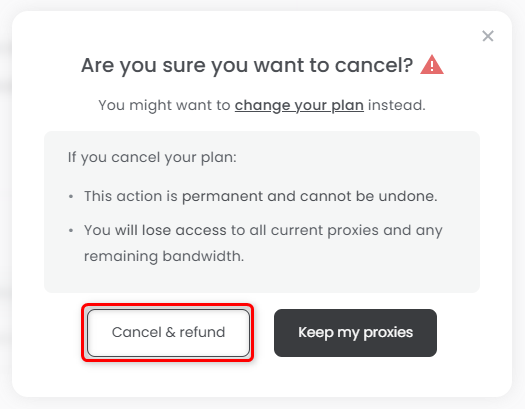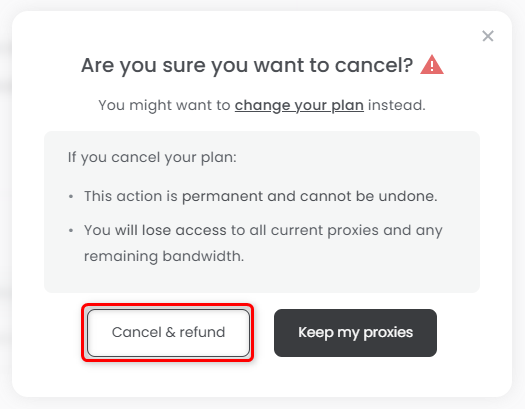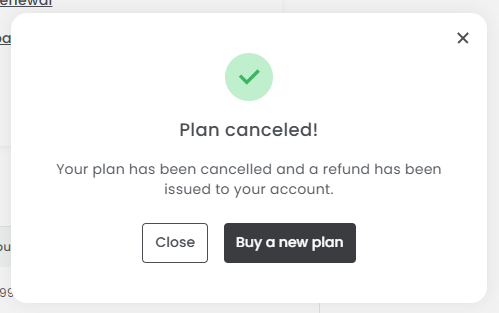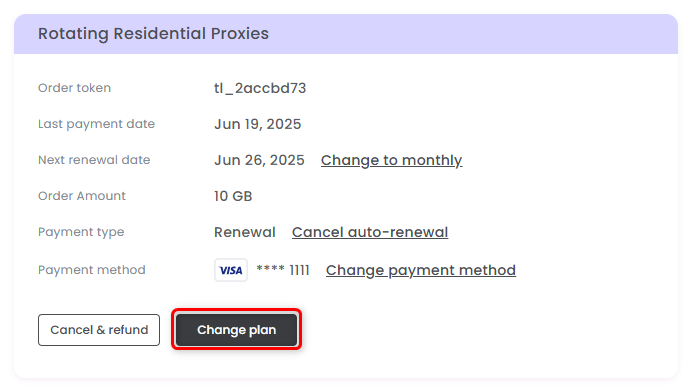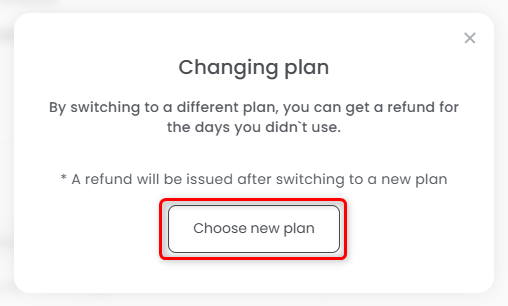- Cancel Plan
- Change Plan
Go to Subscriptions Page
Open the Active subscriptions page in my account to see your current proxies, select your desired plan and press Cancel & refund to proceed.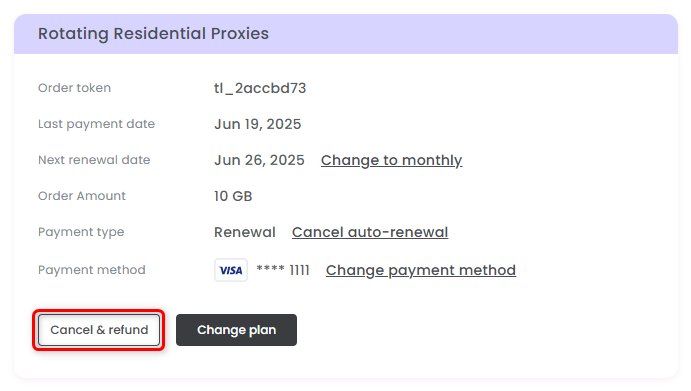
Automatic refunds are available if you cancel within 2 days of purchase and have used less than 50MB of bandwidth, in line with our refund policy.
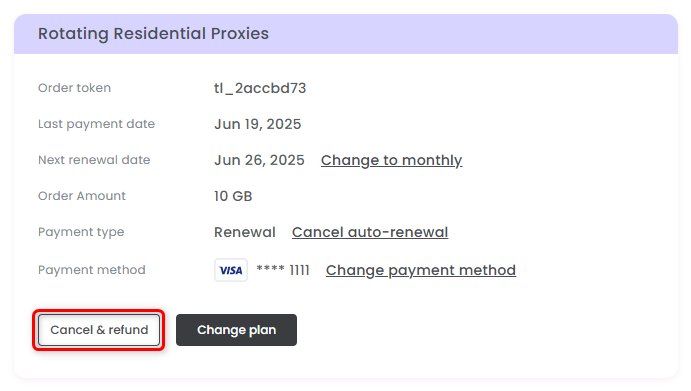
Before you cancel
Before canceling, consider switching to a different plan. Canceling will permanently disable your proxies, and this action cannot be undone.
If you wish to proceed, press Cancel & refund.