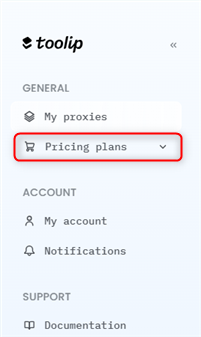- How to purchase
- How to view receipts
Access Pricing Plans
Open the pricing plans page inside your Toolip dashboard.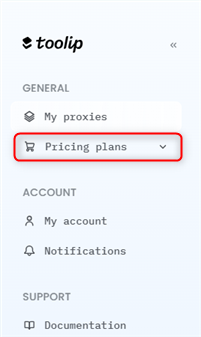
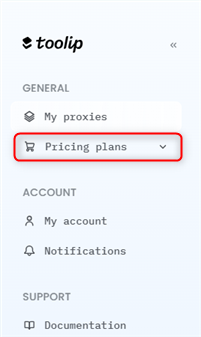
Complete your purchase effortlessly using one of our supported payment methods. Just follow these simple steps to pick the option that works best for you.
Access Pricing Plans