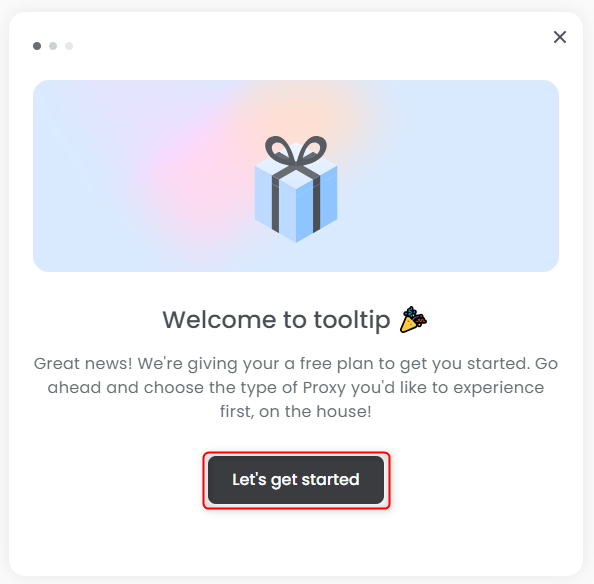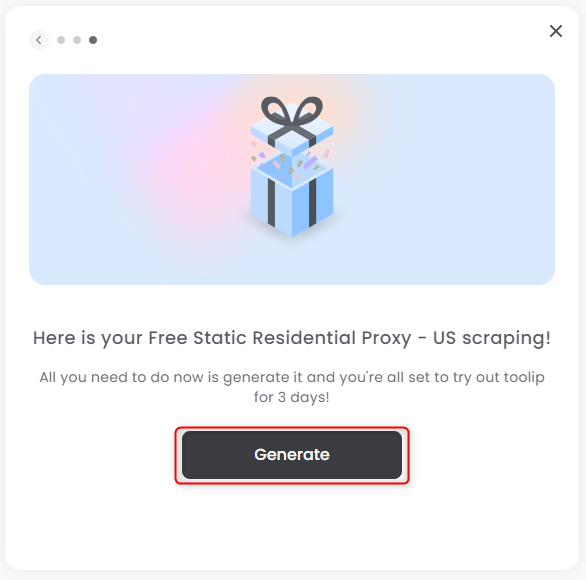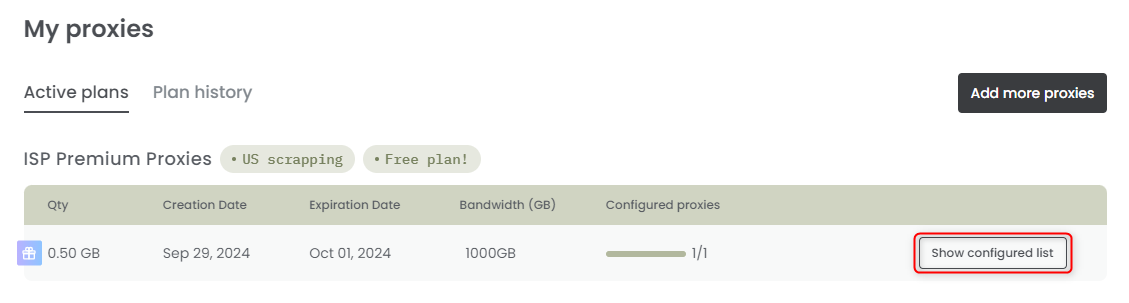Open Toolip and Get Started
Open toolip and click on Get started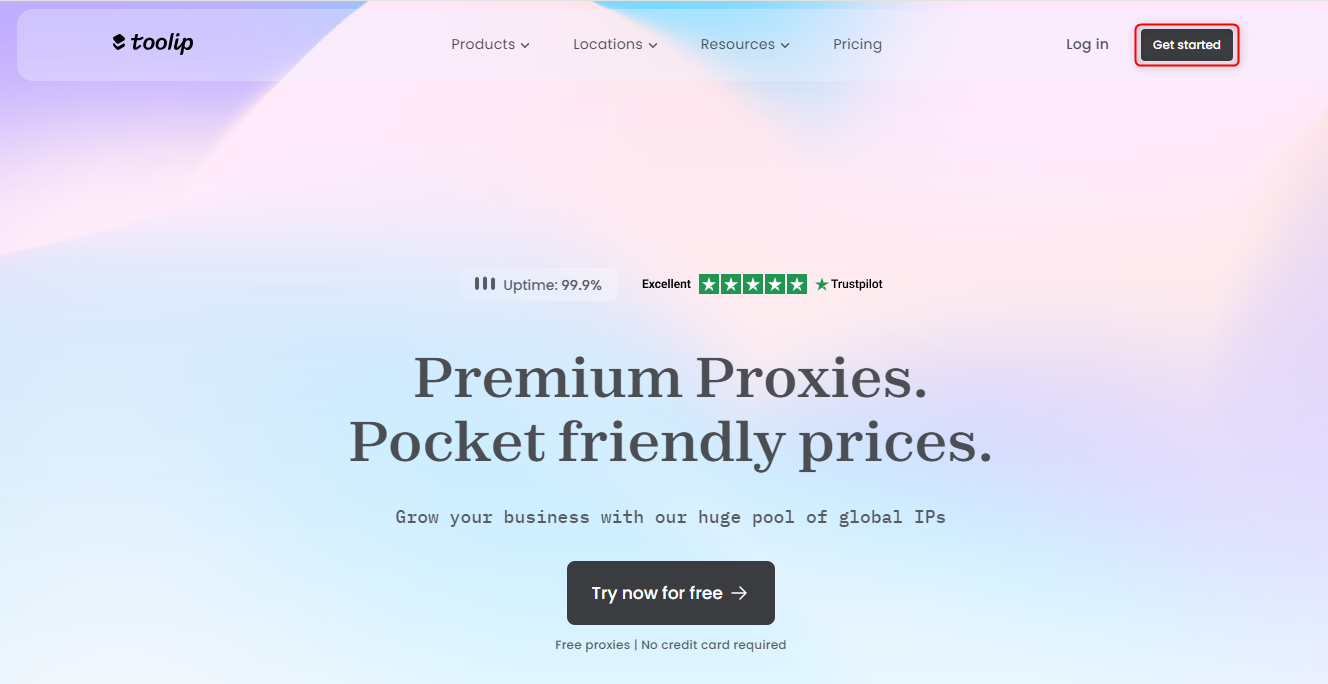
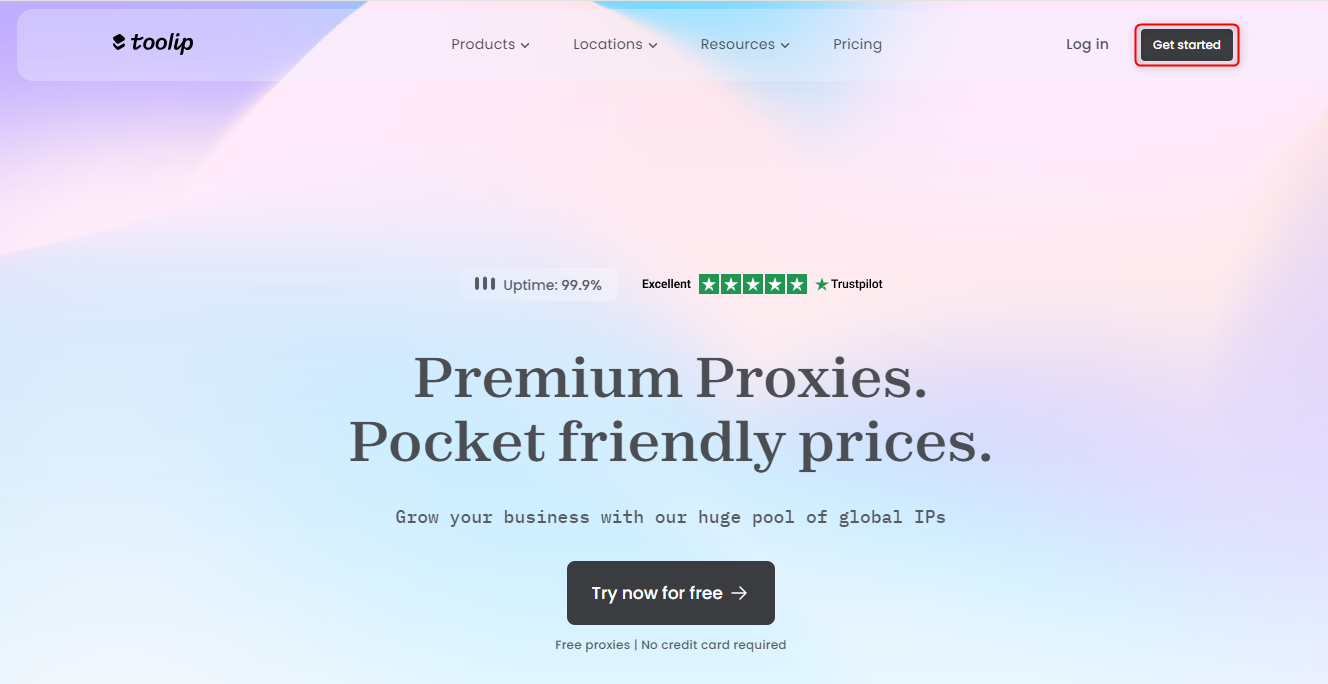
Select Your Proxy Type
Choose Static Residential Proxy - US scraping from the list, then click Choose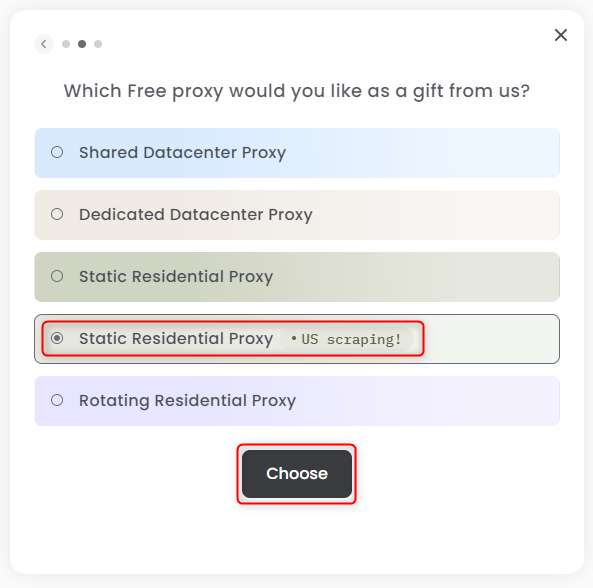
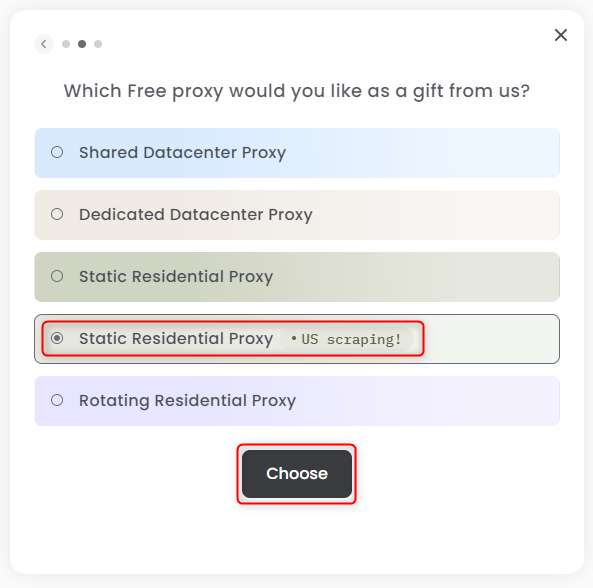
Signup (if you haven't yet)
Sign up for your free plan — no cost at all! If you’re satisfied, you can always and purchase more proxies here.