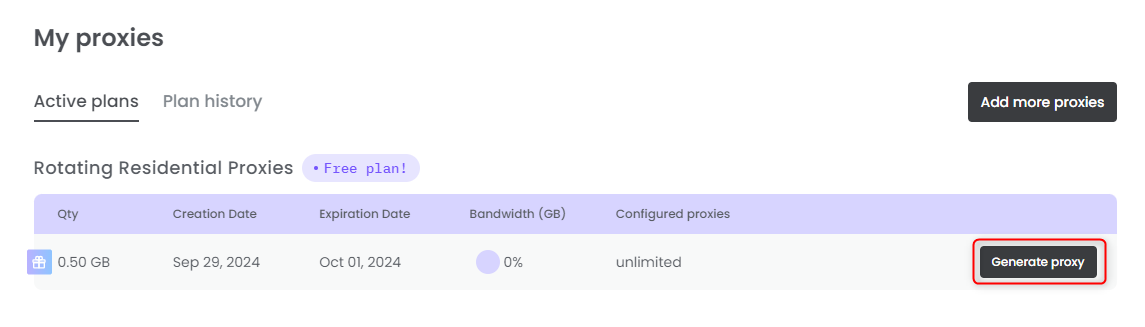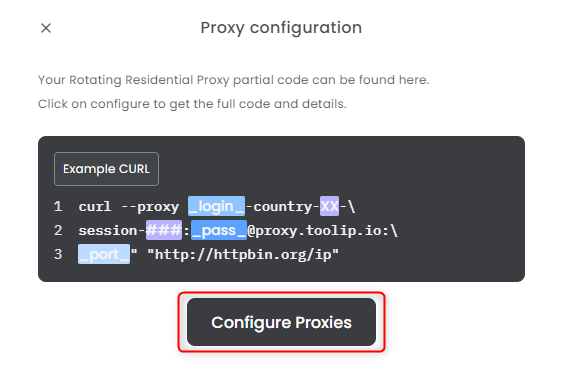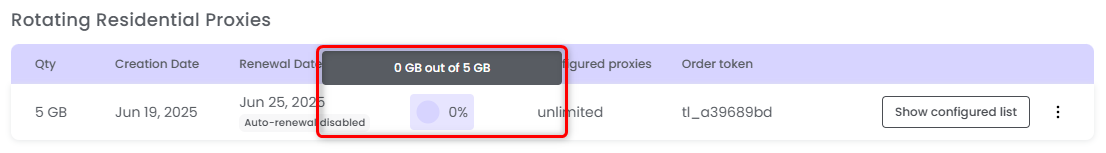You're Ready for Your First Run!
Copy the provided code to set up your proxy, replacing 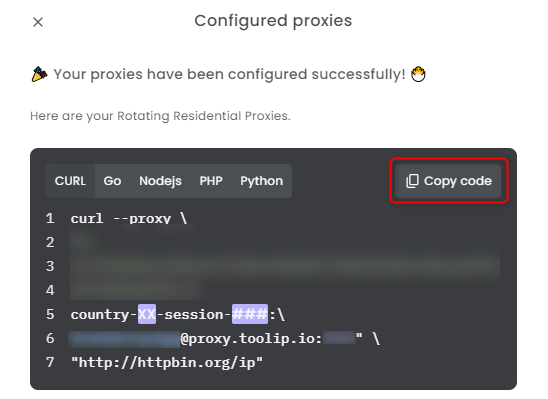
XX with your desired country and ### with the number of sessions.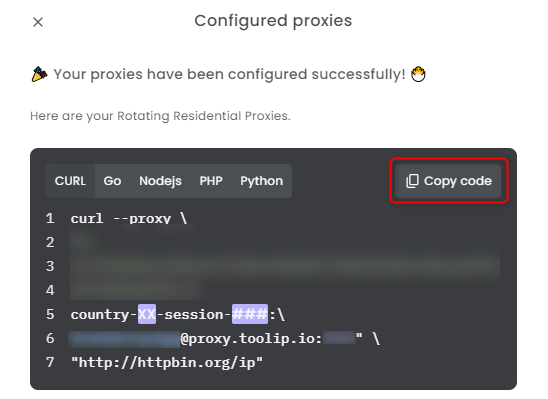
Download Proxy Credentials
You can also click Download Format to quickly save the credentials as a file.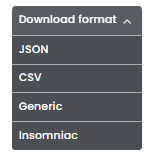
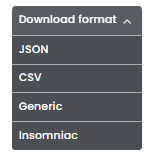
Working with HTTPS or SOCKS5? Don’t forget to download the
SSL certificate