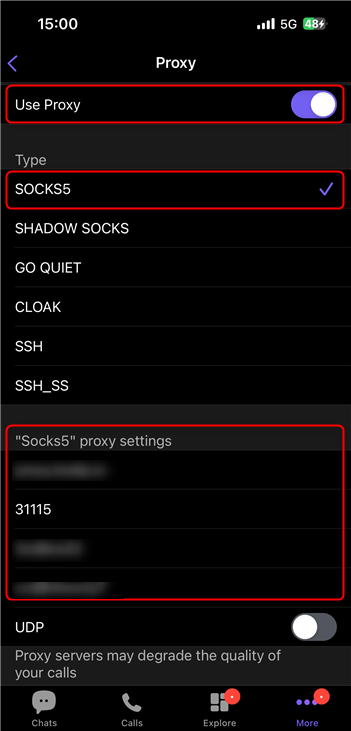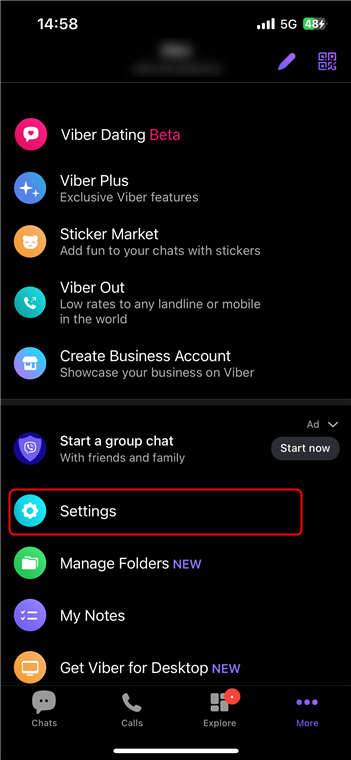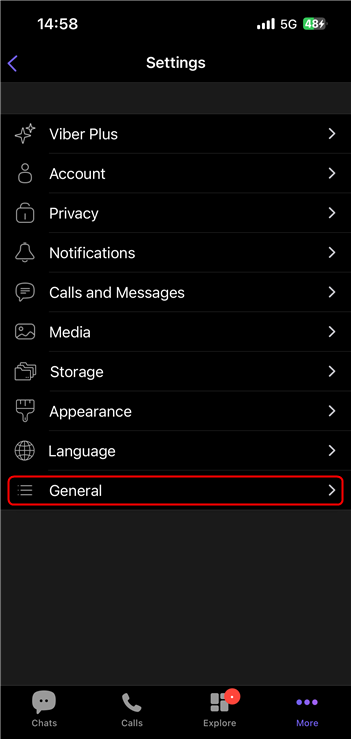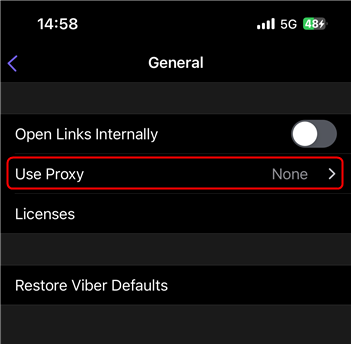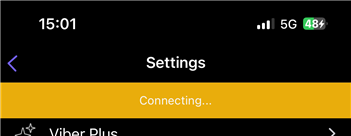What is Viber?
Viber is a free and secure messaging app that allows calls and messages to anyone, anywhere. With end-to-end encryption, it ensures privacy while keeping conversations accessible across devices. Integrating Toolip enhances anonymity, bypasses geo-blocks, and secures connections for seamless and unrestricted communication. Prefer an enterprise-grade guide? Learn more about Oculus Proxies Viber Integration Guide.How to Integrate Toolip With Viber
Enter Proxy Details
Choose the appropriate proxy 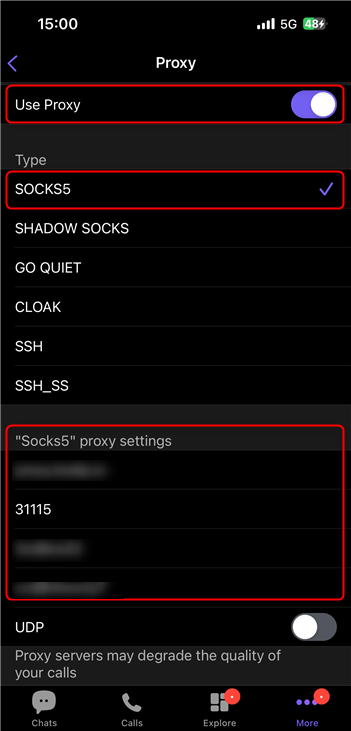
Type and enter the Host, Port(31115), Username, and Password and return back.