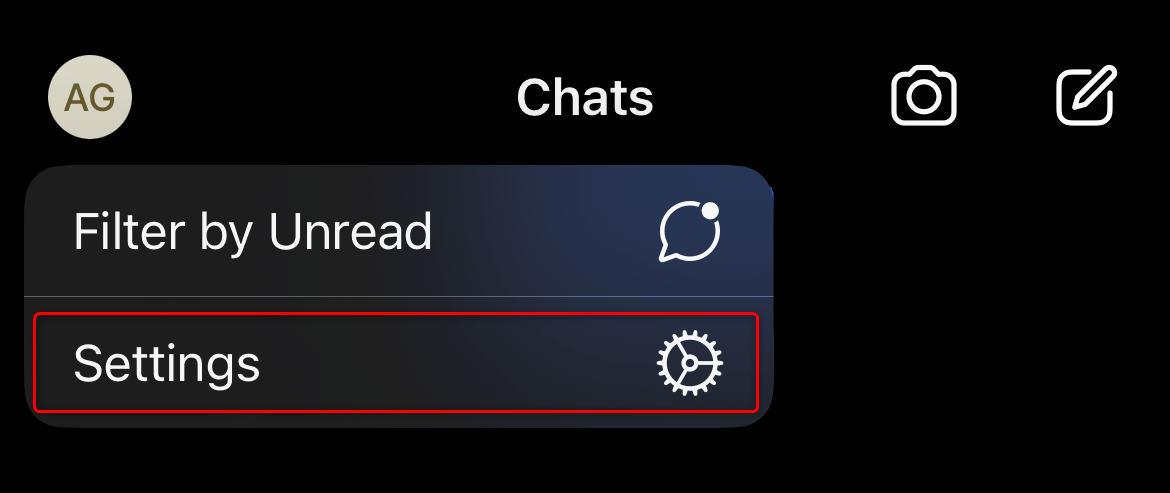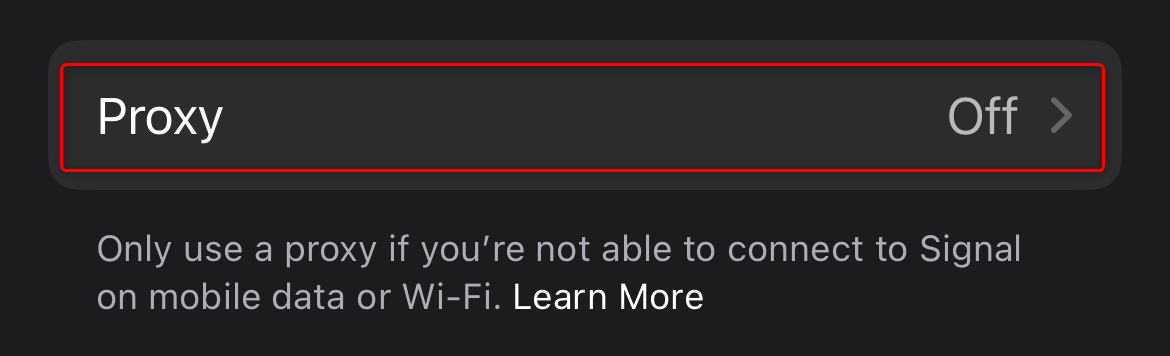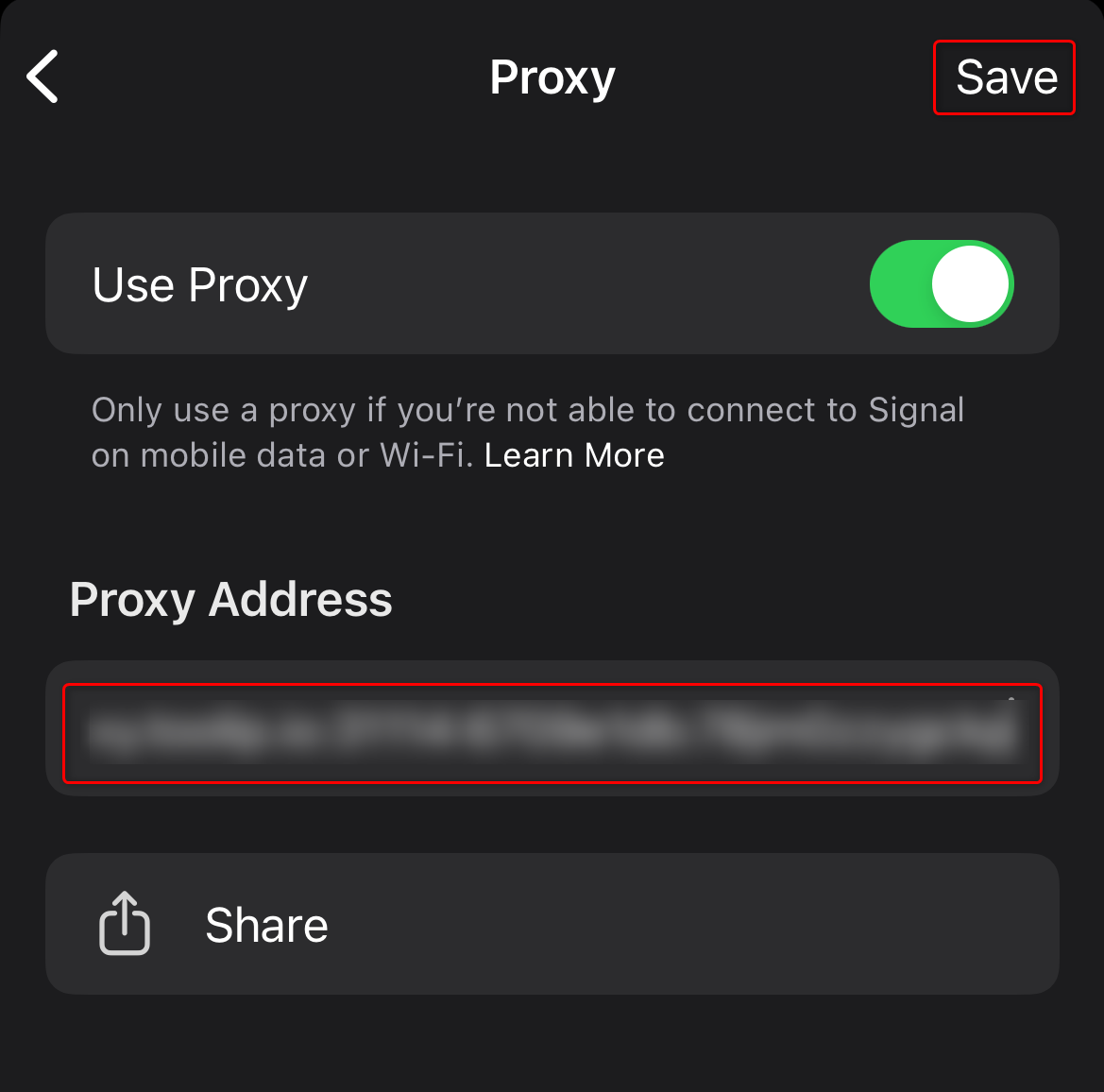What is Signal?
Signal is a free, open-source messaging app that offers end-to-end encryption for instant messages, voice calls, and video calls. It supports sending text, voice notes, images, videos, and other files across platforms. By integrating Toolip, you can boost your anonymity, overcome geo-blocks, and secure your connection.
Prefer an enterprise-grade guide? Learn more about Oculus Proxies Signal Integration Guide.
Targeting search engines like Google, Bing, or Yandex requires a specialized proxy to ensure stable access and avoid blocks. Toolip’s Search Engine ISP Proxies are designed specifically for this, providing reliable performance where standard proxies may fail. If your proxy test isn’t working on search engines, switching to Search Engine ISP Proxies can resolve the issue.
Install
Download the Signal app from the App Store. Access Settings
Open Signal and tap on your profile icon to enter the Settings menu. Proxy Settings
Go to Privacy → Advanced → Proxy. Configure Proxy
Toggle on Use Proxy, enter your proxy credentials and tap Save to apply the configuration.
You can enter the proxy details using either of the following formats:
host:port:username:passwordhost:port@username:password