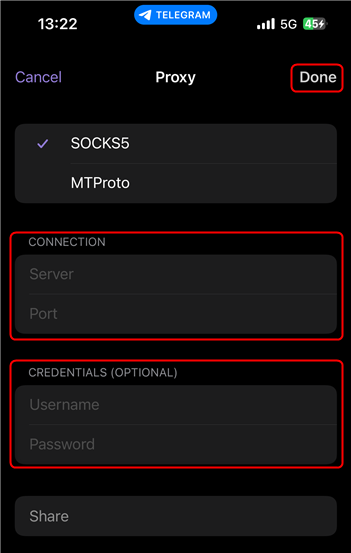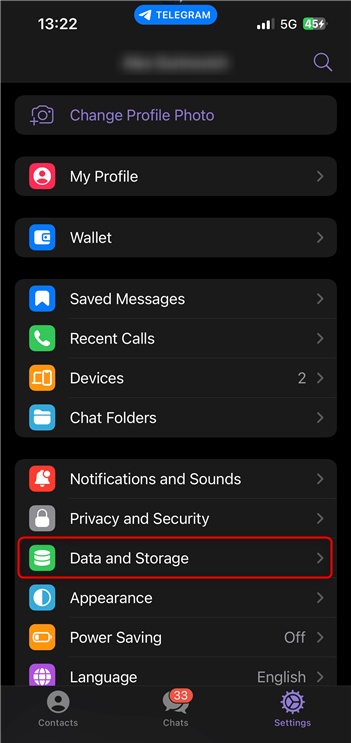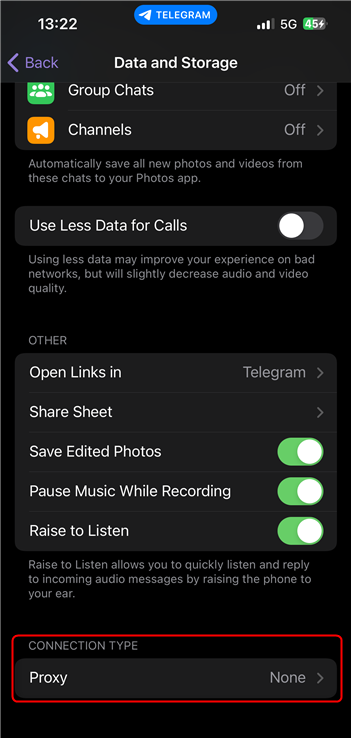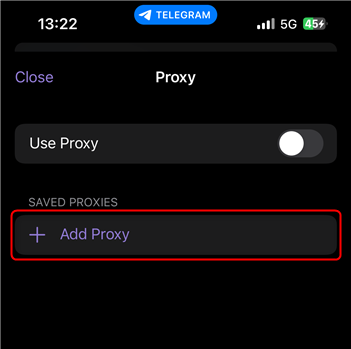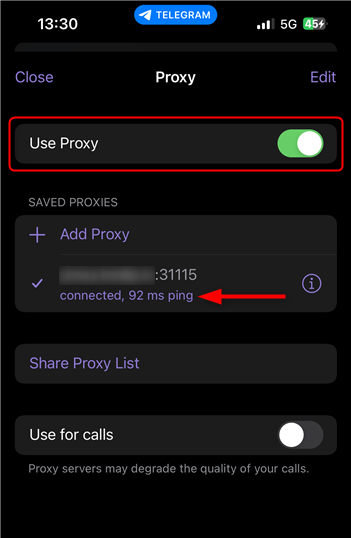What is Telegram?
Telegram is a secure messaging app with unlimited messaging, media sharing, and multi-device access. With end-to-end encryption and self-destructing messages, it ensures privacy and protection. Integrating Toolip enhances anonymity, bypasses geo-restrictions, and secures connections for seamless communication. Prefer an enterprise-grade guide? Learn more about Oculus Proxies Telegram Integration Guide.How to Integrate Toolip With Telegram
Enter Proxy Details
Fill in the required fields: 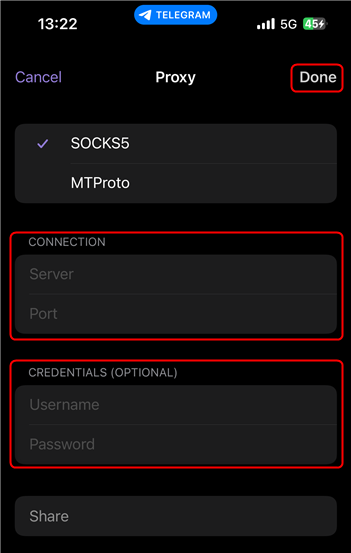
Server(Host), Port(31115), Username, and Password, then tap Done.