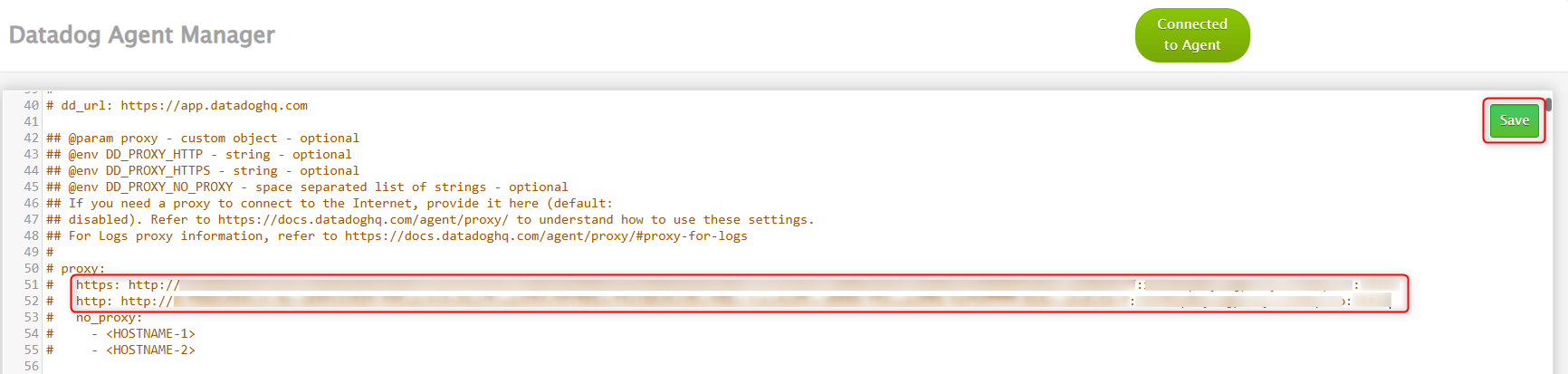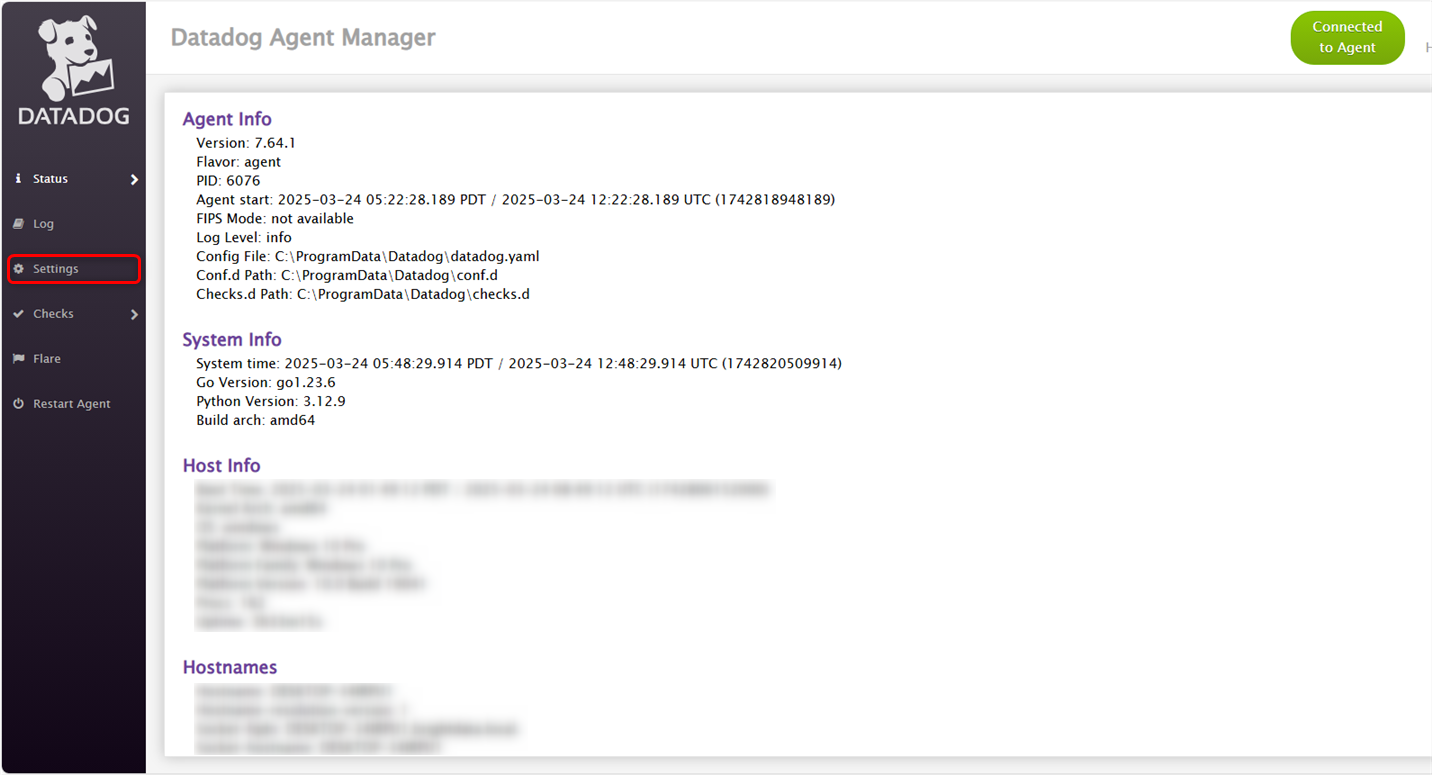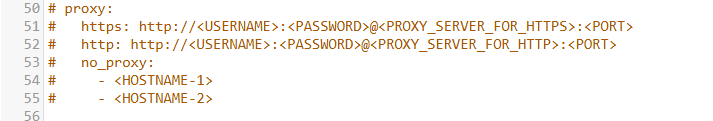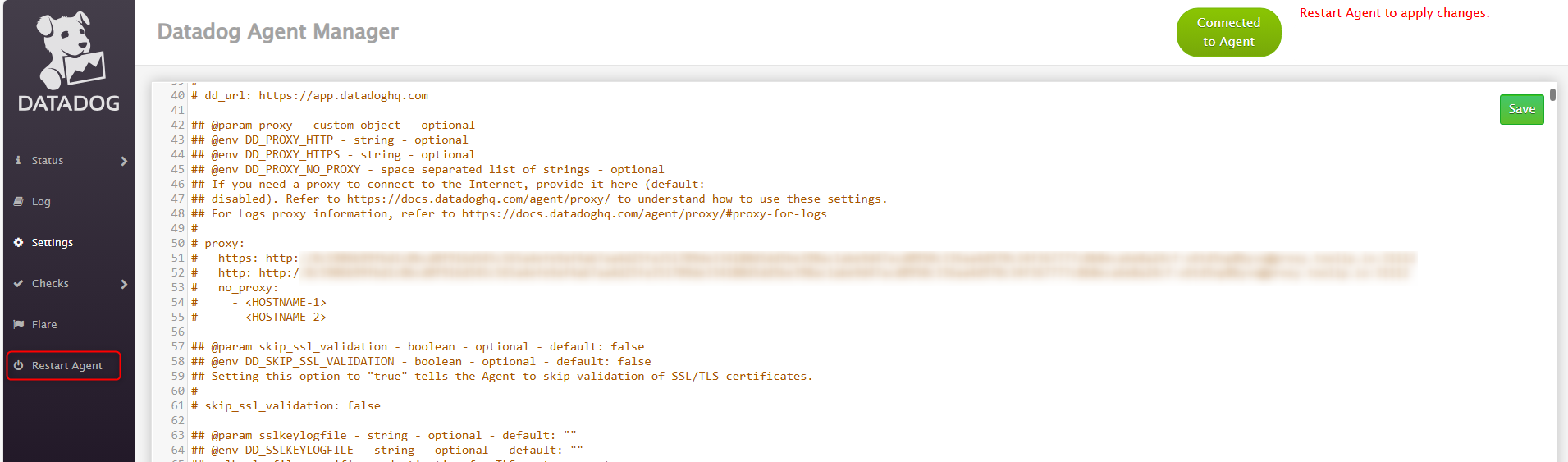What is Datadog?
Datadog provides comprehensive monitoring solutions to help engineering teams manage cloud and hybrid environments efficiently. By integrating Toolip, you can enhance security, maintain privacy, and monitor systems seamlessly across various environments. Its services include infrastructure monitoring, network performance tracking, serverless monitoring, and cloud cost management, ensuring optimal performance, reliability, and cost-effectiveness. Prefer an enterprise-grade guide? Learn more about Oculus Proxies Datadog Integration Guide.How to Integrate Toolip With Datadog Agent
Sign Up and Install
Visit the Datadog website, create an account, and launch the Agent Manager.
Update Proxy Credentials
The Agent uses 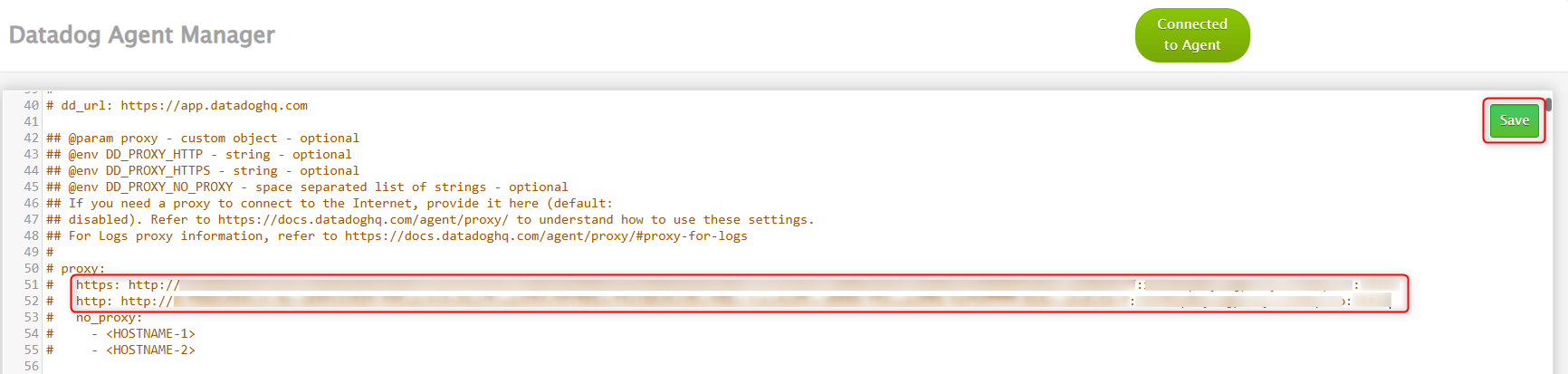
https to send data to Datadog, but integrations might use http to gather metrics.
Replace <USERNAME>, <PASSWORD>, <HOST>, and <PORT> with your proxy details, then click Save.