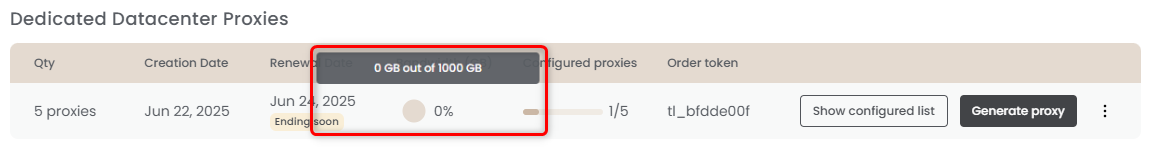Download Proxy Credentials
You can also click Download Format to quickly save the credentials as a file.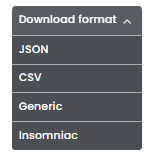
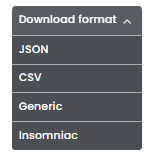
Check remaining bandwidth
Hover over the pie chart under Bandwidth (GB) to view the remaining bandwidth for that specific proxy.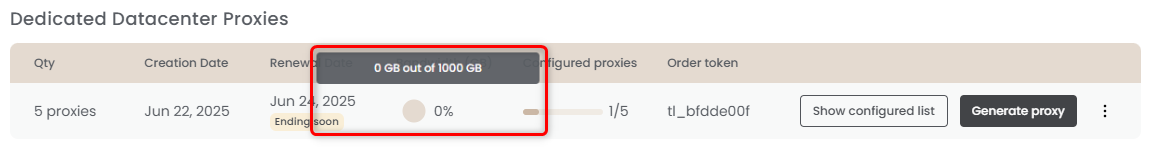
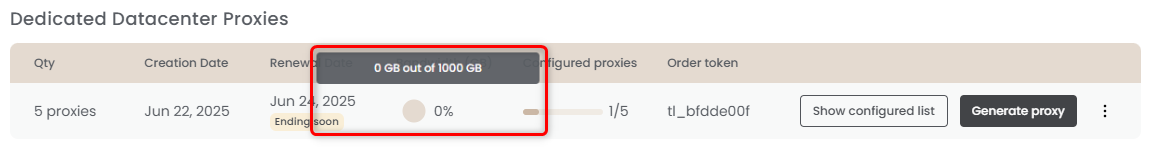
Configure your toolip Dedicated Datacenter Proxy settings with ease.
Download Proxy Credentials
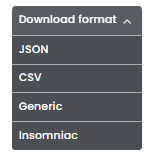
Check remaining bandwidth