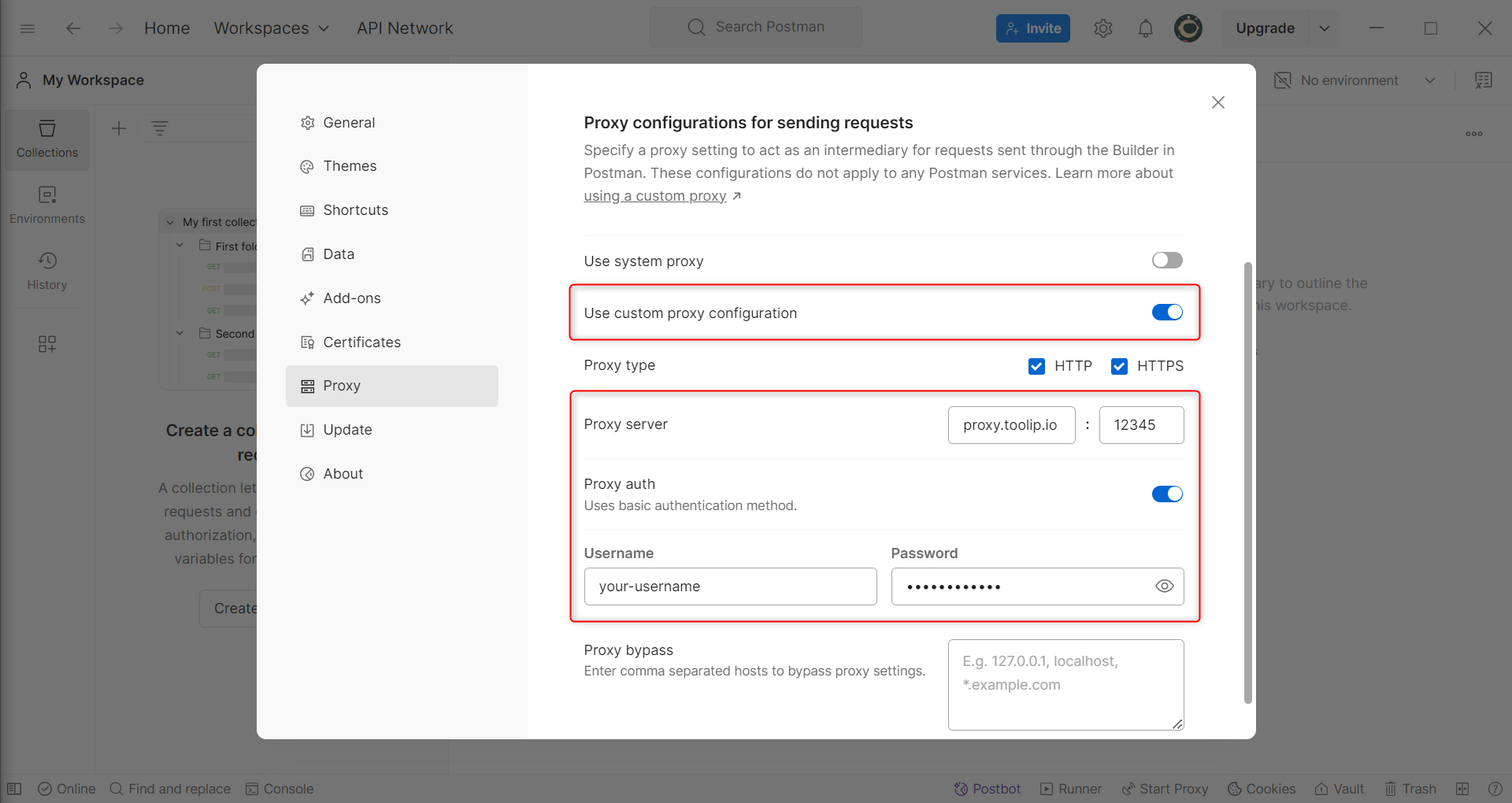What is Postman?
Postman is a widely-used API platform that simplifies testing, developing, and managing APIs. It allows developers to send requests, monitor responses, and organize workflows efficiently. By integrating Toolip, you can ensure privacy, security, and the ability to test APIs from different geo-locations.How to Integrate Toolip With Postman
Install Postman
1. Download and install the latest version of [Postman (https://www.postman.com/downloads/).2. Launch the application and sign in to your account.
Open Proxy Settings
1. Click the gear icon in the top-right corner of the Postman interface to access the Settings menu.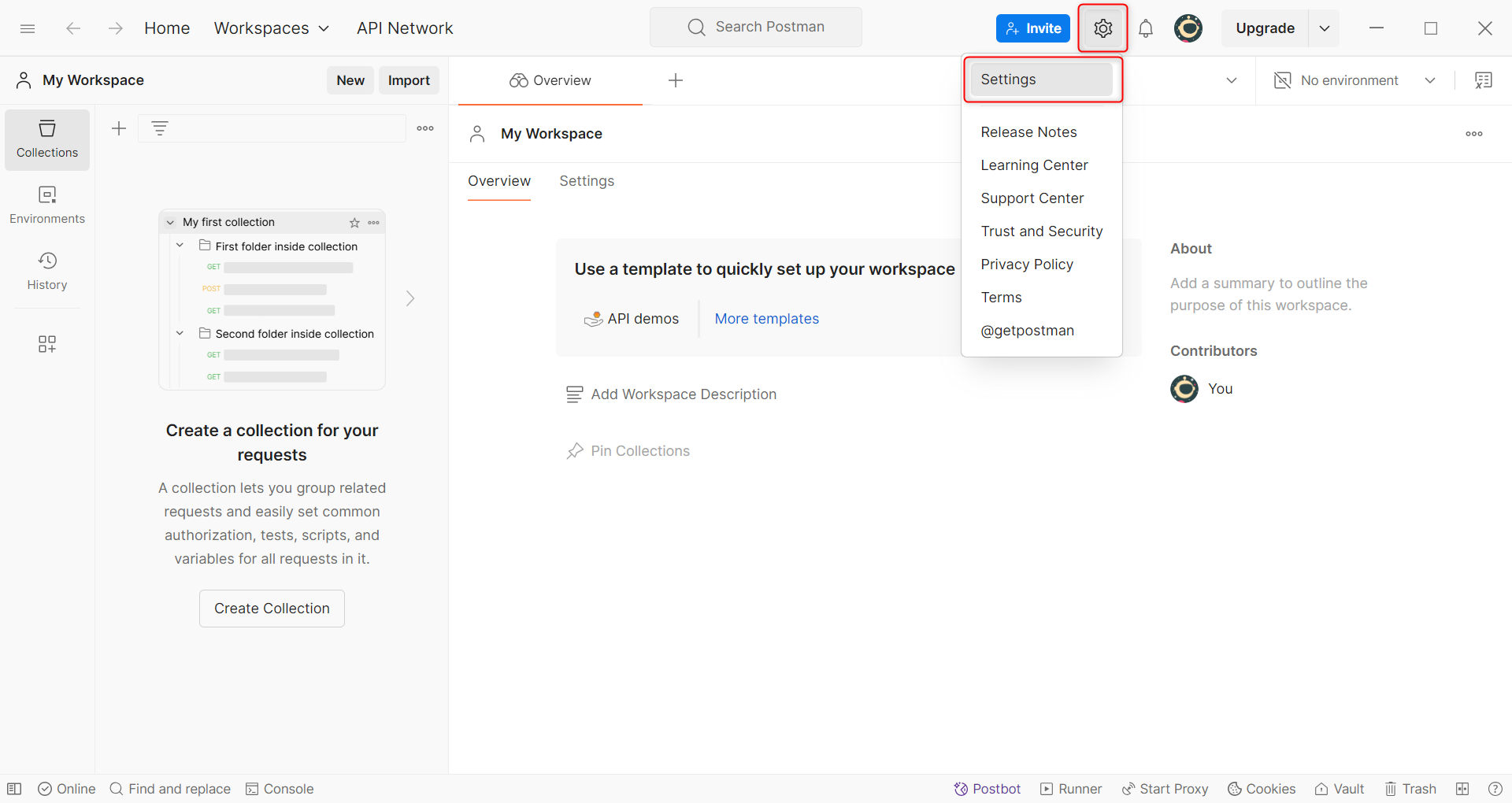
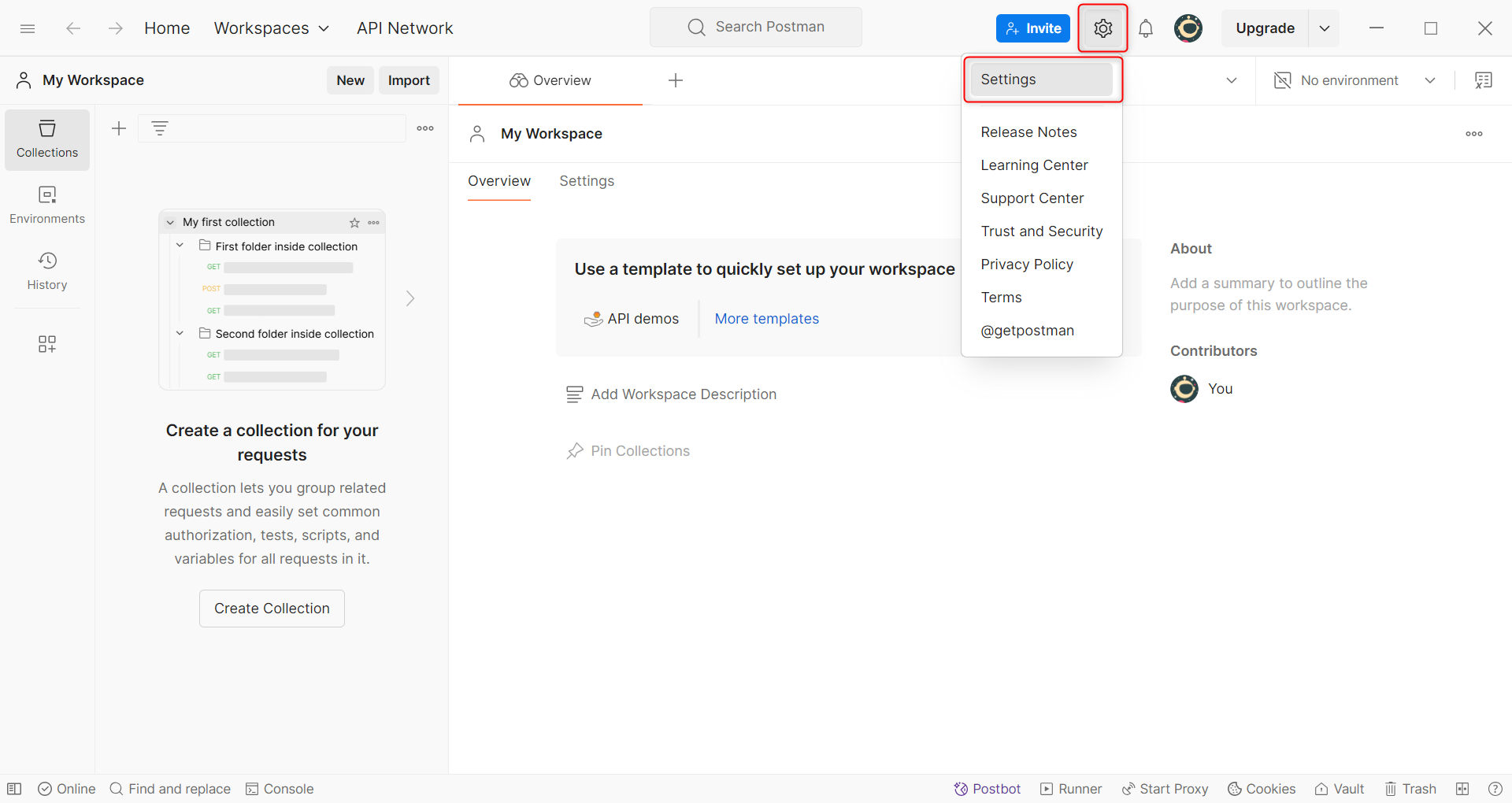
Configure Proxy Details
1. Navigate to the Proxy tab in the settings menu.2. Toggle Use custom proxy configuration to On.3. Enter your Toolip proxy details: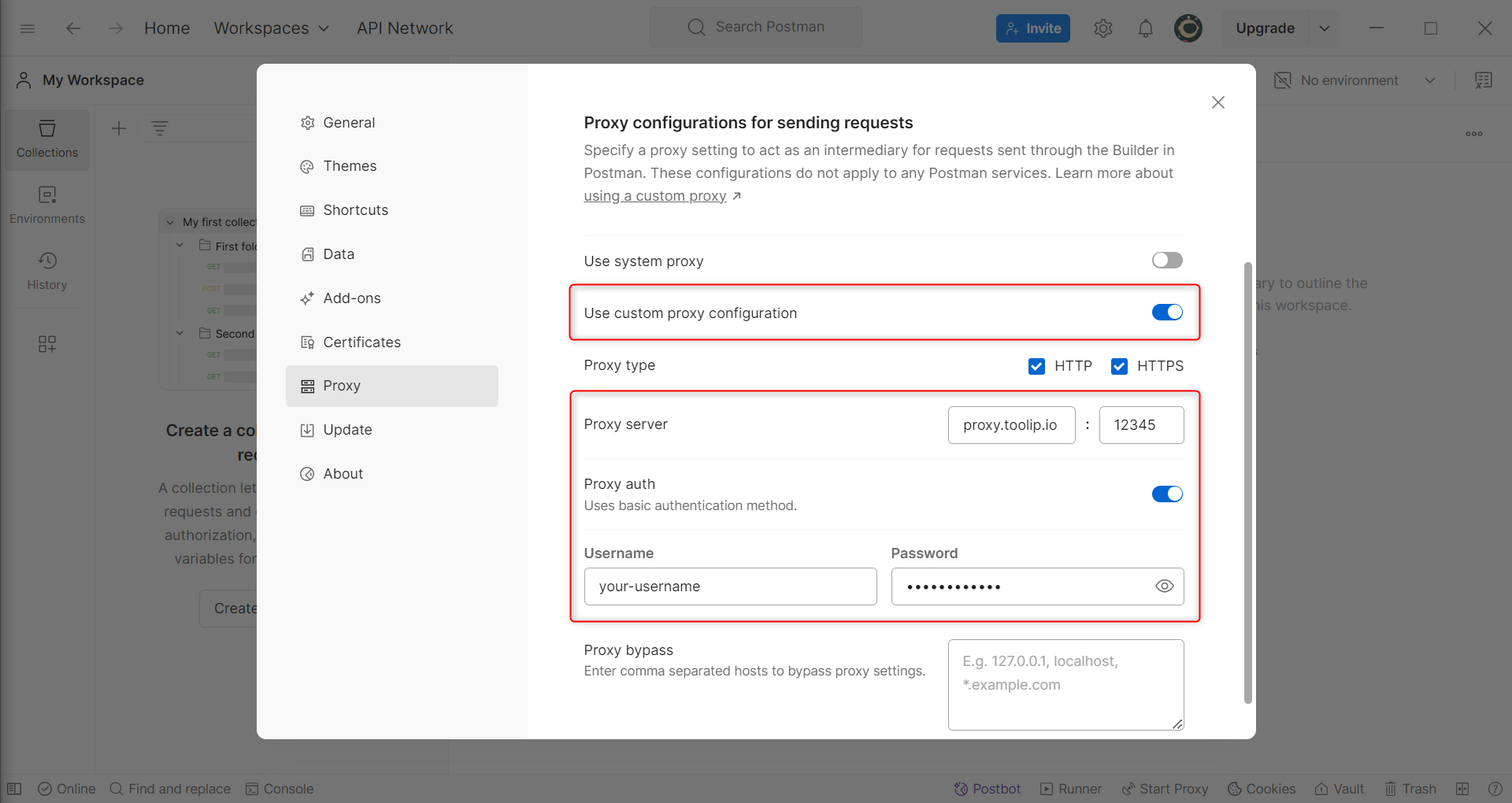
-
Type: Select
HTTPorHTTPSbased on your Toolip proxy type. -
Host:
proxy.toolip.io - Port: Use the port number from your Toolip dashboard.
- Username: Your Toolip username.
- Password: Your Toolip password.