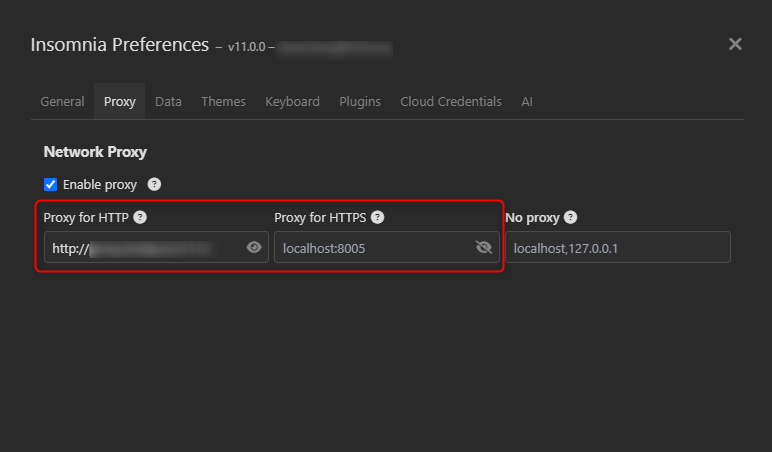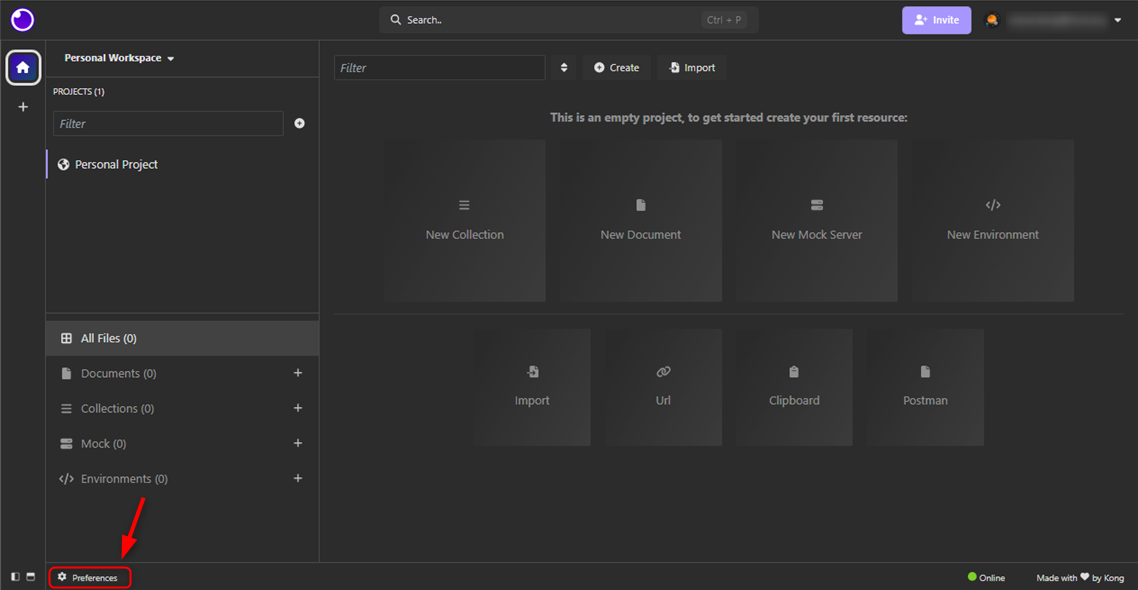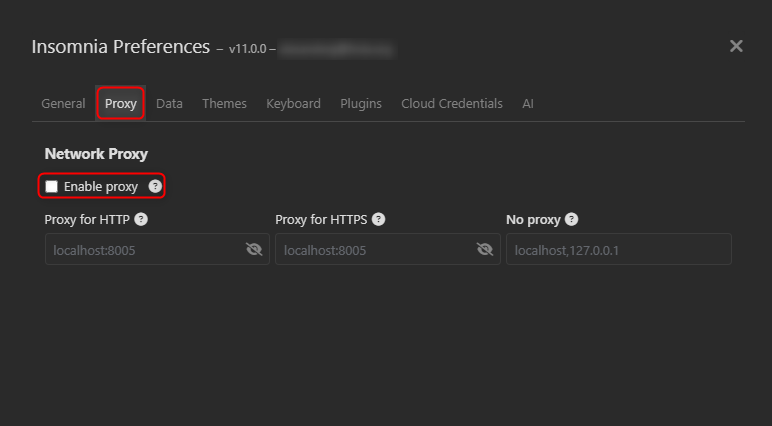What is Insomnia?
Insomnia is a powerful API client designed for sending HTTP requests and analyzing responses from REST APIs. It provides an intuitive interface that helps developers efficiently debug and test their APIs. By integrating Toolip, you can enhance privacy, security, and test APIs from various geo-locations seamlessly. Prefer an enterprise-grade guide? Learn more about Oculus Proxies Insomnia Guide.How to Integrate Toolip With Insomnia
Install
Create an account on the Insomnia website and download the software.
Enter Proxy Details
Select your preferred protocol (HTTP, HTTPS, or SOCKS5) and enter the proxy details in the following format: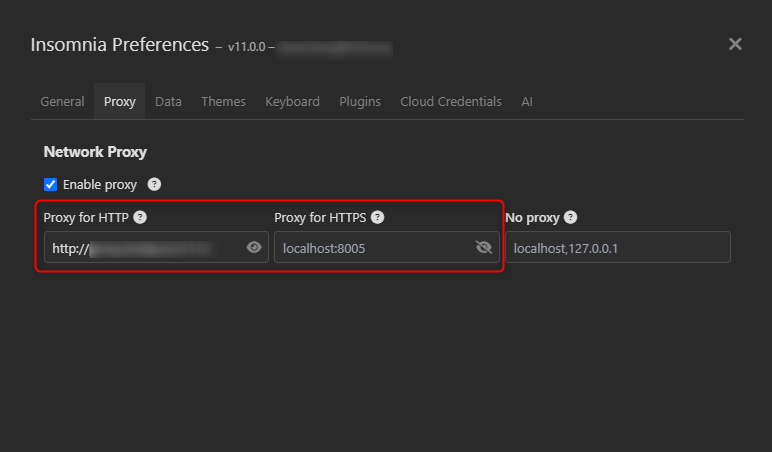
http://proxy.toolip.io:portfor HTTP.https://proxy.toolip.io:portfor HTTPS.socks5h://proxy.toolip.io:portfor SOCKS5.