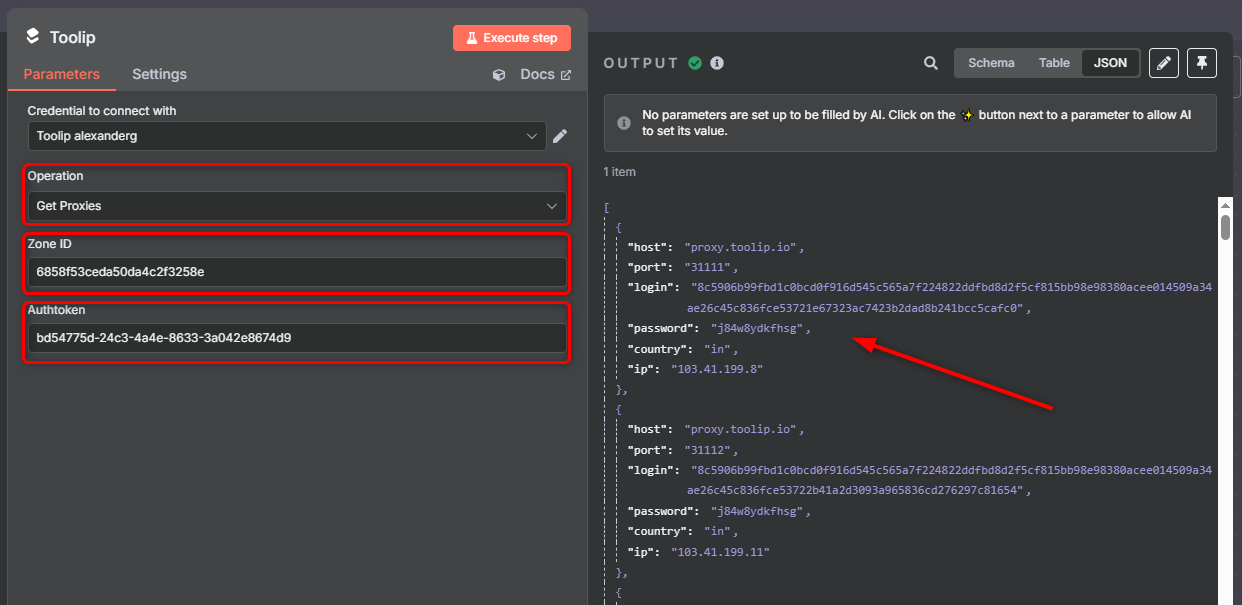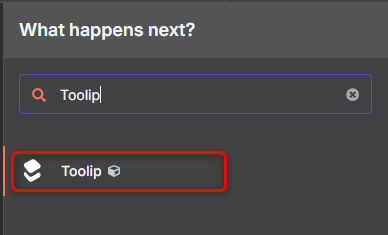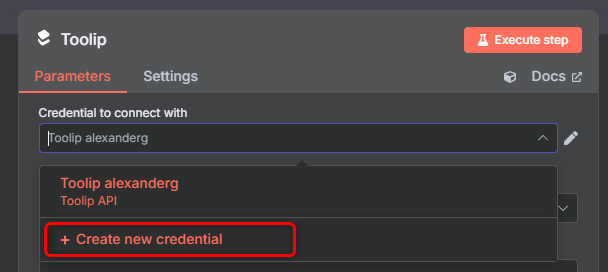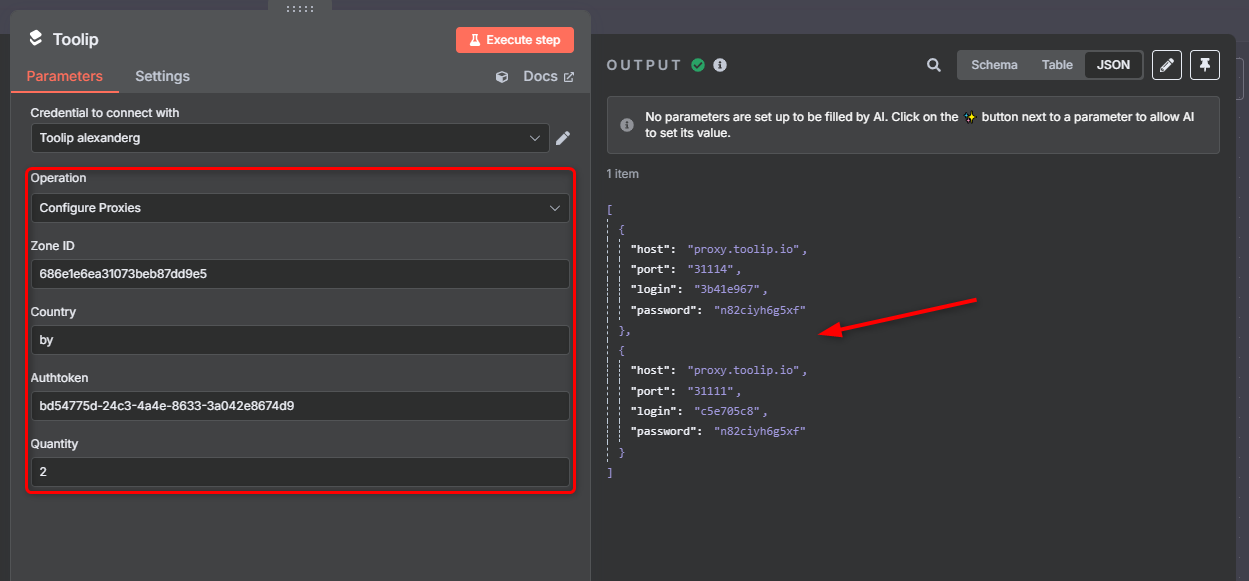What is n8n?
n8n is a powerful, open-source workflow automation tool that lets you connect apps, APIs, and services with a visual, no-code interface. It enables you to build complex automations using over 300 integrations or custom logic with JavaScript.Why use Toolip with n8n?
n8n-nodes-toolip is a custom community node built to bring the full power of Toolip’s global proxy infrastructure directly into your n8n workflows — in seconds! From configuring and rotating proxies to monitoring usage and managing subscriptions, this node gives you complete control over your proxy operations, all from your automation canvas.How to integrate Toolip with n8n?
Head to Toolip’s npm page to download the node, or simply run this in your terminal:Insert a New Node
Click the + button in the top-right corner of your workflow editor to add a new node.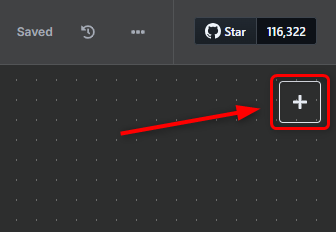
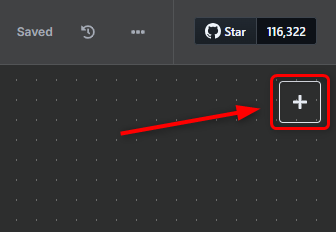
Paste Your API Key
Drop your API Key from the Toolip dashboard and click Save. Not sure where to find it? Check here.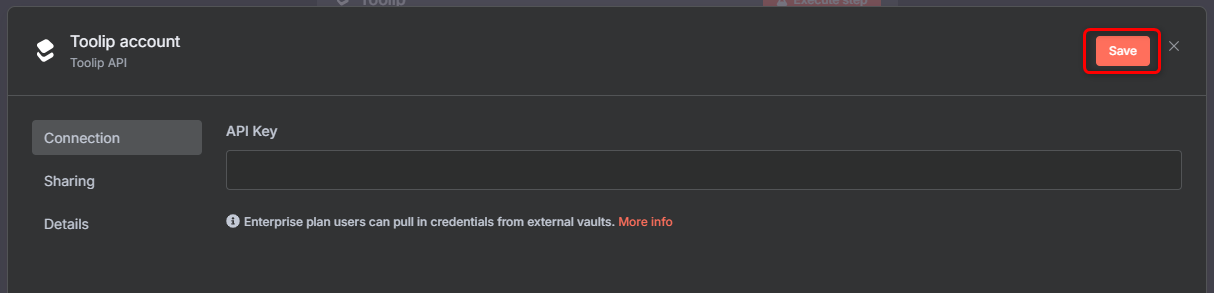
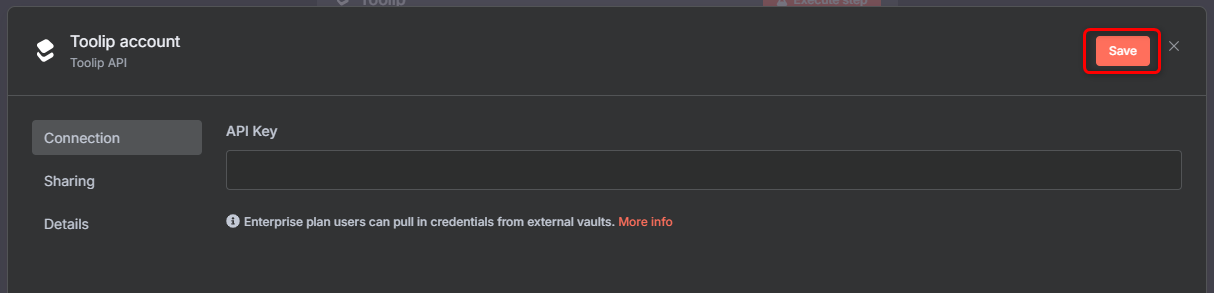
Give it a try
Choose the 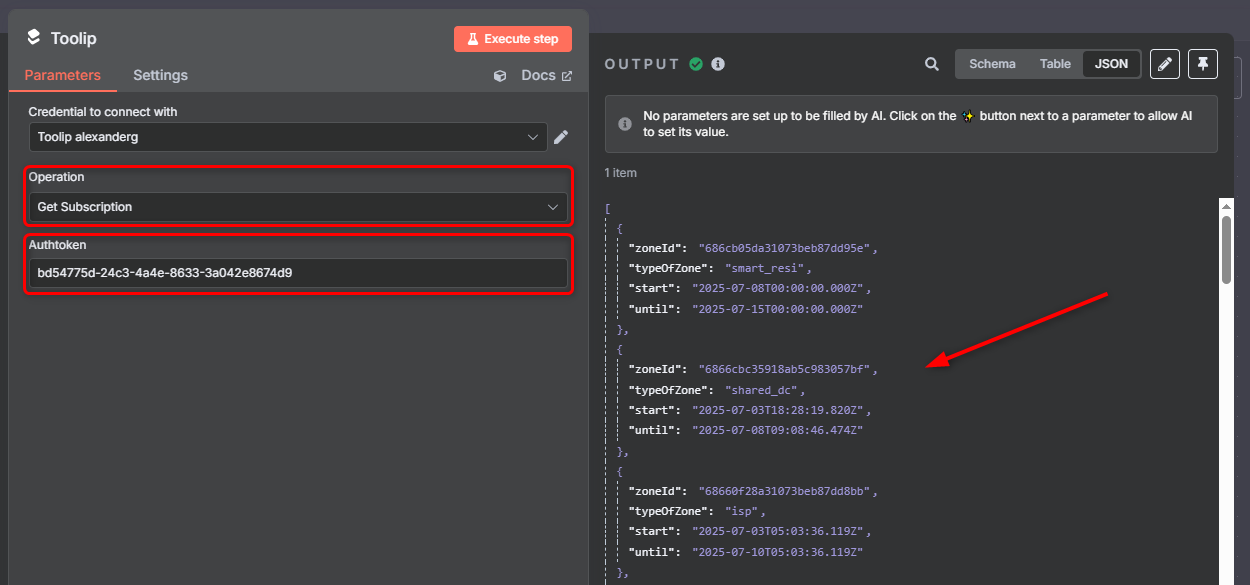
Get Subscription operation, insert the Authtoken(the API key). Then, run the node! You’ll see all your zones(proxy subscriptions) on the right with type, start date and until date.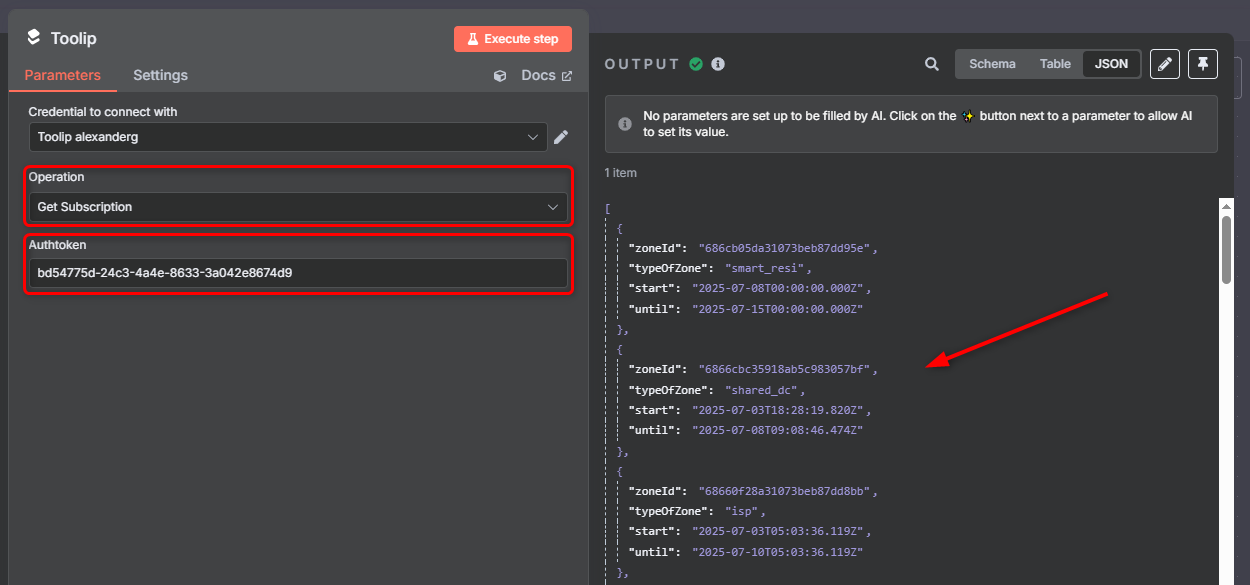
Dive deeper
Let’s try again by choosing 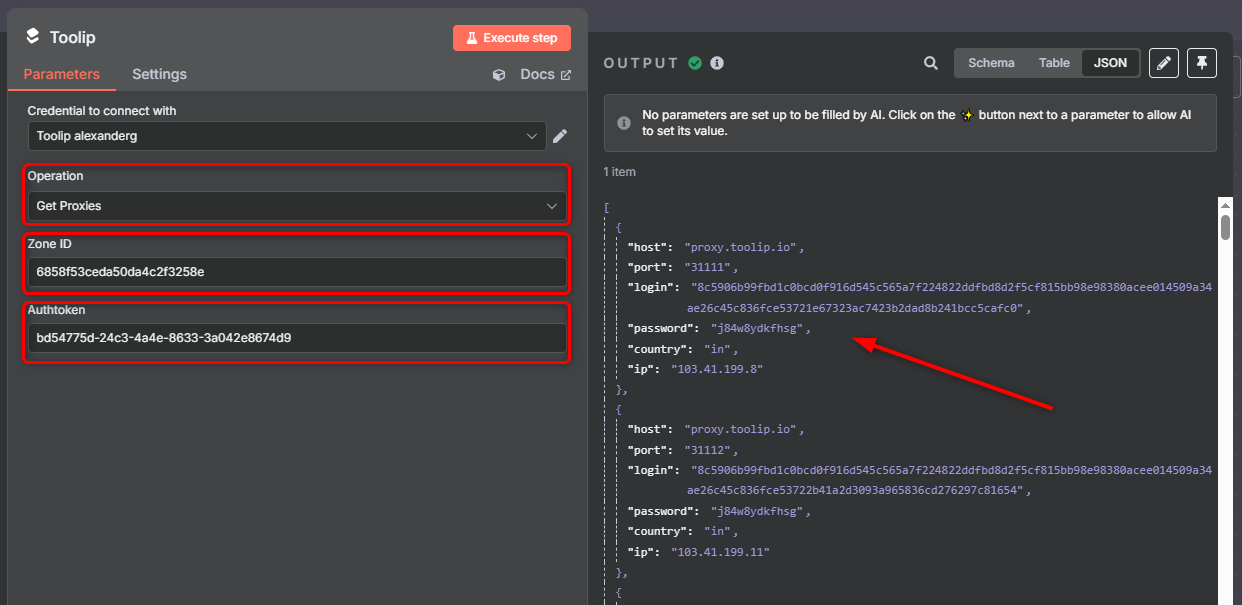
Get Proxies operation. Add the Zone ID of the proxy and the Authtoken, now you’ll see all the information of that proxy.