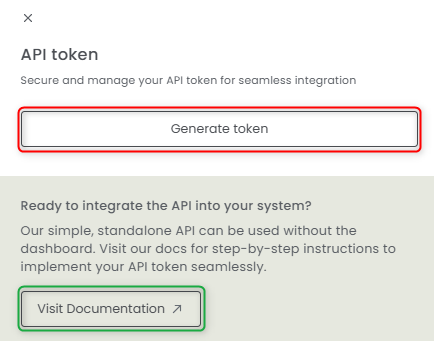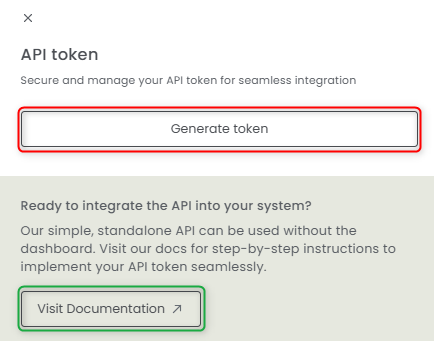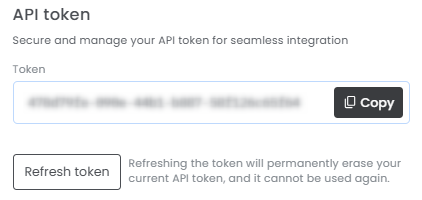Open dashboard
From your dashboard, click on API token located at the top of the page.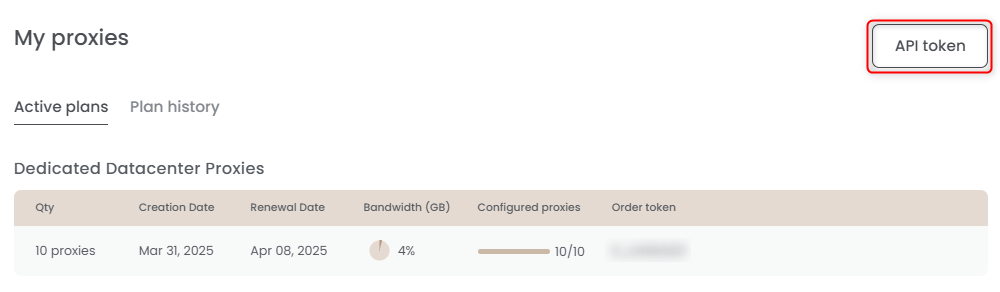
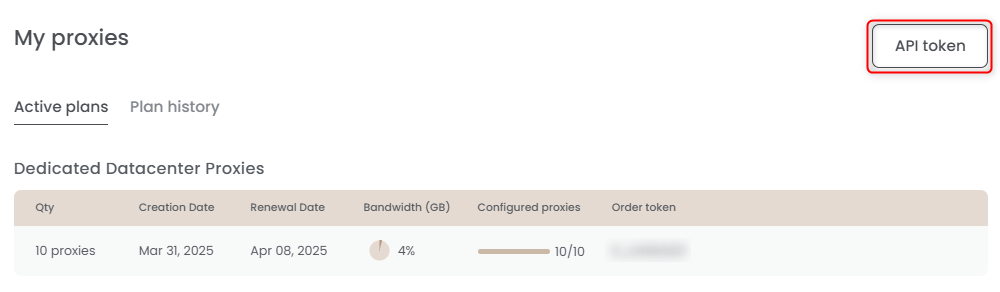
Create a New Token
Click Generate Token to create a new API token. You can also click Visit Documentation to explore our API reference and learn more about available endpoints.